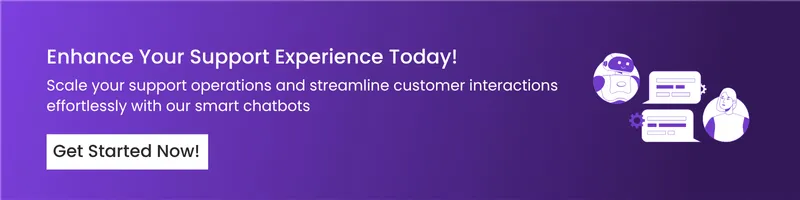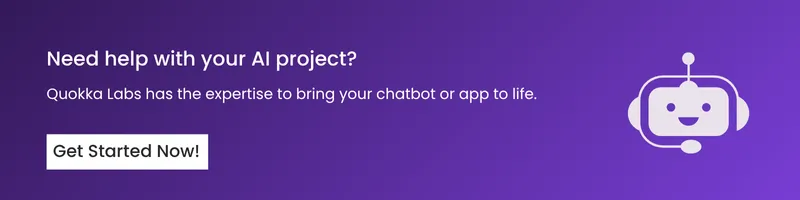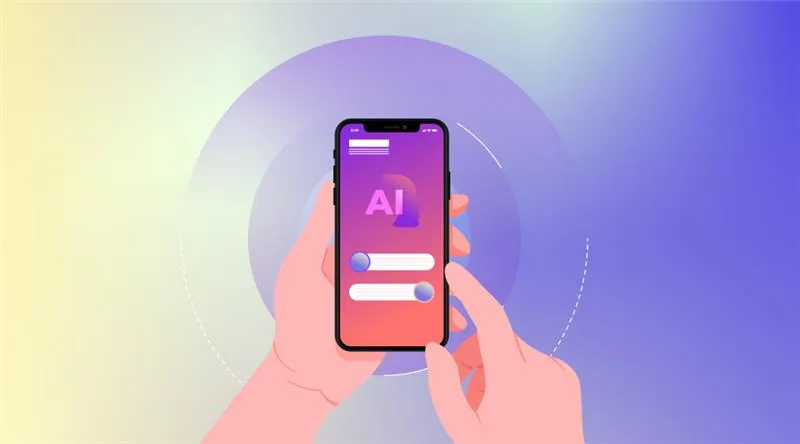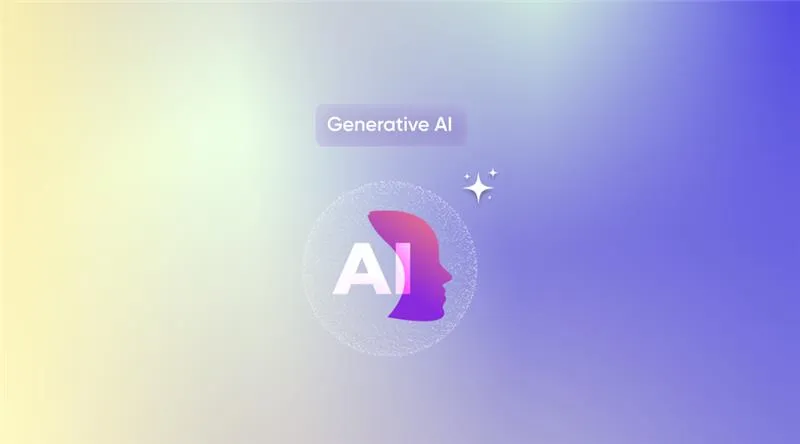Enterprise Teams Are Under Big Pressure Right Now.
If you’re running or working inside an enterprise, you already know it. The pace is fast. The expectations are high. And the resources? Always stretched.
You’re supposed to be available around the clock. Keep customers happy. Cut costs. And somehow do all that with fewer people and tools that feel stuck in the past.
Sound familiar?
Here’s a number we experienced that makes it worse, 82% of consumers expect instant replies when they reach out to a brand. Not in an hour. Not tomorrow. They want answers now.
And here’s the good news, AI chatbot development service is helping businesses meet that demand. For real.
According to IBM, companies are saving up to 30% on customer service costs by using chatbots. That’s not a small change. That’s a game changer.
So, if your team is buried under support tickets, if your agents are burnt out, or if your systems are slowing you down, this guide is for you.
Now let’s take it from the top, starting with the biggest question most teams still ask.
What Is AI Chatbot Development?
AI chatbot development is just the process of creating smart bots that can chat with people like a real human would. These bots use artificial intelligence to understand what people are saying and give helpful replies back.
They don’t talk like robots. They learn. They adapt. They actually help.
These bots use things like natural language processing (NLP) and machine learning to figure out what the user means even if it’s not said perfectly. They also connect with other tools and systems, like your CRM or ecommerce platform, to get real answers fast.
Unlike the old-school bots that only gave you fixed replies like “Press 1 for support,” modern conversational AI chatbots are way smarter.
Here’s what they can do:
- Understand what the person really wants, even if the question is not clear
- Handle open-ended chats and follow-up questions naturally
- Pull in live info from your business systems to give real answers
- Learn from conversations and get better with time
They do more than just answer FAQs.
These bots help real teams get work done. They can automate tasks, support customers, answer HR questions, help people shop, and even assist your sales team - all at once.
Common Challenges in Enterprise AI Chatbot Development in USA
Building enterprise-grade bots comes with a few hurdles:
- Unclear goals or use cases
- Poor training data or NLP tuning
- Difficulty integrating with legacy systems
- Low adoption due to poor UX
- Security and data compliance risks
Solving these requires strategy, not just code. Many enterprises also turn to AI chatbot development in USA for expert teams that understand regulatory and infrastructure complexities.
Key Benefits of Enterprise Chatbot Development Service
Investing in AI chatbot development service pays off in multiple ways:
- 24/7 availability without hiring extra staff
- Cost savings on customer support and operations
- Faster issue resolution with zero wait time
- Personalized experiences using user data and CRM integration
- Scalability without scaling headcount
Whether you're a startup or Fortune 500, smart bots can level the playing field.
Types of AI Chatbot Development in USA for Enterprises
Let’s keep this simple. Not all chatbots are built the same. Different businesses need different bots. Some are basic, others are smart. Some are good for quick replies, while others can hold real conversations.
Here are the main types of AI chatbots you should know:
1. Rule-Based Chatbots
These are the old-school bots. They follow a script. You set rules, and they follow them exactly.
Best for:
- Answering FAQs
- Directing people to the right page
- Simple yes or no questions
They don’t learn or get smarter over time. But they do the job if your needs are basic.
2. Menu or Button-Based Chatbots
These are a step up from rule-based bots. They show users a set of options like menus or buttons to choose from.
Great for:
- Booking services
- Navigating product categories
- Step-by-step workflows
They’re easy to use and don’t require users to type anything.
3. AI-Powered Chatbots
Now we’re getting smart. These chatbots use artificial intelligence, mainly NLP (natural language processing), to understand what people say — even if it's typed in a weird or informal way.
They can:
- Understand user intent
- Pull information from databases
- Offer personalized answers
They keep learning and get better over time.
4. Hybrid Chatbots
As the name says, this one mixes rule-based with AI-powered logic. It’s a flexible model.
They’re smart but also structured. If AI doesn’t know the answer, rules take over.
Perfect for:
- Enterprises that need control and flexibility
- Scaling customer support without full AI automation
- These bots give you the best of both worlds.
5. Voice-Enabled Chatbots
These are voice-first bots. Think of Alexa, Google Assistant, or Siri. You talk, they listen and reply.
Useful for:
- Healthcare settings
- Logistics
- Smart devices
- Hands-free use
They make life easier in situations where typing isn’t ideal.
6. Generative AI Chatbots
These are the newest generation. They use powerful models like GPT to understand complex language and reply in a human-like way.
They can:
- Write emails
- Answer detailed questions
- Summarize documents
Help with product suggestions in an AI chatbot for ecommerce
If you want a chatbot that sounds less like a machine and more like a team member, this is it.
Each type of chatbot serves a different goal. If you're not sure where to start, think about what your users need. Then pick the bot that fits that journey best.
Quick Comparison Table for Enterprise Decision-Makers
| Chatbot Type |
Complexity |
AI Level |
Enterprise Use Case Examples |
Scalability |
| Rule-Based |
Low |
None |
FAQ bots, routing assistants, simple form-fill workflows |
Moderate |
| Menu/Button-Based |
Low |
Low |
Booking bots, product browsers, step-by-step service flows |
High |
| AI-Powered |
Medium |
High |
Customer support bots, HR assistants, IT helpdesk bots |
High |
| Hybrid |
Medium |
Medium |
Customer care bots with fallback logic, smart workflows |
Very High |
| Voice-Enabled |
Medium |
High |
Field service tools, smart office assistants, hands-free use |
Moderate |
| Generative AI |
High |
Very High |
Ecommerce bots, content assistants, deep contextual support |
Very High |
Use Cases: Where AI Chatbots Fit Best in the Enterprise
Let’s break this down clearly. AI chatbots are no longer just tools for answering FAQs. Today, they’re smart digital workers. They help teams save time, cut costs, and get more done without needing to hire more people.
1. Customer Support (Fast Help Without the Wait)
No one wants to wait in line or sit on hold anymore. With AI chatbot development in USA, your business can answer customer questions fast 24*7 without needing more support staff.
Use it for:
- Handling product issues
- Tracking orders
- Processing complaints
- Giving real-time updates
Customers get instant help, and your team gets fewer tickets.
2. Ecommerce Automation (Boost Sales, Reduce Drop-offs)
If you run an online store, you know how much effort it takes to support every shopper. An AI chatbot for ecommerce can guide users through the journey — from browsing to checkout.
Chatbots can:
- Recommend the right products
- Remind users about abandoned carts
- Handle returns and refunds
- Track shipments automatically
This means more sales, fewer returns, and a better shopping experience.
3. HR & Internal Operations (Help Your Own Team)
AI chatbots are also powerful inside your company. They can make work smoother for employees.
Use them to:
- Answer HR questions (like leave policies or payroll info)
- Help with onboarding new employees
- Handle IT support issues
- Guide staff through internal processes
This reduces back-and-forth emails and helps teams focus on real work.
4. Healthcare Support (Smart and Safe Assistance)
In healthcare, time and accuracy matter. That’s why AI in healthcare apps often includes chatbots that support both patients and staff.
They can:
- Help book appointments
- Send reminders
- Answer insurance questions
- Give symptom-based suggestions (without replacing a doctor)
Patients get help faster, and clinics save hours every day.
5. Sales & Lead Generation (Capture Leads While You Sleep)
Don’t let leads slip through just because your team was offline. A smart AI chatbot can handle the first part of the sales process automatically.
It can:
- Greet website visitors
- Ask qualifying questions
- Collect contact details
- Schedule calls or demos
Then it passes the hot leads to your human sales team. It’s like a digital sales rep that never takes a break.
6. Enterprise IT & Security Helpdesk (Solve Internal Tech Issues)
In large companies, IT teams get swamped with basic requests. AI chatbots can help employees troubleshoot simple problems on their own.
Examples:
- “How do I reset my password?”
- “My email isn’t syncing, what should I do?”
- “I need VPN access”
Bots can guide them through solutions or log tickets without any human help.
7. Finance & Procurement Support (Keep Things Moving)
You can also use AI chatbots to make your finance or procurement processes smoother.
They can help with:
- Invoice status updates
- Vendor onboarding questions
- Policy explanations
- Tracking approval stages
This avoids bottlenecks and improves compliance too.
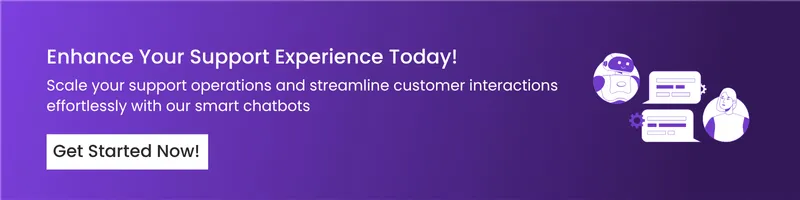
The AI Chatbot Development Roadmap: Step-by-Step
Whether you're building it to support customers, assist employees, or speed up vendor communication, this step-by-step roadmap will guide you through everything — with zero fluff.
This isn’t just theory. These are real steps enterprises follow to build bots that work, save money, and improve service. So, take notes or bookmark this.
Step 1: Define Your Use Case Clearly
Don’t just build a chatbot because it sounds cool or trendy. Start with a real business goal.
Ask yourself:
Who exactly will use the chatbot? Will it be customers on your website, employees inside the company, or external partners like vendors or clients?
What pain point or problem will it solve? Will it reduce support tickets? Speed up onboarding? Automate product tracking?
What tools, apps, or systems will it need to connect with? Think about CRMs like Salesforce, HR tools like BambooHR, or ecommerce platforms like Shopify.
Step 2: Pick the Right AI Chatbot Development Tools
Your chatbot is only as good as the platform behind it. This step makes or breaks the project.
You need tools that are:
- Easy to use but powerful under the hood
- Built for enterprise use
- Flexible for future scaling
Look for platforms that offer:
- Strong NLP (Natural Language Processing) to help your bot understand real conversations
- Drag-and-drop builders so your team can make updates without calling developers
- Omnichannel deployment — so your chatbot works on web, mobile app, WhatsApp, Facebook Messenger, and more
- Ready-made integrations with CRMs, helpdesks, and internal systems — this makes AI chatbot integration fast and smooth
Popular AI chatbot development tools you should check out:
Dialogflow, Rasa, IBM Watson, Yellow.ai, and Kore.ai.
If you’re in the US, there are also many local experts Like Quokka Labs you can reach, who specialize in AI chatbot development in USA with enterprise-grade infrastructure and compliance support.
Step 3: Design the Conversation Flow
This step is all about user experience. A chatbot is a virtual guide. It needs to talk like a human, not a machine.
Plan out every step of the conversation — what users might ask, what the bot should respond with, and how it will guide the journey.
Best practices for enterprises:
- Keep answers short and clear — don’t ramble
- Use buttons or quick replies to help users move faster
- Avoid jargon — speak like your audience does
- Always include an option to chat with a real human
- Add warmth to your bot — a little friendliness goes a long way
Sketch these flows visually. Many chatbot platforms let you map them out like a tree, so you can see how conversations branch.
Step 4: Build, Train, and Integrate Smartly
Now comes the real part. This is where your AI chatbot starts to take shape.
You can build it with your own team, or you can bring in experts who offer AI chatbot development services. Either way, this step matters a lot.
Here’s what you need to focus on:
- Train your chatbot using real examples. Grab past support chats, emails, or common questions your team already handles. Real data helps your bot talk like your team.
- Set up intents and entities clearly. This just means teaching the bot what people mean when they ask things in different ways.
- Connect it to the tools your business already uses. CRMs, payment platforms, order systems, or knowledge bases — the chatbot should work with them all.
- Don’t skip security. If your company is in finance, healthcare, or anything sensitive, you must follow rules like GDPR or HIPAA. Make sure everything is safe and private.
Step 5: Test Before You Launch
Don’t hit go without running real tests. Chatbots may seem simple on the surface, but under the hood, there’s a lot going on.
Here’s what you need to test:
- Accuracy — Is the bot correctly understanding user questions?
- Edge cases — What happens when someone types something weird?
- Load testing — Can your bot handle 100 chats at once without crashing?
- Flow testing — Do conversations move naturally from start to finish?
- Human handoff — Does the bot escalate smoothly to a live agent when needed?
Step 6: Go Live and Monitor Everything
Your bot is built, tested, and ready to go. But hold on. Don’t launch it to everyone at once.
Start small. Run a soft launch with a limited audience — maybe just 10% of your traffic. Collect data and feedback. Watch everything closely.
Metrics you should track:
- First response time — how fast the bot replies
- Resolution rate — how many queries the bot solves without human help
- Escalation rate — how often users are forwarded to agents
- CSAT (customer satisfaction score) — what users think after chatting
The Real Costs: What Does Chatbot Implementation Cost?
Here’s a rough breakdown of chatbot implementation cost for enterprise-level projects:
| Chatbot Type |
Estimated Cost Range |
| Basic FAQ Bot |
$3,000 – $10,000 |
| Mid-Level Functional Bot |
$15,000 – $40,000 |
| Full Enterprise AI Chatbot |
$50,000 – $250,000+ |
Costs depend on:
- Use case complexity
- Level of AI integration
- Licensing & hosting
- Custom development time
- Ongoing maintenance
Pro tip: Start with a limited rollout to prove ROI, then scale gradually.
Key Tips for Successful AI Chatbot Integration
Seamless AI chatbot integration is non-negotiable.
Here’s what to focus on:
- Integrate with CRMs for customer data access
- Plug into helpdesks for ticket creation/escalation
- Sync with eCommerce platforms for order updates
- Ensure single sign-on (SSO) for internal bots
- Use APIs and webhooks to connect backend systems
Also, prioritize security, especially in industries with sensitive data.
Common Mistakes to Avoid in AI Chatbot Development
Avoid these traps:
- Trying to automate too much too soon
- Ignoring UX and conversation design
- Not planning for handoffs to live agents
- Poor training data = poor bot performance
- Launching without analytics or feedback loops
- Trying to make the bot sound too smart or too formal
- Missing out on internal use cases
- No clear goal or success metric
Focus on solving one clear problem really well first.
What’s Next for AI Chatbot Development in Enterprises
Here’s what’s coming next in AI chatbot development and why it matters to enterprises like yours.
1. Real-Time Personalization at Scale
AI chatbots are now using live customer data to give better replies. That means your bot won’t just say “Hi, how can I help?” — it’ll know the customer’s order history, preferences, location, and even mood.
For example:
- A retail bot can suggest what to buy based on recent views
- A banking bot can greet users by name and show account updates
- An HR bot can give new employees answers based on their role and location
2. Proactive AI Chatbots That Take the First Step
Old bots wait for users to come to them. New ones? They start the conversation.
Think reminders, follow-ups, and smart nudges.
Here’s how proactive bots help enterprise teams:
- A customer support bot reminds users about shipping delays
- An internal IT bot checks if employees got their password reset emails
- A finance bot sends reminders about pending invoices
These bots keep things moving without needing someone to remember or chase.
3. Voice-Enabled Chatbots Across Devices
Voice bots are finding their way into real business environments. Not just for homes.
Imagine this:
- Warehouse teams using voice chatbots to check inventory
- Doctors using voice bots inside an app to pull patient info
- Office admins booking meeting rooms just by asking a smart speaker
4. Generative AI Chatbots That Do More Than Chat
Generative AI is one of the trending technologies. Generative AI bots like the ones built on GPT don’t just reply. They create. They think. They assist with complex tasks.
Here’s what they can do in enterprise settings:
- Write product descriptions or customer emails
- Summarize legal docs, meeting notes, or user chats
- Help sales teams with pitch writing or email replies
- Assist HR with crafting onboarding content
These bots don’t just answer questions. They work like a digital teammate.
Suggested Read: The Ultimate Guide to Generative AI Implementation
Final Snippets: Take the First Step Today
AI chatbots are no longer just an extra feature. They’ve become a must-have if you want to grow, save time, and serve people better without overloading your team.
If you’re still waiting for the “perfect time,” this is it.
Whether you’re trying to fix support delays, automate basic tasks, or make things easier for your employees, the right AI chatbot development plan can seriously change the game for your business.
FAQs About AI Chatbot Development
1. What is AI chatbot development for enterprises?
AI chatbot development for enterprises means designing intelligent bots that can talk with real users and handle business tasks. They combine NLP, machine learning, and system integration to automate customer support, internal workflows, or vendor interactions effectively.
2. What is the typical chatbot implementation cost for enterprises?
Chatbot implementation cost varies depending on complexity. For enterprises, a simple FAQ bot might cost around $3 000 to $10 000. More advanced bots that integrate deeply with systems can exceed $50 000. Mid-level enterprise bots often fall in the $15 000–$40 000 range.
3. What does AI chatbot integration involve?
AI chatbot integration means connecting your bot to systems like CRM, helpdesk, ecommerce platforms, or HR tools. This lets the bot fetch customer data, create tickets, or pull order information automatically, adding real value to your workflows.
4. What types of AI chatbots do enterprises use?
Enterprises use several types of bots:
- Rule‑based bots for fixed workflows and FAQs
- Menu/button bots for structured navigation
- AI‑powered chatbots using NLP for dynamic conversation
- Hybrid bots that mix rules with AI logic
- Voice-enabled assistants for hands‑free environments
- Generative AI chatbots for complex responses, content generation, and ecommerce use cases.
5. How long does it take to build an enterprise-grade chatbot?
It depends on complexity. A production-ready enterprise chatbot that handles Tier‑1 support and integrates with backend systems usually takes about 6 to 12 weeks and costs around $7 000–$25 000 for the initial rollout.
And you don’t have to do it alone.
At Quokka Labs, we help businesses like your design, build, and launch AI chatbots that actually work. We keep it simple, we move fast, and we care about results, not just tech talk.
So, if you’re thinking about where to start...
Let’s build something smart, simple, and powerful together.
Quokka Labs is ready when you are. Let’s talk.
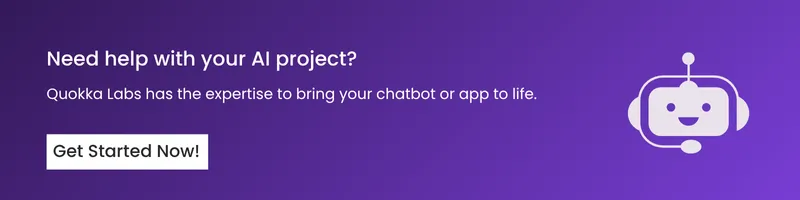
If you want to stay competitive, it’s worth exploring generative AI consulting services now, before your competition does.
Tags
Generative ai
AI development
Technology



 Facebook
Facebook
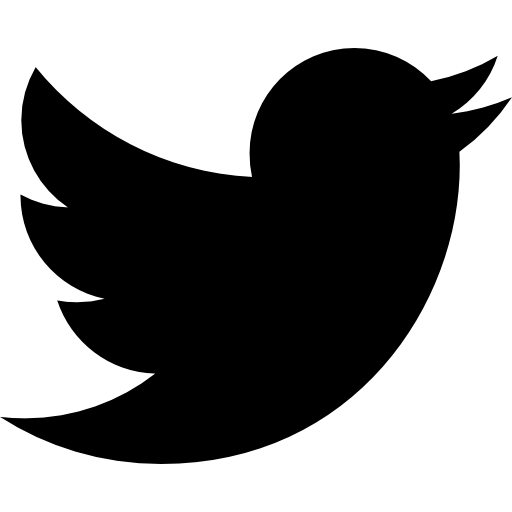 Twitter
Twitter
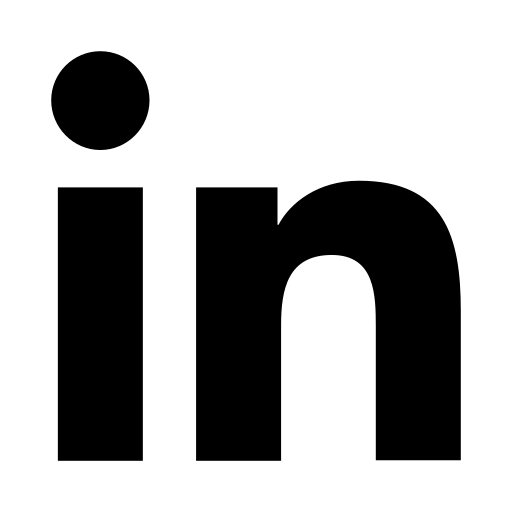 LinkedIn
LinkedIn
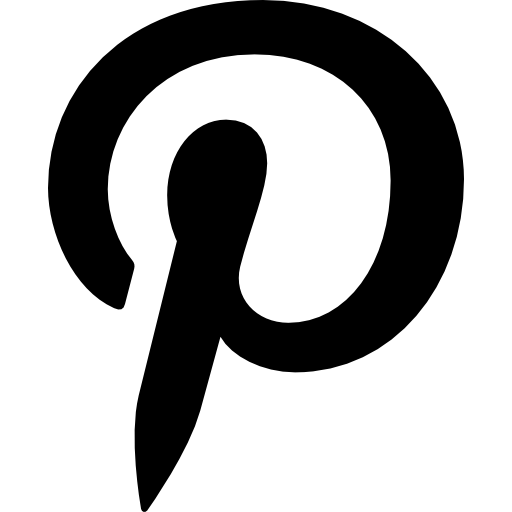 Pinterest
Pinterest