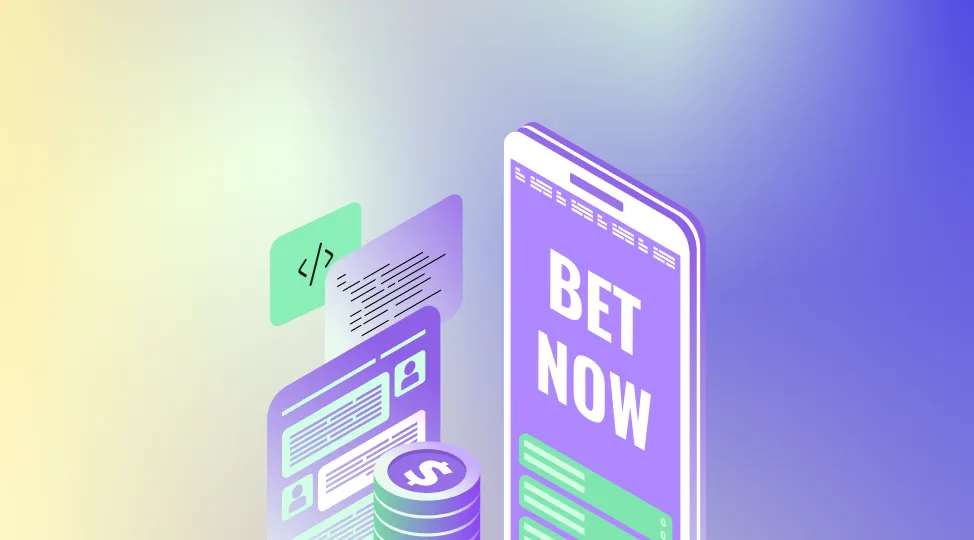In the rapidly evolving world of mobile app development, choosing the right framework can make or break your project. With 2024 bringing new advancements and trends, the debate intensifies: should you opt for Flutter vs React Native vs Kotlin for your next app development endeavor?
React Native, built on JavaScript, has long been a favorite for its ability to create native-like apps with a single codebase. Flutter, powered by Dart, promises a seamless UI experience with its advanced toolkit, while Kotlin, designed for native Android development, offers robust performance and flexibility. Each framework brings unique strengths, making the decision more challenging than ever.
Whether you're a startup founder aiming to disrupt the market or an established enterprise seeking to enhance your digital presence, selecting the optimal development framework is crucial. Your choice will impact your app’s scalability, performance, and user experience across multiple platforms.
As the mobile app industry continues to expand, with projections indicating a surge to 150 billion downloads by 2025, the importance of making an informed decision cannot be overstated. This comprehensive comparison of Flutter vs React Native vs Kotlin will delve into their core features, benefits, and ideal use cases. It aims to guide you toward the best choice for your next groundbreaking app.
But why compare Flutter, React Native, and Kotlin? What do they have in common?
All three are prominent choices for cross-platform app development. The critical question remains: Which best fits your upcoming project?
Read More:- React Native Cross-Platform Development: Best Strategies and Tips
Fundamental Overview: Flutter vs React Native vs Kotlin
Flutter is an open-source UI software development kit created by Google. It allows developers to build natively compiled mobile, web, and desktop applications from a single codebase. Flutter uses the Dart programming language and offers a rich set of customizable widgets for building expressive user interfaces. It is known for its fast development cycles, hot reload feature for quick iterations, and cross-platform compatibility.
React Native is an open-source framework developed by Facebook for building native mobile applications using JavaScript and React. It enables developers to create mobile apps with a native look and feel using a single codebase that can be deployed across iOS and Android platforms. React Native utilizes a component-based architecture, allowing for modular and reusable code, and provides access to a vast ecosystem of third-party libraries and plugins.
Kotlin is a statically typed programming language developed by JetBrains, initially targeting the Java Virtual Machine (JVM). It is widely used for building native Android applications, offering modern syntax, null safety, and seamless interoperability with Java. Kotlin is designed to enhance developer productivity and code reliability, with features such as extension functions, coroutines for asynchronous programming, and support for functional programming paradigms. It has gained popularity among Android developers for its conciseness, expressiveness, and compatibility with existing Java codebases.
Now that you've gained a foundational understanding of Flutter vs React Native vs Kotlin. Let's delve deeper into their essential aspects and explore what separates these frameworks.
Exploring Flutter: Essential Insights
In 2017, Google unveiled Flutter, a UI software development kit powered by the Dart language. Since then, it has rapidly risen to prominence, becoming the preferred framework for [46% of developers by 2022]( 46% of developers by 2022.
).
Despite its youth, businesses are eagerly seeking the Flutter app development services. But what makes Flutter so unique? It boasts a plethora of ready-to-use libraries, UI widgets for enhanced user experiences, hot reload features for live code changes, and more. Its single codebase capabilities are just one of the many factors contributing to its success.
Advantages of Using Flutter

Flutter allows developers to write code once and deploy it across multiple platforms, including iOS, Android, web, and desktop, saving time and effort.
Flutter's hot reload feature enables developers to instantly view changes in the app during the development process, resulting in faster iteration and debugging.
With a rich set of customizable widgets and a flexible UI framework, Flutter enables developers to create visually appealing and highly interactive user interfaces.
Flutter compiles native machine code, providing near-native performance and smooth animations, enhancing the overall user experience.
Flutter has a vibrant and rapidly growing community of developers, and it provides extensive documentation, support, and third-party packages to aid in development.

The Drawback of Using Flutter
Due to the inclusion of the Flutter engine, Flutter apps tend to have larger file sizes than native apps, which can impact download and storage space on users' devices.
While Flutter provides access to most device features and APIs, certain platform-specific functionalities may require additional plugins or native code integration
While Flutter offers excellent performance out of the box, optimizing performance for complex apps with high graphics or intensive computations may require additional effort and expertise.
Top Apps Developed Using Flutter
-
Google Ads: Google's advertising platform has been revamped using Flutter, showcasing its capabilities in building complex and feature-rich applications.
-
Alibaba: The Alibaba app, one of the world's largest e-commerce platforms, has adopted Flutter for its cross-platform app development needs, highlighting its scalability and reliability.
-
Reflectly: Reflectly, a popular journaling app leverages Flutter's flexibility and fast development cycles to deliver a seamless and intuitive user experience across platforms.
-
Hamilton: The official app for the hit Broadway musical "Hamilton" is built using Flutter, demonstrating its suitability for high-profile and media-rich applications.
-
Nubank: Nubank, a leading digital bank in Brazil, utilizes Flutter for its mobile banking app, showcasing its ability to handle complex financial transactions and maintain security standards.
These examples underscore Flutter's versatility and appeal across various industries, making it an ideal choice for businesses looking to hire Flutter App Developers. From e-commerce and finance to entertainment and productivity, Flutter continues to demonstrate its potential for building high-quality, cross-platform mobile applications.
Exploring React Native: Essential Insights
In 2015, Meta (formerly Facebook) introduced React, a cross-platform mobile development framework based on JavaScript. Its versatility extends to web and desktop apps, making it a go-to choice for 42% of developers. With widgets and tools, React offers native-like performance and ease of use, making it a top choice for React Native app development services.
Advantages of Using React Native

-
Cross-Platform Development
React Native allows developers to write code once and deploy it across multiple platforms, including iOS and Android, saving time and effort.
With hot reloading, developers can instantly see the effects of code changes in real-time, speeding up the development process and enhancing productivity.
-
Large Community and Ecosystem
React Native benefits from a vast community of developers and a rich ecosystem of third-party libraries and plugins, which provide solutions to common problems and extend functionality.
React Native apps deliver near-native performance, as compiled to native code, providing a smooth user experience.
React Native's component-based architecture enables developers to create modular and reusable UI components, facilitating code maintenance and scalability.

Drawbacks of Using React Native
While React Native allows for cross-platform development, certain features or functionalities may require platform-specific code, adding complexity to the development process.
-
Limited Access to Native APIs
React Native may have limited access to certain native APIs or functionalities, requiring developers to write custom native modules or rely on third-party libraries.
Although React Native delivers native-like performance, complex or computation-intensive tasks may experience performance bottlenecks compared to fully native apps.
Top Apps Developed Using React Native
-
Facebook: The Facebook app is partially built using React Native, demonstrating the framework's capability to handle large-scale, feature-rich applications.
-
Instagram: Instagram's mobile app utilizes React Native for specific features and functionalities, contributing to its smooth user experience and cross-platform availability.
-
Walmart: Walmart's mobile app employs React Native to provide a seamless shopping experience to its customers across iOS and Android devices.
-
SoundCloud Pulse: SoundCloud Pulse, the companion app for content creators on SoundCloud, was developed using React Native and offers intuitive features and real-time insights.
-
UberEats: UberEats, the food delivery platform, leverages React Native to ensure a consistent user experience and fast performance for iOS and Android users.
These examples highlight React Native's versatility and scalability, showcasing its potential for building high-quality, cross-platform mobile applications. If you're looking to leverage the power of React Native for your next project, hire React Native developers to bring your vision to life seamlessly.
Exploring Kotlin: Essential Insights
Kotlin stands out as a statically typed programming language, offering benefits for developers. It boasts seamless interoperability with Java and is favored by over 60% of Android developers. With its object-oriented and functional programming blend, Kotlin enables efficient code sharing across platforms like iOS and the web.
Advantages of Using Kotlin

Kotlin's concise syntax reduces boilerplate code, resulting in a cleaner and more readable codebase.
Kotlin's type system prevents null pointer exceptions at compile-time, enhancing code reliability.
Kotlin seamlessly interoperates with existing Java codebases, allowing for gradual adoption and smooth integration.
Kotlin's coroutines simplify asynchronous programming, making writing and maintaining asynchronous code more accessible.
Kotlin incorporates modern language features such as lambda expressions, extension functions, and data classes, improving developer productivity and code expressiveness.
Drawbacks of Using Kotlin
While Kotlin's adoption is growing steadily, it may not have as extensive community support or third-party libraries as more established languages like Java.
Kotlin's compilation time can be slower than Java's, especially for larger projects.
Kotlin's tooling ecosystem is still maturing, and developers may encounter limitations or inconsistencies in IDEs and build tools.
Top Apps Developed Using Kotlin
-
Trello: The popular project management app Trello was rewritten in Kotlin to improve performance and code maintainability.
-
Evernote: Evernote, a widely used note-taking app, adopted Kotlin to enhance development efficiency and streamline the codebase.
-
Coursera: Coursera, an online learning platform, leverages Kotlin to deliver a seamless user experience across Android devices.
-
Postmates: The food delivery service Postmates utilizes Kotlin to build reliable and scalable mobile applications for its users.
-
Pandora: Pandora's music streaming service embraced Kotlin to develop feature-rich and high-performance Android applications for its listeners.
These examples highlight the versatility and effectiveness of Kotlin in building robust and scalable mobile applications for various industries.
Flutter vs React Native vs Kotlin- Quick Comparison
| Feature |
Flutter |
React |
Kotlin |
| Developed By |
Google |
Facebook |
JetBrains |
| Primary Language |
Dart |
JavaScript |
Kotlin |
| UI Components |
Customizable widgets with Material Design and Cupertino (iOS) styling. |
Extensive library of native-like components, including Views, Text, Images, and more. |
N/A (Primarily a language) |
| Hot Reload |
Yes, enabling real-time code changes without losing the app's state. |
Yes, allowing developers to see the changes immediately without rebuilding the app. |
No |
| Cross-Platform |
Yes, Flutter allows building iOS, Android, Web, and Desktop apps using a single codebase. |
Yes, React Native enables developers to create iOS, Android, and Web apps using the same codebase. |
No, Kotlin is primarily used for Android development but can be used for backend and other applications. |
| Performance |
High performance is due to using the Dart and Skia graphics library. |
Moderate performance is due to the JavaScript bridge but is close to native performance. |
High performance due to its statically typed nature and interoperability with Java. |
| Community Support |
A growing community with increasing adoption and support from Google. |
Extensive community support backed by Facebook and a vast array of third-party libraries. |
Growing community support with strong backing from JetBrains and adoption in the Android development community. |
| Learning Curve |
Moderate, especially for developers familiar with object-oriented programming languages. |
Moderate, especially for developers familiar with React and JavaScript. |
Moderate, especially for developers familiar with Java or other JVM languages. |
| Tooling Support |
Strong support with features like hot reload, DevTools, and robust IDE plugins. |
Strong support with features like hot reload, React DevTools, and support from IDEs like Visual Studio Code and IntelliJ IDEA. |
Strong support with features like extension functions and coroutines and compatibility with popular IDEs like Android Studio and IntelliJ IDEA. |
| Integration |
Integrates directly with platform-specific APIs and services, providing a native user experience. |
Integrates with platform-specific APIs and services through a bridge. |
Interoperable with Java, enabling seamless integration with existing Android projects. |
| Code Reusability |
High code reusability across platforms, reducing development time and effort. |
High code reusability with shared logic and components may require platform-specific UI and functionality adjustments. |
Moderate code reusability, primarily for Android development, with the potential for sharing code between frontend and backend components. |
| Ecosystem |
Developing an ecosystem with a growing number of packages and plugins available. |
A mature ecosystem with a vast array of third-party libraries, plugins, and tools supported by a large community. |
Developing an ecosystem with increasing availability of libraries, frameworks, and tools driven by adoption in the Android development community. |
| Popularity |
It is increasingly popular among developers due to its performance, productivity, and cross-platform capabilities. |
It is popular among developers, especially in the tech and startup industries, due to its efficiency and ability to create native-like experiences. |
It is increasingly popular in the Android development community due to its modern features and seamless integration with existing Java codebases. |
| Usage |
Widely used in various industries, including finance, e-commerce, and entertainment. |
Widely used in tech companies and startups, powering apps like Facebook, Airbnb, and Instagram. |
Primarily used for Android app development but gaining traction in other domains, including backend development and multiplatform projects. |
| Top Companies Using |
Alibaba, Google Ads, Reflectly, Hamilton, Tencent Video, Topline, Square, and Nubank. |
Facebook, Airbnb, Instagram, Skype, Uber Eats, Tesla, Walmart, and Bloomberg. |
Coursera, Trello, Evernote, Pandora, Postmates, Netflix, and Pinterest. |
Flutter vs React Native vs Kotlin- Performance
| Flutter |
React Native |
Kotlin |
| Flutter offers high performance due to its direct compilation to native ARM code, bypassing the need for a JavaScript bridge. Dart language and the Skia graphics engine ensure smooth animations and quick rendering, providing a native-like experience across platforms. Its performance is comparable to native applications, making it suitable for demanding applications requiring high responsiveness and complex UIs. |
React Native delivers moderate to high performance but slightly lags behind Flutter due to its reliance on the JavaScript bridge for communication between the app and native components. However, it still provides a near-native performance level sufficient for most applications. Recent improvements and the introduction of the JSI (JavaScript Interface) aim to enhance its performance further, reducing the overhead caused by the JavaScript bridge. |
Kotlin provides excellent performance for Android applications, being a statically typed language that compiles to bytecode, which runs on the JVM (Java Virtual Machine). Its performance is on par with Java, leveraging all the optimizations and efficiencies of the JVM. Kotlin's support for coroutines facilitates efficient asynchronous programming, enhancing app performance, especially in handling concurrent tasks. |
Flutter vs React Native vs Kotlin- Popularity
| Flutter |
React Native |
Kotlin |
| Flutter, developed by Google, has rapidly gained popularity since its release in 2017. It has become a preferred choice for many developers due to its robust features, including a rich set of customizable widgets and hot reload functionality. According to a 2022 survey, Flutter is used by 46% of developers, highlighting its strong adoption rate. Its growing community and extensive documentation make it accessible to beginners and experienced developers. |
React Native, created by Facebook, has been popular since its inception in 2015. Leveraging JavaScript, one of the most widely used programming languages has contributed significantly to its widespread adoption. React Native is favored for its ability to create native-like apps using a single codebase. Major companies like Facebook, Instagram, and Airbnb use React Native, reflecting its industry acceptance and robust ecosystem supported by a large developer community. |
Kotlin, developed by JetBrains, has seen a steady rise in popularity, especially after Google announced it as an official language for Android development in 2017. Kotlin's modern features, such as null safety and extension functions, have made it a favorite among Android developers. While it is primarily used for Android development, its interoperability with Java and support for other platforms, including backend and web development, have broadened its appeal. |
Flutter vs React Native vs Kotlin- Scalability
| Flutter |
React Native |
Kotlin |
| Flutter is highly scalable thanks to its single codebase approach for multiple platforms. This capability reduces development time and effort while ensuring consistent user experiences across iOS, Android, web, and desktop. Its robust architecture and widget-based UI design allow for easy maintenance and scaling of complex applications. |
React Native offers scalability, allowing developers to write code once and deploy it across multiple platforms. Its modular architecture and extensive library support enable the development of scalable applications. However, achieving high scalability might require additional effort to optimize performance and handle platform-specific nuances. |
Kotlin is inherently scalable for Android applications due to its seamless integration with Java and the Android ecosystem. Its concise syntax and modern language features make managing and scaling large codebases easier. While Kotlin's primary strength lies in Android development, its versatility extends to other platforms, supporting server-side, web, and multiplatform projects, contributing to its scalability. |
Which is Best Fit: Flutter vs React Native vs Kotlin
 When deciding between Flutter, React Native, and Kotlin for your next app development project, consider your application's specific needs and goals. Each framework has unique strengths and ideal use cases.
When deciding between Flutter, React Native, and Kotlin for your next app development project, consider your application's specific needs and goals. Each framework has unique strengths and ideal use cases.
Flutter- Best Fit For:-
- Cross-Platform Development: If you need to develop an application that runs seamlessly on iOS, Android, web, and desktop from a single codebase, Flutter is an excellent choice.
- High-Performance UIs: Flutter is ideal for applications requiring complex and visually rich user interfaces. Its powerful UI toolkit and the Dart language allow for smooth animations and high performance.
- Rapid Development: With its hot reload feature, Flutter enables quick iterations and real-time code changes, making it suitable for projects with tight deadlines or requiring frequent updates.
Examples
- Apps with a strong emphasis on UI/UX, such as e-commerce platforms, social media apps, and educational tools.
- Companies like Alibaba and Google Ads use Flutter for its cross-platform capabilities and performance.
React Native- Best Fit For:-
- JavaScript Developers: If your development team is proficient in JavaScript, React Native can be a natural extension, leveraging existing skills to build mobile applications.
- Single Codebase for Mobile and Web: React Native is highly effective for projects requiring consistent experience across mobile and web platforms.
- Modular Architecture: Its component-based architecture makes it easy to maintain and scale, suitable for applications that may evolve with additional features over time.
Examples
- Apps that must balance performance with development speed include startup MVPs, social media apps, and cross-platform tools.
- Major apps like Facebook, Instagram, and Airbnb leverage React Native for efficiency and code reuse.
Kotlin- Best Fit For:-
- Native Android Development: If your primary focus is on developing an Android application with optimal performance and native capabilities, Kotlin is the best fit.
- Interoperability with Java: Kotlin's compatibility and modern language features will benefit projects that require seamless integration with existing Java codebases.
- Large and Complex Apps: Kotlin’s robust features, such as null safety and coroutines, make it ideal for developing large-scale applications with complex requirements.
Examples
- Apps that demand high performance and native functionality include fintech apps, enterprise solutions, and advanced utilities.
- Companies like Trello, Evernote, and Netflix use Kotlin for its performance and compatibility with the Android ecosystem.
Making the Decision- Flutter vs React Native vs Kotlin
Choosing the right framework depends on your project’s specific requirements, your team's expertise, and your long-term goals. Here are some key considerations:
- Cross-Platform Needs: If you need an app that works across multiple platforms with a single codebase, Flutter and React Native are strong contenders. 2.
Flutter is particularly powerful for visually rich applications, while React Native is advantageous for teams familiar with JavaScript.
- Native Performance: Kotlin is the preferred choice for applications where native performance and deep integration with Android are critical.
- Development Speed and Community Support: Flutter and React Native offer rapid development capabilities and strong community support, which can benefit faster project turnaround and troubleshooting.
By evaluating these factors, you can determine which mobile app development framework—Flutter, React Native, or Kotlin—best fits your project’s needs and can help you achieve your development goals efficiently and effectively.
Conclusion: React Native vs Flutter vs Kotlin
The choice between React Native, Flutter, and Kotlin for app development largely depends on your specific project requirements, the expertise of your development team, and your long-term goals. Each technology brings unique strengths, making them suitable for different scenarios.
React Native shines in scenarios where leveraging JavaScript knowledge is key. It offers a robust framework for creating native-like experiences across iOS and Android. Its extensive community support and mature ecosystem make it a reliable choice for many developers and companies.
Flutter Flow stands out for its exceptional cross-platform capabilities. It allows developers to build visually rich and highly performant applications with a single codebase. Its hot reload feature and comprehensive widget library make it a top choice for projects that demand rapid development and seamless UI/UX design.
Kotlin, on the other hand, is the go-to solution for native Android development. Its modern language features, null safety, and seamless interoperability with Java provide a solid foundation for building high-performance, scalable Android applications. Kotlin's versatility extends to backend development and multiplatform projects, adding to its appeal.
Ultimately, your decision should be guided by the nature of your project. Flutter is an excellent option for cross-platform apps with a focus on UI/UX. React Native is a compelling choice for leveraging existing web technologies and building apps with a native feel. Kotlin is unparalleled for deep integration with the Android ecosystem and native performance.
By carefully considering these factors, you can select the framework that best aligns with your mobile app development objectives, ensuring a successful and efficient app development process.
Tags
React Native vs Kotlin
Flutter vs Kotlin
Flutter vs React Native



 Facebook
Facebook
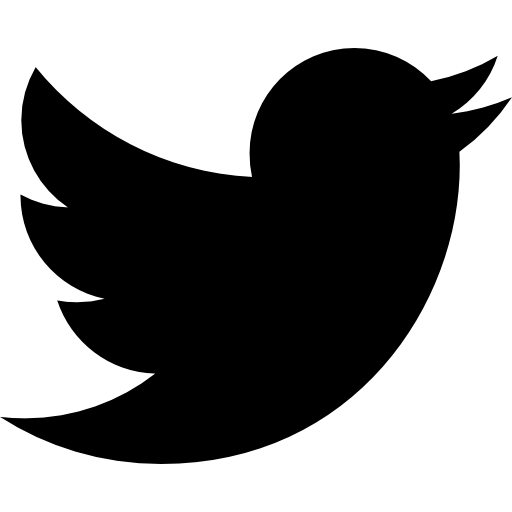 Twitter
Twitter
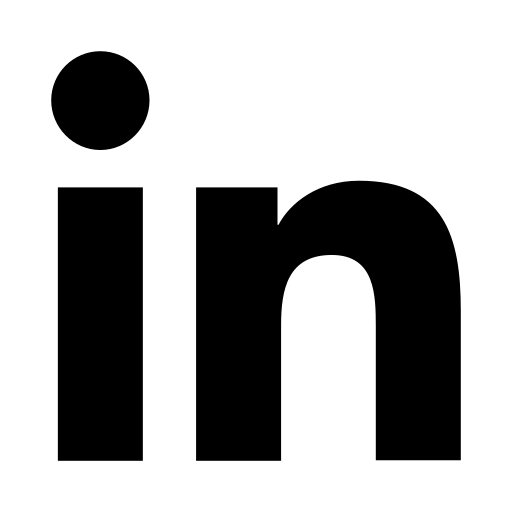 LinkedIn
LinkedIn
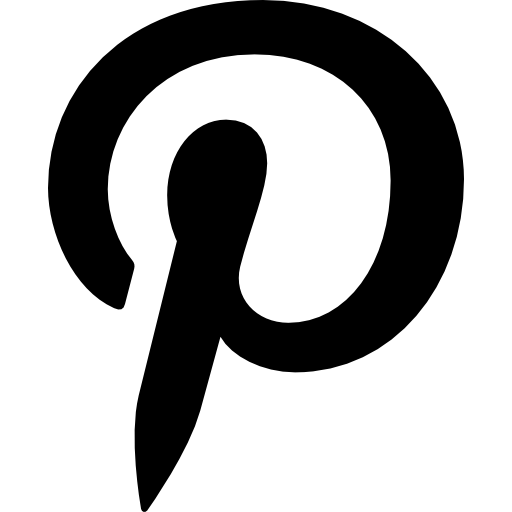 Pinterest
Pinterest





 When deciding between Flutter, React Native, and Kotlin for your next app development project, consider your application's specific needs and goals. Each framework has unique strengths and ideal use cases.
When deciding between Flutter, React Native, and Kotlin for your next app development project, consider your application's specific needs and goals. Each framework has unique strengths and ideal use cases.