Business

5 min

Plan hr software development the practical way: must-have HRMS features, event-driven architecture, integrations, security controls, and a clear build roadmap. Use cost ranges, effort tables, and partner checklists to choose reliable hr software development companies. See persona-based workflows, a build-vs-buy matrix, and budget levers to launch an HRMS that reduces errors, speeds onboarding, and delivers audit-ready analytics.

By Dhruv Joshi
18 Nov, 2025
If your HR team spends more time chasing spreadsheets than shaping culture, you are not alone. Surveys show HR leaders still lose 20–30% of their week to manual admin, while 70% of organizations plan to increase HR tech budgets to fix it. That momentum points to one solution: build or modernize an HRMS that fits your workflows rather than forcing your people to fit the tool.
This complete guide walks you through hr software development, from defining the right human resource management software features to shaping architecture, integrations, security, and rollout. You will get a practical roadmap, selection criteria for hr software development companies, and checklists you can take into your planning session today.
An HRMS (Human Resource Management System) is the system of record and action layer for workforce data, processes, and compliance. It goes beyond payroll or leave to connect hiring, onboarding, performance, learning, compensation, and analytics in one source of truth.
For many teams, off-the-shelf software is a useful start. But as hiring models, hybrid work, and compliance demands evolve, HRMS Software Development gives you an edge:
A smart approach blends buy and build: use reliable third-party components (payroll, tax updates in certain countries) and build the layers where differentiation matters - experience, workflow, analytics, internal integrations, and sensitive logic. That is modern human resource management software development in practice.
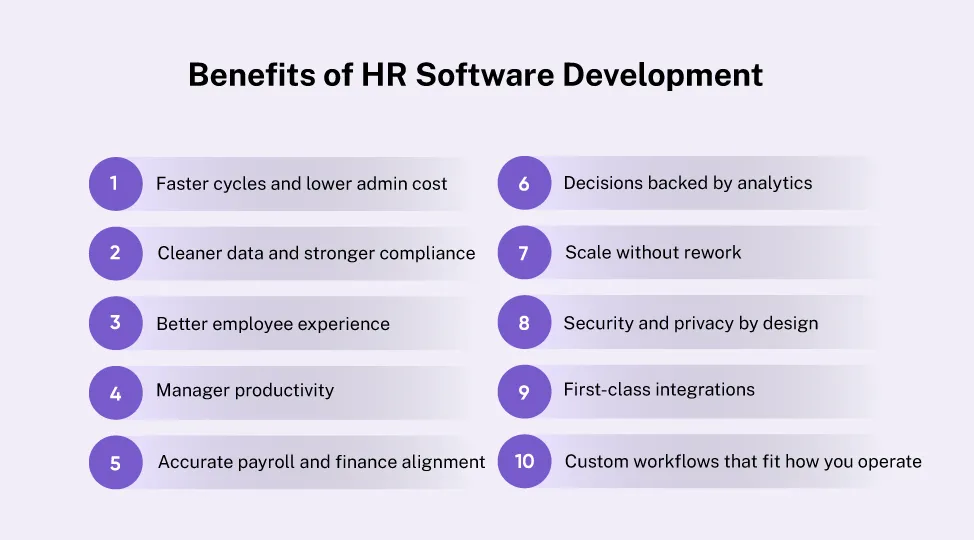
Investing in hr software development is more than replacing spreadsheets. It creates a reliable system that speeds daily work, reduces errors, and builds trust across HR, managers, and finance. Below are the practical gains teams see when they move from off-the-shelf gaps to purpose-built human resource management software development.
Automate requests, approvals, and notifications. Cut repeat data entry and manual checks. Teams redirect time to hiring quality, coaching, and policy clarity.
A single source of truth with effective-dated records and validation rules stops bad inputs at the door. Audits become simple lookups, not month-long hunts.
Self-service, clear status updates, and mobile-first flows reduce tickets and frustration. New hires complete tasks before day one and become productive sooner.
One inbox for approvals, team schedules, and headcount changes. Managers act with context and avoid email chains.
Event-driven feeds push clean time, leave, and comp changes to payroll and GL. Variance checks flag issues before payday.
Role-based dashboards show headcount, attrition, and hiring funnel health. HRBPs and leaders use proof, not guesses, to plan.
Modular hr system development lets you add features and regions as you grow. You keep the same core data and APIs.
Centralized auth, fine-grained access, and full audit trails protect PII. Built-in retention rules and consent workflows support policy and regulation needs.
Connect IDP/SSO, payroll, ATS, LMS, finance, and IT. Webhooks trigger provisioning, revocation, and equipment flows automatically.
Use rules, templates, and approvals that match your policies. This is where hr software development services create a visible edge over generic tools.
Before writing code, lock your feature set. Think in outcomes: accuracy, speed, compliance, and employee experience. The following hr management software features are the backbone of a resilient HRMS:
Prioritization tip: Split into MVP (must-have) and Phase 2 (nice-to-have). MVP should cover Core HR, Onboarding, Time & Leave, Payroll feed, Self-Service, and baseline Analytics. Phase 2 can include advanced performance, succession, internal gig marketplace, and AI scheduling.
| Module | Primary Outcome | Secondary Outcome |
|---|---|---|
| Core HR | Accurate records and compliance | Faster audits |
| Onboarding | Time to productivity ↓ | Better experience |
| Time & Leave | Payroll accuracy ↑ | Overtime control |
| Payroll Feed | Financial integrity | Close faster |
| Self-Service | HR tickets ↓ | Data freshness |
| Analytics | Decisions with proof | Executive trust |
Selecting the stack is not just a developer decision; it shapes speed, security, and maintenance cost. For most teams, a layered, event-driven architecture wins:
Presentation layer: Responsive web app + mobile-first screens. Consider a PWA to deliver app-like speed and offline support. If you plan a cross-platform mobile experience, collaborating with a seasoned Progressive Web App Development Company at the right time can reduce rework later.
Service layer: Microservices or modular monolith. Keep domains clean: people, positions, time, payroll, approvals, docs, analytics.
Integration layer: Message bus + iPaaS connector patterns. Use webhooks for real-time events (e.g., “employee.created” triggers IT provisioning).
Data layer: Relational database for transactions (ACID) + columnar or lakehouse for analytics. Effective dating is crucial in HR.
Security layer: Centralized auth with SSO, MFA, SCIM for user lifecycle, and fine-grained RBAC/ABAC.
Pattern choices matter. When domain logic becomes complex (eligibility, accruals, region rules), using proven Design Patterns in Software Development like Strategy for rule variation or Saga for multi-step transactions prevents brittle code and “if-else hell.”
Finally, pick a backend stack that your team can support long term. If you need help sizing it for scale or resilience, pairing briefly with a trusted Backend Development Company during foundation setup can de-risk the first release.
A strong roadmap compresses calendar time and avoids rewrites. Here is a proven sequence for hr software development services:
Instrument everything. Dashboards for adoption, errors, and cycle time.
Backlog hygiene: fix the “paper cuts” your users feel every day.
Quarterly roadmap review with HR and Finance.
If your HRMS will be a central portal, plan navigation, search, and role-based views up front. When you are ready to surface it to employees, see how to make HR Software Web Portal intuitive with task inboxes, clear calls to action, and lightweight personalization.
HR data is among the most sensitive in your company. Treat it accordingly.
**Integrations to prioritize **
Data migration
Integration maturity table
| Area | Starter | Mature |
|---|---|---|
| Identity | SSO only | SSO + SCIM + JIT role sync |
| Payroll | Batch CSV export | Real-time API with validations |
| Finance | Manual journal entries | Automated GL interface with mapping |
| IT | Ticket-based provisioning | Event-driven auto-provisioning |
| Analytics | Static reports | Near-real-time warehouse + BI |
Security is not a project phase; it is a product feature. Build it and test it like one.
Budget depends on scope, team location, and compliance needs. Below is a practical, planner-ready view you can plug into your hr software development roadmap.
Simple rule of thumb: total budget ≈ (team size × monthly burn) × months + integration/tooling fees + 10–15% contingency.
With these ranges and levers, you can size an honest budget for HRMS Software Development and prioritize where custom hr system development creates the most value.
If your workforce is deskless or field-based, prioritize fast, offline-friendly experiences and push notifications. A PWA can cover most needs; native can follow for device-specific features. To evaluate tradeoffs and runtime constraints once, align with a Progressive Web App Development Company during the UX sprint.
Finally, keep an eye on top technology trends such as AI copilots for policy questions, skills graphs for internal mobility, and event-sourced audit trails. Adopt them when they materially improve employee or HR outcomes, not just for novelty.
| Capability | Build Custom | Buy/Integrate |
|---|---|---|
| Core HR & Org Model | If complex structures/cost centers | When standard structures fit |
| Time & Leave | Build if rules are unique | Buy if simple accruals |
| Payroll | Integrate regional providers | Rarely build from scratch |
| Onboarding Portal | Build for culture/IT flows | Buy if you only need forms |
| Analytics | Build warehouse + BI | Start with embedded, scale later |
| Identity & SSO | Integrate | Integrate |
When in doubt, build the experience and workflow, buy regulated components, and integrate the data.
When you need specialized help, evaluate hr software development companies with real HR case studies and measurable results. If you want a portal-first experience for employees, plan how you will Make HR Software Web Portal navigation simple: one inbox, one profile, and clear tasks.
If you prefer a single accountable partner from discovery to launch, consider Quokka Labs - a Custom app development company. The team brings hands-on experience with HR portals, payroll feeds, SSO/SCIM, and event-driven integrations, and can help you shape a clean roadmap, ship a reliable MVP, and scale with confidence.
With the right plan and partners, human resource management software development becomes a lever for better decisions, faster cycles, and happier teams - exactly what a modern HR function aims to deliver.
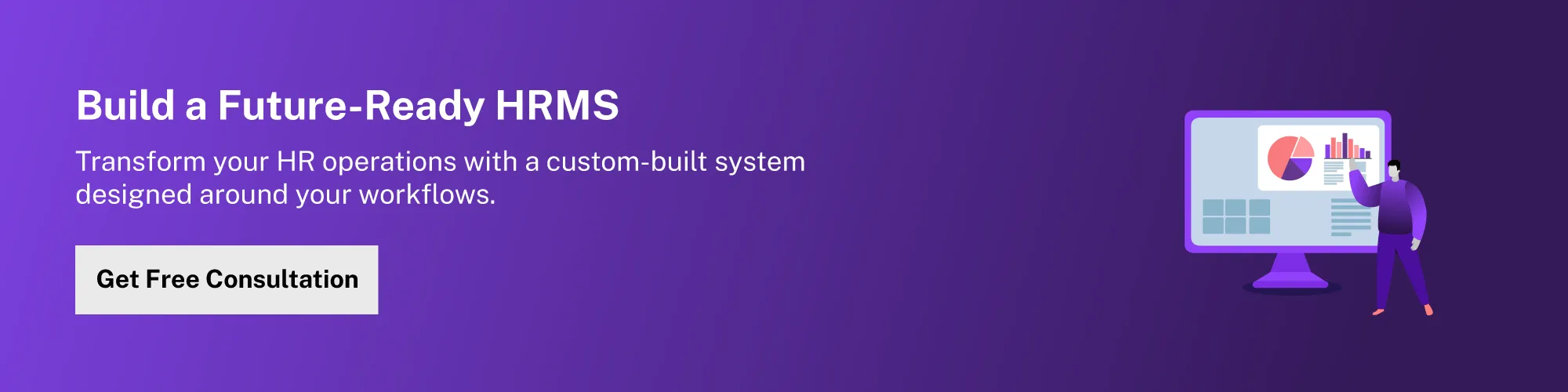
On-Demand Application Development: Architecture, Use Cases, and Business Models
By Sannidhya Sharma
5 min read
How Much Does Food Delivery App Development Cost? Features, Tech & Budget Explained
By Dhruv Joshi
5 min read
How to Make an App Like DoorDash: Product Strategy, Tech Stack, and Real Costs
By Dhruv Joshi
5 min read
React Native Authentication: Secure Login, OAuth with PKCE & Token Storage Best Practices (2026)
By Dhruv Joshi
5 min read

Business

5 min
This guide explores how oil and gas companies are using modern software development to drive efficiency, safety, and scalability. It breaks down how digital platforms, automation, and data-driven systems help energy organizations modernize operations, reduce risk, and build resilient, future-ready infrastructure.


Business

5 min
Learn how pharmacy management software development streamlines dispensing, inventory, billing, and patient engagement. This comprehensive guide covers software types, core modules, tech stack, step-by-step process, must-have 2026 features, costs, and tips for hospitals and independent pharmacies. Build secure, interoperable, cloud-ready pharmacy management software that reduces errors and improves care outcomes.


Business

5 min
Telemedicine app development is transforming healthcare by enabling secure, remote care through video, chat, and monitoring tools. Telemedicine apps support urgent care, chronic management, and mental health, while key features include e-prescriptions, EHR integration, and secure payments. Choosing the right telemedicine app development services partner requires proven healthcare expertise, HIPAA/GDPR compliance, scalable cloud architecture, transparent pricing, and strong post-launch support.


Feeling lost!! Book a slot and get answers to all your industry-relevant doubts