Technology

5 min

Explore the best Android app development tools and software in 2025. Find tools like Android Studio, Firebase, and Jetpack to make your app development easier and more efficient. Whether you're hiring Android app developers or keeping up with the latest trends, this guide has what you need.

By Ayushi Shrivastava
30 May, 2024
Apps make accessibility easier, connecting businesses and customers. However, to bring these apps into reality, a lifecycle is involved. A team working together and investing their tech expertise, analytical skills, and creativity skills. From research to release, every phase is crucial, and the team puts the best. As we know, Android and iOS are the two dominant iOS popular across the industry. Each has a different tech stack, tools, resources, and a vast community. This blog will list the best Android app development tools.
 As we all know, Android is open source and belongs to Google. So, developers can easily access free plugins, extensions, tools, documentation, tutorials, and other resources. This reduces the android app development cost. Developers can pick and access tools and software to visualize the imagination and implement logic per the project's needs. However, the wide array of apps makes it overwhelming to choose the right one. Filtered the industry-aligned Android app development tools below!
As we all know, Android is open source and belongs to Google. So, developers can easily access free plugins, extensions, tools, documentation, tutorials, and other resources. This reduces the android app development cost. Developers can pick and access tools and software to visualize the imagination and implement logic per the project's needs. However, the wide array of apps makes it overwhelming to choose the right one. Filtered the industry-aligned Android app development tools below!
Whenever we talk about Android development, the first tool that strikes our mind is Android Studio. It’s a developer's tool for building fast-paced, robust, interactive apps. It has all the essential features to integrate and develop futuristic Android apps that drive efficiency and convenience and delight users with the best user experience.
If not Android Studio, developers rely on Eclipse to accelerate app development and project progress. This tool was developed to keep modern market dynamics at the center. It’s reliable and leverages versatile functionalities and libraries, so the developers couldn’t resist trying it in this Mobile app development tool.
With this app, you can hire dedicated android app developers from Quokka Labs who can save time and effort testing the app's usability and interactivity. They can spend their precious time on more important things. They don’t need to hop on different Android devices to test their usability. Android Virtual Device enables the simulation to test the app's features, responsiveness, layout, etc., without switching on Android app development tools.
It is a command-line interface tool that allows you to take full control of the device and do whatever you want. By accessing the features of this Android application development tool, you can discover bottlenecks and malicious code, install the software, and troubleshoot bugs.
As we have a general command prompt tool on our desktop, its mechanism is quite similar. Developers can access files/ folders/ directories or any information stored on the system.
To optimize any Android app, we need to access the root node. For this, the team and all the stakeholders need a collaboration tool where they can share their opinions and best practices to dispose of them. Buddy is an efficient CI/ CD tool that manages the analysis of debugs and codes and deploys accurate code to the app with efficient code-refactoring. Choose Free/ Pro/ Premium plan.
Low-code/ no-code platforms have created a big buzz around the industry. They have enhanced the efficiency and productivity of developers' work. They have given non-tech and beginner developers the confidence to launch the digital interface without spending hours or vast amounts of coding.
AppyPie belongs to the same category of cloud-based Android app development tools, enabling developers to build the visual representation of their imagination with simple drag-and-drop practices.
Programming is insufficient to develop an app, and we must deal with other stuff. Such as where the data will be stored, how it will be accessible, how we will release and distribute to the audience, how to communicate with the medium to query and support, and how to troubleshoot and debug the app to maintain its proper functioning.
Firebase is cloud-integrated software with many capabilities that empower the development team with essentials. It caters to all the backend Android application development tools needed: infrastructure, storage, hosting, analytics, or integrating the power of the latest technologies; get all from Firebase.
Add the magical power of Jetpack to build a meticulous app that accesses the libraries. It optimizes the app's performance, improving its readability, compatibility, and performance. The toolkit delivers the end-user a native app-like experience across all screen sizes.
It’s a Google-powered open-source platform integrated with ML technology. Without accessing server-side dependencies, it streamlines development with a pre-built ML model toolkit. It automates manual tasks and drives efficiency. Developers can build future-proof and interactive apps leveraging ML momentum.
Genymotion is a trending Android app development tool for configuring and validating functionality, compatibility, and UX flows. It harnesses the power of use-case testing and is highly responsive for apps for different Android OS versions and devices.
If you want to give your users a flawless, robust, bug-free, high-performance app, we have SonarQube. It is accessible for web-based static code analysis. It achieves quality by removing all vulnerabilities, bugs, and technical issues to boost the app's quality and performance. It’s one of the most efficient Android application development tools, ensuring a hassle-free, lag-free release that produces precise code quality outputs for intense analysis.
Discover the bottlenecks, rectify, and troubleshoot the issues accessing Sentry's capabilities. It helps analyze, monitor, and eliminate potential problems, easing developers' lives!
It is widely used by DevOps developers to improve API performance, tracking their speed functionality and crash events. It makes the app stand out across the digital forefront with high code readability.
Here, we’re wrapping the tools list!
I hope you have chosen one of the mobile app development tools mentioned, which is relevant to the market dynamics and your budget.
We at Quokka Labs aim for a successful project launch, conducting complete research to tailor the app to align with the requirements. Implementing the best accessibility and picking the right tool to streamline the SDLC effectively. Stay updated with the latest trends and technology to launch future-proof apps matching the Android application development company standards.
On-Demand Application Development: Architecture, Use Cases, and Business Models
By Sannidhya Sharma
5 min read
How Much Does Food Delivery App Development Cost? Features, Tech & Budget Explained
By Dhruv Joshi
5 min read
How to Make an App Like DoorDash: Product Strategy, Tech Stack, and Real Costs
By Dhruv Joshi
5 min read
React Native Authentication: Secure Login, OAuth with PKCE & Token Storage Best Practices (2026)
By Dhruv Joshi
5 min read

Technology

5 min
Secure React Native authentication with practical steps for safe login, OAuth, and identity protection. This guide covers React native app auth options, React native oauth with PKCE, token storage, session rules, MFA, biometrics, and release checks. Learn common mistakes, proven patterns, and a reusable checklist to ship with confidence.


Technology

5 min
Protect your mobile product with practical react native security steps for 2026. This guide covers common risks, secure storage, safer API calls, token handling, dependency checks, and secure release workflows. Learn react security best practices and react native best practices that reduce data leaks, prevent tampering, and improve user trust.

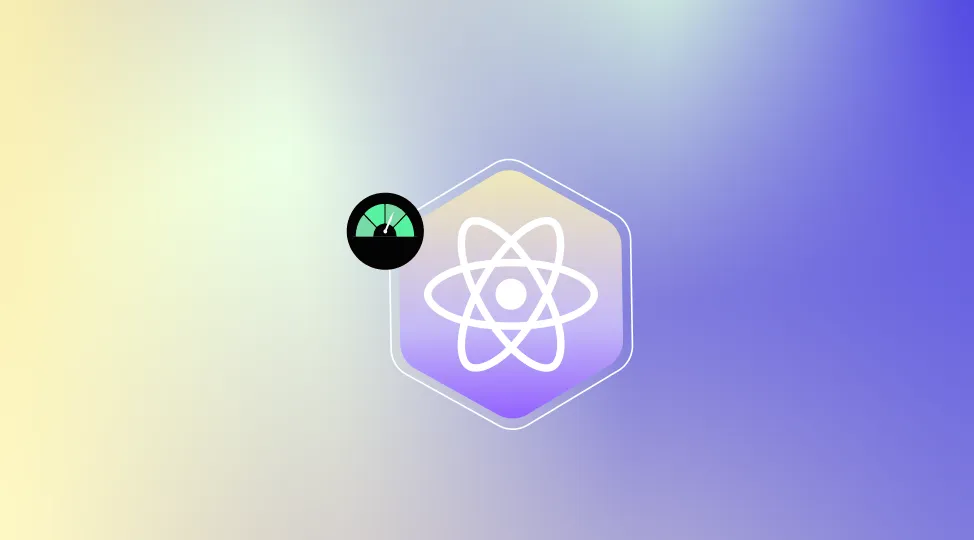
Technology

5 min
Discover how to boost React Native performance with this in-depth guide. Learn practical React Native performance optimization techniques, must-have performance tools, real-world benchmarks, and monitoring workflows to keep apps smooth, fast, and stable in production. See how to measure, debug, and improve React Native app performance step by step, reduce crashes, and deliver better mobile experiences across iOS and Android while keeping development costs and efforts under control.


Feeling lost!! Book a slot and get answers to all your industry-relevant doubts