Technology


8 min

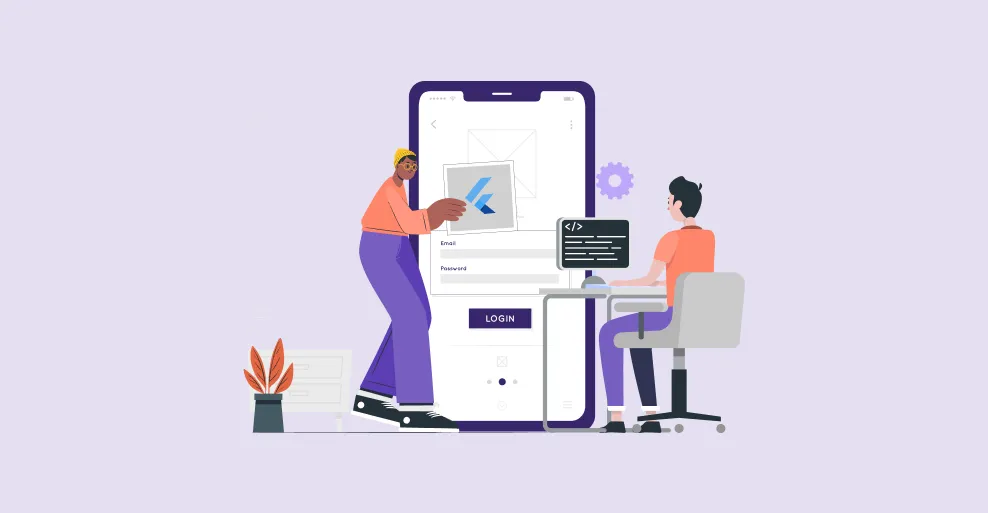
Dive deep into the ultimate guide to Flutter mobile app development, where we've got you covered from the ground up to the latest cutting-edge techniques. Get ready to level up your app-building game and become a master of crafting sleek and high-performing mobile applications with Flutter, the hottest open-source UI toolkit from Google. This guide will take you on an exhilarating journey through the exciting world of Flutter, where innovation meets seamless functionality.

By Anupam Singh
06 Mar, 2024
Flutter's popularity has recently surged, establishing itself as the preferred cross-platform mobile app development framework. This versatile framework enables the creation of feature-rich and user-friendly applications for various operating systems. Flutter helps deliver native performance and visual uniformity across diverse platforms. Apart from this, A notable feature of Flutter is its hot reload capability, which automatically refreshes the UI content in response to code changes. Flutter mobile app development facilitates a smoother coding experience and accelerates development.
Statista states Flutter ranks globally as the second most favored choice among cross-platform mobile framework developers. These statistics underscore the increasing preference for Flutter app development across businesses of all sizes. This Flutter mobile app development guide will delve into what Flutter entails, exploring why companies opt for this technology over other cross-platform frameworks. The guide will also cover essential aspects such as the cost of Flutter app development and its key advantages to businesses.
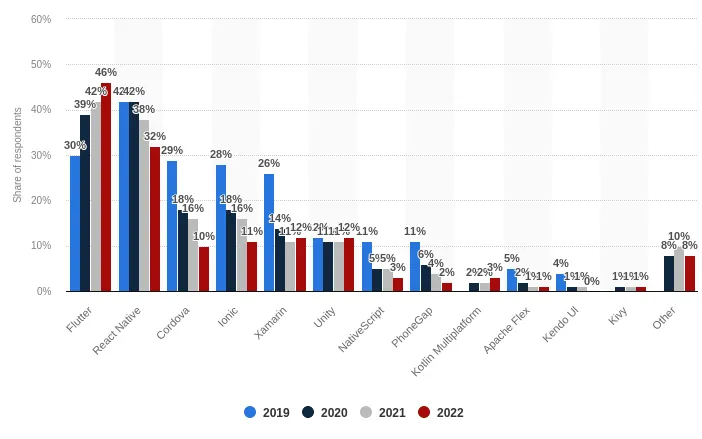
Let's explore the world of Flutter in detail !!
Flutter is an open-source mobile application development framework crafted by Google. It empowers flutter developers to craft high-quality, swift, and visually appealing iOS, Android, and web apps, all from a unified codebase. Rapidly gaining traction among developers, Flutter stands out for its user-friendly interface and impressive performance. However, it enables the creation of stunning mobile applications effortlessly.
Flutter app development services have emerged as the preferred choice of startups for several compelling reasons. Have a look!!
Cost-effectiveness: Startups often operate with limited budgets, and Flutter's ability to create apps for multiple platforms from a single codebase can significantly reduce development costs and time-to-market.
Rapid Development: Flutter's hot reload feature allows quick iterations and experimentation. It enables startup businesses to prototype and refine app ideas rapidly without long development cycles.
Cross-Platform Compatibility: Startups aim to reach a wide audience across various devices and platforms. Flutter's cross-platform compatibility enables startups to deploy their apps on both iOS and Android. It helps in ensuring broader market coverage with minimal additional effort.
Native Performance: Despite being a cross-platform framework, Flutter delivers native-like performance and smooth user experiences. This is crucial for startups looking to create high-quality apps that can compete effectively in the market.
Visually Appealing UI: Flutter's rich set of customizable widgets and support for beautiful animations enable startups to create visually stunning and engaging user interfaces that can attract and retain users.
Community Support: Flutter has a vibrant and growing community of developers, offering resources, tutorials, and plugins to help startups overcome challenges and accelerate development.

For several compelling reasons, flutter mobile app development services has emerged as the preferred choice of enterprises and government agencies. Have a look!!
Cost Efficiency: Flutter's ability to create cross-platform apps from a single codebase reduces enterprise development costs and resources. They can maintain one team working on iOS and Android versions, saving time and money.
Faster Time-to-Market: Flutter's hot reload feature speeds up the development process, allowing enterprises to iterate quickly and release updates faster. This agility is crucial for staying ahead in competitive markets.
Consistent User Experience: Flutter's framework provides a consistent user experience across different platforms. Enterprises can maintain brand consistency and ensure a seamless user journey, enhancing customer satisfaction and loyalty.
High Performance: Despite being cross-platform, Flutter apps offer native-like performance. This ensures smooth operation, quick response times, and a superior user experience, meeting the performance demands of enterprise-grade applications.
Customization and Flexibility: Flutter's rich set of customizable widgets and extensive support for customization enables enterprises to tailor their apps to specific business requirements & branding guidelines. App development using Flutter helps in delivering a unique and tailored user experience.
Strong Corporate Support: With Google backing Flutter, enterprises have confidence in its long-term viability and support. They can rely on regular updates, security patches, and ongoing improvements to the framework.
Scalability: Flutter is scalable, making it suitable for large enterprises with complex app requirements. Whether it's a small internal tool or a global customer-facing application, Flutter can scale to meet the needs of any enterprise.
Flutter's cost efficiency, rapid deployment, performance, customization, corporate backing, scalability, and vibrant ecosystem make it ideal for enterprises. They seek to build robust and competitive mobile applications.
Are you searching for answers to these types of questions?
How do you make a mobile app on Flutter?
How do you make a build on the Flutter app?
Can I make a full app with Flutter?
If Yes, stop searching! Here, we, being a top name in Flutter app development companies in USA, will guide you throughout the Flutter development process.
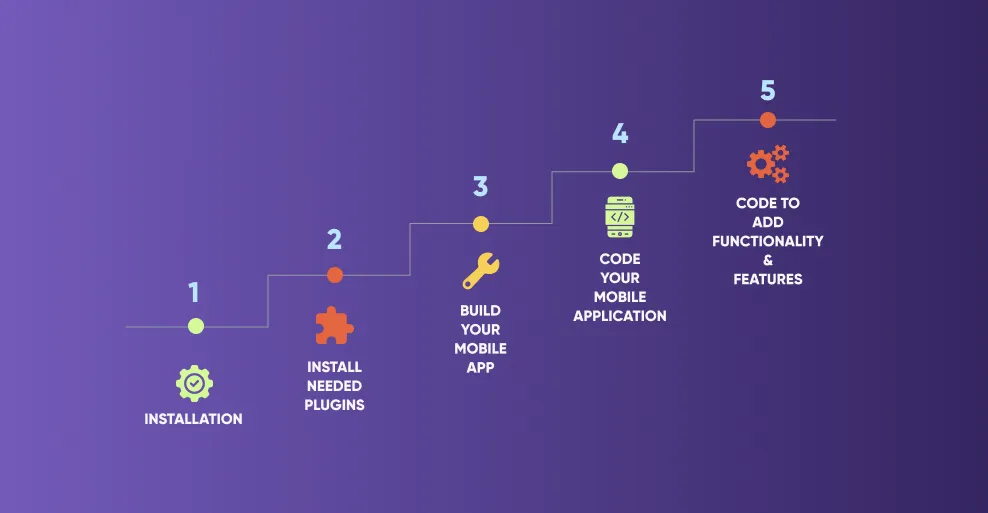 Explore the stepwise process for application development using Flutter.
Explore the stepwise process for application development using Flutter.
Step 1: Installation
Choose the operating system for installing Flutter: Windows, Linux, macOS, or ChromeOS. After that, configure your development environment based on the editor you've selected for Flutter app development, and proceed to install Flutter.
Flutter provides plugins and support for various editors, including Android Studio, IntelliJ IDEA, VS Code, and Emacs.
Step 2: Install Needed Plugins
Once done with the IDE setup, install the Flutter mobile app development plugins.
For this; Open your IDE, navigate to the Plugins pane in the settings, and choose the Marketplace tab. After that, search for Flutter and tap on the install button.
Note: If you found the option to download “Dart,” please do; otherwise, you must install it manually.
Step 3: Build Your Mobile App
Here, click on the option Create a new Flutter project in your IDE. Additionally, choose the app type as an Application.
Afterward, name your created project. For example- Hello_QuookaLabs. Also, it will ask you to assign a “specific path or location” to the Flutter SDK.
At last, to conclude step 3, enter your domain name or package. Also, tap Finish, and your IDE, assuming Android Studio or IntelliJ IDEA, will create the new project.
Step 4: Code Your Mobile Application
You must edit where Dart code lives to code your app, i.e., lib/main. Dart. So, replace the contents of lib/main. Dart.
Delete all of the code from lib/main. Dart. However, you can follow the guide to building Flutter apps to find a sample code for Hello_QuokkaLabs.
Run this app with the sample code using the appropriate Android Studio or IntelliJ IDEA options.
Step 5: Code to Add Functionality & Features
Here, you have to make progress beyond a sample Flutter app by adding unique functionality & features to your project, such as:
Hence, follow best practices to build scalable and high-performing mobile applications.
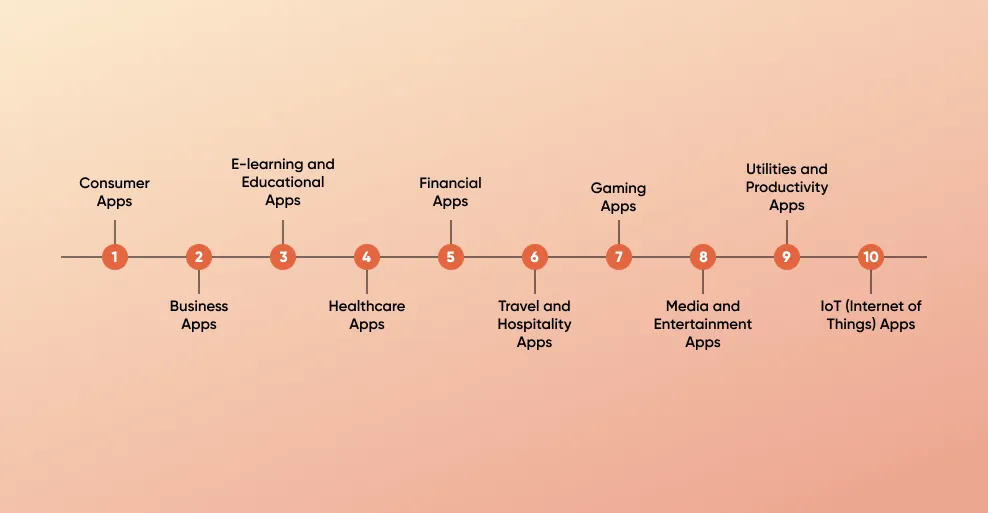 Flutter app development services encompass a wide range of app types. In the below section, we have included some of the trending app types built using Flutter:
Flutter app development services encompass a wide range of app types. In the below section, we have included some of the trending app types built using Flutter:
[1.] Consumer Apps
These are apps designed for end-users, ranging from social media platforms to e-commerce applications, entertainment apps, lifestyle, and productivity tools.
[2.] Business Apps
Flutter creates business applications such as enterprise resource planning (ERP) systems, CRM tools, project management software, and internal communication platforms.
[3.] E-learning and Educational Apps
Educational institutions and e-learning platforms leverage Flutter mobile app development to build interactive learning or education app development, online courses, educational games, digital libraries, and virtual classroom solutions.
[4.] Healthcare Apps
Flutter develops telemedicine apps, appointment scheduling systems, fitness trackers, electronic health records (EHR) software, and healthcare management applications.
[5.] Financial Apps
App development using Flutter creates mobile banking apps, payment gateways, budgeting tools, investment trackers, and cryptocurrency wallets, ensuring secure and seamless financial transactions.
[6.] Travel and Hospitality Apps
Travel agencies, airlines, hotels, and tourism companies utilize Flutter to develop booking apps, travel guides, itinerary planners, and hotel reservation systems to enhance the travel experience for users.
[7.] Gaming Apps
Flutter is increasingly being adopted for building mobile games, including casual games, puzzle games, arcade games, and multiplayer games, thanks to its high performance and rich animation capabilities.
[8.] Media and Entertainment Apps
Flutter mobile app development powers media streaming apps, video-on-demand (VOD) platforms, music players, podcast apps, and digital publishing platforms, providing users seamless access to multimedia content.
[9.] Utilities and Productivity Apps
From to-do lists, note-taking apps, calendar apps, and weather forecasters to file managers, QR code scanners, and language translators, Flutter is used to create a wide array of utility and productivity applications.
[10.] IoT (Internet of Things) Apps
Flutter creates mobile apps for controlling IoT devices, home automation systems, smart appliances, and wearable technology. It enables users to interact with connected devices seamlessly.
These are just a few examples of app types using Flutter for mobile app development. However, the versatility of Flutter allows for the development of virtually any type of mobile application across various industries and domains. Nevertheless, if you're seeking a comparison between Flutter and React Native to determine which is better, we've got you covered.
You might choose Flutter mobile app development over React Native when prioritizing a highly customizable UI, seamless platform performance, rapid development with hot reload, and strong corporate backing from Google.
Flutter is an excellent choice for developing mobile applications running smoothly on iOS and Android platforms while minimizing development time and resources. Its single codebase approach allows for simultaneous development and deployment across multiple platforms, streamlining the development process and reducing costs.
Interesting Read:-
If your app requires high performance and native-like responsiveness, Flutter's efficient rendering engine and optimized performance make it a compelling option. Whether a complex business application or a graphics-intensive game, Flutter's ability to deliver consistent performance across platforms ensures a seamless user experience.
When you prioritize creating a unique and visually appealing user interface that aligns with your brand identity, Flutter's extensive set of customizable widgets and rich animation support becomes invaluable. Flutter app development services empower developers to craft highly customized and aesthetically pleasing UI designs. It helps enable you to create a memorable and engaging user experience.
If your project requires rapid prototyping and frequent iteration to test and refine ideas quickly, Flutter's hot reload feature is a game-changer. With hot reloading, developers can instantly see the effects of code changes reflected in the app UI, facilitating rapid iteration, experimentation, and faster time-to-market.
App development using Flutter is ideal for cross-platform development projects that demand high performance, customization, and rapid iteration.
 Many factors influence the Flutter app development cost, each contributing to the overall project expenditure. These factors include the intricacy of the application's
Many factors influence the Flutter app development cost, each contributing to the overall project expenditure. These factors include the intricacy of the application's
Any supplementary expenses include integration with third-party services or establishing backend infrastructure.
Furthermore, the project's scope is pivotal in determining its cost. Projects with extensive requirements, such as large-scale enterprise applications or sophisticated gaming apps, may require more resources and incur higher costs. Conversely, simpler applications with basic functionalities may entail lower expenses.
While Flutter offers the advantage of cross-platform development from a unified codebase, thus potentially reducing costs compared to native development, it's essential to consider other variables that could influence the overall expenditure. These factors may encompass the need for specialized expertise, customization requirements, ongoing maintenance, and scalability considerations.
Engaging with a reputable Flutter app development company like Quokka Labs is advisable for an accurate app development cost assessment. You can receive a customized cost estimate that fits your budget and goals by detailing your project and working closely with skilled professionals.
Although app development using Flutter technology provides numerous benefits for businesses, areas still require further improvement.
Despite Flutter's cross-platform capabilities, integrating platform-specific functionalities or accessing device hardware features can pose challenges. Developers may encounter difficulties implementing features that require direct interaction with native APIs or accessing device sensors, which could impact the app's functionality and user experience.
While Flutter offers a wide range of plugins to extend app functionality, compatibility issues with third-party plugins can arise. Developers may need help finding suitable plugins that meet project requirements or encounter plugin updates and maintenance issues. It leads to delays in development and potential compatibility issues with the app.
Although Flutter is known for its high-performance UI rendering and fast development cycles, optimizing app performance for resource-intensive tasks or complex animations can be challenging. Developers may need to fine-tune code, optimize asset loading, and implement performance monitoring tools to ensure smooth and responsive app performance across different devices and platforms.
Interesting Read:-
In today's competitive Flutter mobile app development market, standing out is crucial, especially with budget constraints. To capture customer attention, your product must be exceptional. For startups launching their apps, Flutter is the ideal platform. It enables the cost-effective development of user-friendly apps across multiple platforms. Flutter app developers prioritize creating apps with seamless UI experiences, unlike other platforms.
With its ability to facilitate customization and streamline app development, Flutter Flow is poised to revolutionize the cross-platform app development industry. If you require assistance with Flutter application development services, contact us, and let's transform your idea into a successful project.
Is Flutter good for mobile app development?
Yes, Flutter is excellent for mobile application development. It offers a single codebase for iOS and Android, delivers native-like performance, enables rapid development with hot reload, and provides a rich set of customizable widgets to create visually appealing user interfaces.
Which language does Flutter use?
Flutter primarily uses the Dart programming language for app development. Dart is a language developed by Google and is known for its simplicity, efficiency, and suitability for building cross-platform applications.
Is Flutter easy to learn?
Yes, Flutter is relatively easy to learn, especially for developers familiar with object-oriented programming languages like Java or JavaScript. Its simple syntax, comprehensive documentation, and extensive community support make it accessible for beginners. Flutter's hot reload feature allows developers to see changes instantly, facilitating rapid learning and experimentation.
Does Flutter need coding?
Yes, Flutter requires coding. It's a software development kit (SDK) that provides tools and libraries for building applications. However, developers must still write code in the Dart programming language to create and customize their Flutter apps.
Is Flutter better than Angular?
Both Flutter and Angular have their strengths and are suitable for different projects. Flutter excels in mobile app development, while Angular is preferred for web application development services. The choice between them depends on your project's specific requirements and goals.
How Wearable Technology Is Driving Real-Time Data Experiences in Mobile Apps
By Sannidhya Sharma
5 min read
How to Use Augmented Reality in Retail to Boost Customer Engagement and Sales
By Sannidhya Sharma
5 min read
How to Use Augmented Reality in Accounting to Build Smarter Financial Apps
By Dhruv Joshi
5 min read
Top 10 Enterprise App Development Companies for Scalable Business Solutions
By Dhruv Joshi
7 min read

Technology


5 min
Wearable technology is reshaping mobile apps with real-time insights, enabling smart alerts, fitness coaching, health monitoring, and more. From smart rings to AR glasses, explore how these evolving devices are creating seamless, personalized experiences across various industries and everyday life.


Technology


5 min
Augmented reality in retail helps brands drive sales and reduce returns by transforming how customers discover, try, and buy products. This blog is your guide to using AR strategically, from choosing the right use cases to launching cost-effective AR experiences that delight customers and differentiate your brand.


Technology


5 min
The demand for high-quality video streaming apps has exploded, and it's not just Netflix leading the charge anymore. From niche platforms to corporate media ventures, businesses everywhere are realizing the massive opportunity in OTT app development to launch their own video streaming application.


Feeling lost!! Book a slot and get answers to all your industry-relevant doubts