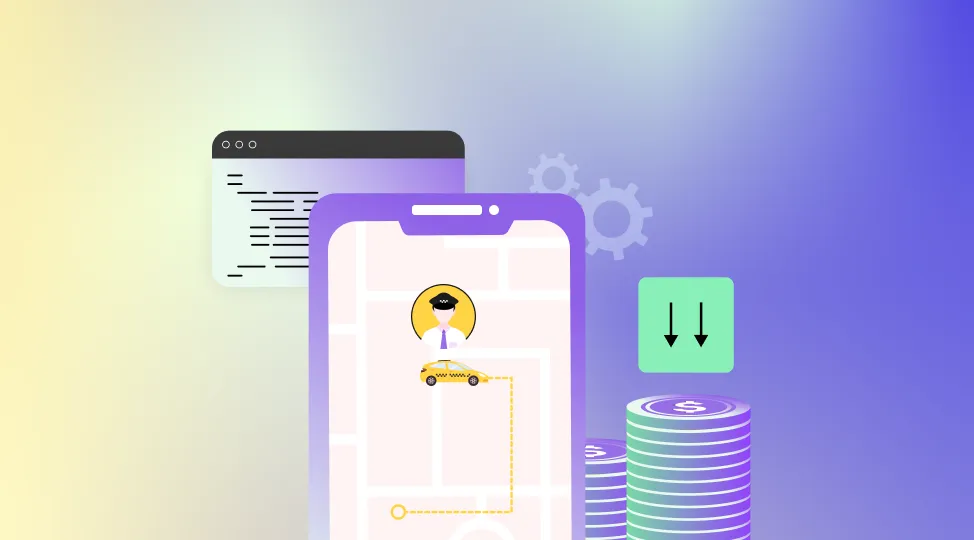How to Build a High-performance Flutter App: Key Matrics and Best practices
How do you ensure your Flutter app delivers a smooth and performant experience? This section covers the essential metrics for measuring performance and provides a roadmap of best practices to improve app performance and maximize user satisfaction.
Choosing a tech stack is essential whenever an app development project is initiated. It impacts on user engagement, brand reputation, and ROI. Suppose you build an app that is inconsistent or unresponsive to many devices. So, developers always pick a tech stack that fits user expectations and business vision. Flutter is one of those cross-platform solutions that can satisfy users with a native app experience. Still, sometimes, the app gets slower or doesn’t function appropriately.
To improve app performance, this blog covers the best practices for making your apps perform seamlessly. It will guide you through bottlenecks.
Pay Attention to Key Attributes to Measure Flutter App Performance
Frame rate and rendering are the two key attributes relative to performance. They directly impact the app’s performance. They generate the response and adjust the UI. An app should have a higher FPS, like 16ms per second, to avoid any sluggish events.
Before we discuss Flutter app performance, consider the key aspects you should measure to optimize it.
Is the device compatible?
Some apps and features are not compatible with the device. Is the connection unstable? Is it not available for higher bandwidth? It could be restricted because of limited memory or processing power.
Is the widget tree structure complex?
The Flutter app’s measures revolve around widgets. If they’re nested more than the usual count, and if the changes happen more often, the small change will turn into a major performance bottleneck.
Check whether the UI is critical
Flutter consulting services advise keeping things minimal and user-centric. Adding flashy, heavy layouts and graphics will impact the rendering and slow down the app.
Addressing states properly?
State management is concerned with app development. If it’s not done properly, unnecessary widgets can be generated unnecessarily. It will disturb the widgets tree and cause performance bottlenecks.
Flutter app development services are efficient at tackling such problematic scenarios. They use built-in tools to ensure a smooth user experience.
9 Ways Flutter Development Consulting Propose to Troubleshoot App UX Bottlenecks
To make your Flutter app rich and performant and avoid all shortcomings, perform the best practices mentioned below so that more users can engage with it. These practices are key to improve app performance and user satisfaction.
1. Optimize App size
Flutter experts suggest performing regular app audits. Review the status of unused assets, media files, or the code. If anything irrelevant has accumulated, remove it. Access the Flutter analysis tool or anything relevant. Furthermore, raise a flag inside the Flutter build to generate architecture-specific APKs.
Media files (images) impact the app's rendering speed and memory space. Use compression tools to optimize image size and save them in appropriate formats to improve performance. Access the cached_network_image package.
CachedNetworkImage(
imageUrl:’’,
Placeholder: context, url)=>
CircularProgressIndicator(),
errorWidget: (context, url, error)=>Icon(Icons.error),
);
2. Practice Asynchronous Programming
Sometimes, apps with heavy computation and non-blocking processes disturb the UI. Implementing async/ await will make the UI function properly, maintaining responsiveness. Also, it doesn’t perform inside the main thread.
3. Efficient Network Handling
You can batch requests together or also perform a caching mechanism to reduce the number of network calls. Process the data in an appropriate format (JSON) to optimize payload size. All these things can help handle network requests effectively.
4. Reduce resource-intensive operations
As we mentioned earlier, nested widgets inside a widget tree will make the app UI complex. At every state update, it will continue to construct a new widget. You can plan to split it into independent widgets or use RepaintBoundary.
⦿ To control the rendering of custom drawing operations, use CustomPainter.
Class MyPainter extends Custompainter{
@override
void paint(Canvas, canvas, Size size){
// Custom painting logic
}
@override
bool shouldRepaint(covariant CustomPainter oldDelegate){
return false;
}
}
⦿ It will shift the load off the rendering engine. Furthermore, you can use AnimatedContainer to create implicit animations.
AnimatedContainer(
Durations:Duration(seconda:1)
//Other properties
);
5. Optimize List Appearance and Rendering
To render the list, set the layout with SingleChildScrollView, GridView, or horizontally.
To mange the list items more efficiently useListView.builder. It will hide the data content until it is required and reduce memory and speed consumption.
ListView.builder(
itemCount:items.length,
itembuilder:(context, index){
return ListTile(
title:Text(items[index]),
);
}
);
Set the pagination triggers for large lists as follows:
class PaginatedList extends StatelessWidget{
@override
Widget build(BuildContext context) {
Return ListView.builder(
itemCount: items.length,
itemBuilder: (context, index) {
if (index==items.length-1) {
//Trigger pagination }
return ListTile(
title: Text (itmes[index]),
);
}
);
}
}
6. State Management
Flutter Consulting Services is opting for essential state management solutions to optimize the app performance. Developers use Bloc, Riverpod, and Provider packages to handle the states and logic. Assess the app's needs and complexity level and its future scope for scalability. Apply the best methods to avoid the widget's occurrence.
7. Build Widget Appropriately
To avoid the widgets rebuilding, use ‘key’ properties or KeepAlive. You can impute the widgets declaring the const constructor. Shortening the widget tree avoids all kinds of confusion and rebuilding. To make it more performant, use StatelessWidgets.
8. Use Performance Profiling Tools
Dart Observatory and FlutterDevTools are common profiling tools for measuring performance metrics. Track the root cause of performance breaches and usage status of network, memory, CPU, etc. Access real-time insights/ drops of widget hierarchy, build duration, and frame rates. Discover the bottlenecks impacting the rendering of pipeline and widget hierarchy complexity.
9. Timeline Method
Tap the timeline events startSync and finishSync to synchronize and generate complete events. Perform it explicitly or implicitly as follows:
Timeline.startSync(“Doing something”);
DoSomething();
Timeline.finishSync();
Or
Timeline.timesSync(“Doing Something”), (){
doSomething();
}
);
We have briefly covered the performance metrics and best practices for boosting the Flutter app's performance. To improve app performance, satisfy the users with high-speed rendering and responsiveness. Discover the bottlenecks and troubleshoot the app complications.

How does Flutter differ from other mobile development frameworks?
Flutter's ascent in the mobile development arena is driven by a confluence of architectural advantages and developer-centric features. Let's see what truly sets it apart from the competition.
| Feature |
Flutter |
React Native |
Xamarin |
Ionic/Cordova |
Native Development (iOS/Android) |
| Performance |
Near-native, direct compilation to machine code |
Near-native, JavaScript bridge |
Near-native, compiled to native code |
Hybrid (web views), performance limitations |
Native, optimal performance |
| Development Speed |
Very fast, Hot Reload, rich widget set |
Fast, Hot Reload, large community |
Moderate, mature tooling |
Fast for web developers, slower for complex native features |
Slower, separate codebases |
| UI/UX |
Highly customizable, platform-aware widgets (Material Design & Cupertino) |
Native-like look and feel, relies on native components |
Native look and feel, native UI access |
Web-based UI, potentially less native feel |
Native, platform-specific UI |
| Codebase |
Single codebase for multiple platforms (iOS, Android, Web, Desktop) |
Single codebase (mostly) |
Single codebase (mostly) |
Single codebase (web technologies) |
Separate codebases (Swift/Kotlin) |
| Widget/Component Library |
Extensive, platform-specific widgets |
Large community-driven component library |
Mature, native UI access |
Web-based components, plugins for native features |
Native UI components |
| Community & Support |
Rapidly growing, strong Google backing |
Large and active community |
Mature community, Microsoft backing |
Large community, but focus on web technologies |
Strong vendor support |
| Learning Curve |
Relatively easy, Dart language |
Moderate, requires JavaScript knowledge |
Moderate, C# knowledge required |
Easier for web developers, steeper for native integration |
Steeper, platform-specific languages |
| Debugging |
Excellent tooling, strong debugger |
Good tooling, JavaScript debugging |
Good tooling, C# debugging |
Browser debugging tools, native debugging can be complex |
Excellent platform-specific tools |
| App Size |
Generally larger than native, smaller than some hybrid approaches |
Moderate, can be optimized |
Larger due to runtime and wrappers |
Smaller than native, but can be larger with plugins |
Smallest, optimized for platform |
| Cost |
Free and open-source |
Free and open-source |
Commercial options available, open-source options |
Free and open-source |
Higher development costs |
| Maintainability |
Excellent, declarative UI, strong tooling |
Good, but can be complex with native modules |
Good, mature architecture |
Can be challenging with native integrations |
High, requires separate expertise |
Final Words
Attention to every part of the UI structure is essential to making the app well-performing. They assess all the needs and strategize accordingly to trigger the app seamlessly. Implement batching, caching practices, bloc architecture, and stateful widgets to improve app performance. Connect with Flutter consulting services to optimize network, widget, data, etc.
Tags
app performance
Flutter
App Development



 Facebook
Facebook
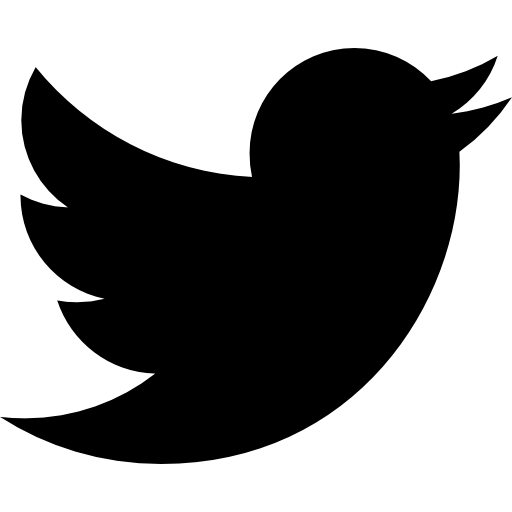 Twitter
Twitter
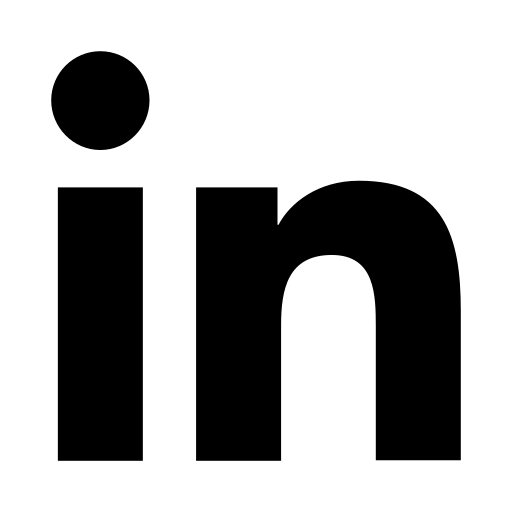 LinkedIn
LinkedIn
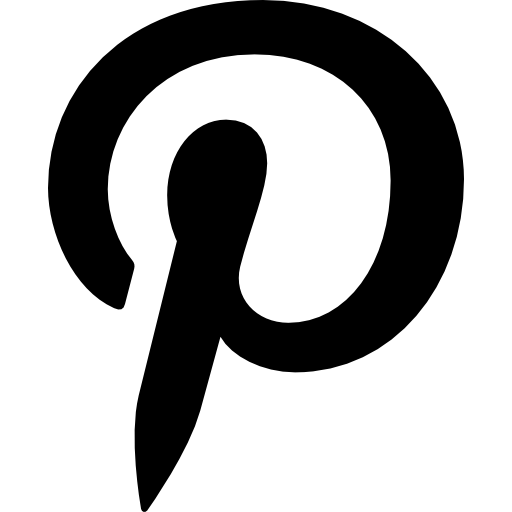 Pinterest
Pinterest