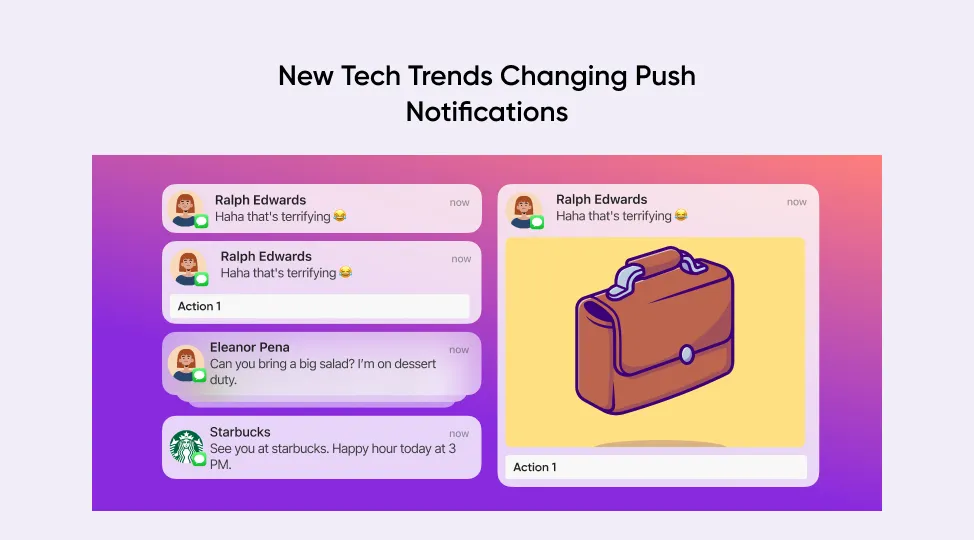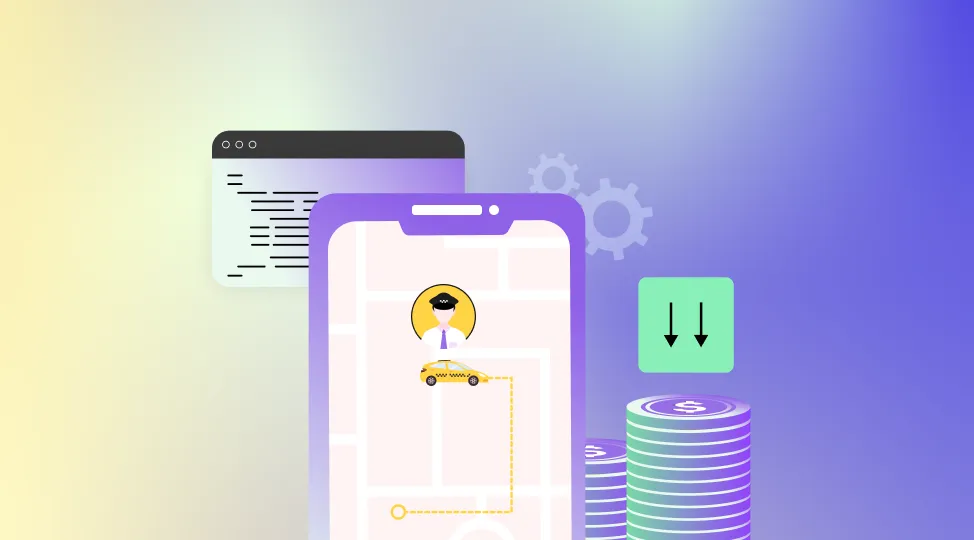You've built an app. People install it. Then what?
The real challenge isn't just getting users, it's keeping them.
According to Statista, only 25% of app users return the day after first installing an app, and after 30 days, only around 5% stick around.
That's where push notifications come in. Done right, they bring users back, boost retention, and drive action. Done wrong, they push users away literally.
In fact, Airship found that opt-in rates for push notifications range from 49% on Android to 95% on iOS, but users are quick to mute or uninstall if the messages aren't valuable.
In this post, we'll break down in simple terms: What is a push notification, how it works, why it matters, and how to use it wisely in your mobile app strategy.
What Is a Push Notification?
A push notification is a short message sent from an app to a user's device. It shows up on their lock screen or notification bar, even if the app isn't open.
Think of it like a gentle tap on the shoulder from your app saying, "Hey, don't forget me, here's something useful."
Some quick examples:
- "New recipe added to your plan today!"
- "Sale ends in 3 hours — check it out now."
- "Time to water your plant."
That's pushing notifications in action. It's direct. It's real-time. And when done right, it feels helpful, not spammy.
Why Push Notifications Matter More Than Ever
We live in a noisy digital world. According to Business of Apps, over 70% of mobile users abandon an app within 90 days of download. That's a tough stat for any founder or product team to hear.
But here's the good news, well-timed and well-written push messages can increase app engagement by 88%.
The key is understanding what are push notifications, how they work, and using them with purpose, not pressure.
Why Push Notifications Work and How to Make Them Effective
If you're wondering why push notifications have become such a key part of app strategy, the answer is simple, they work. When done right, they help users stay connected, informed, and engaged, even when they're not actively using your app.
What Are Push Notifications Used For?
Push notifications can serve many roles depending on the type of app you're building. Here are some of the most common and effective use cases:
- Reminders – For daily habits, tasks, or streaks (great for fitness or learning apps)
- Promotions – Time-sensitive offers, flash sales, or limited-time discounts
- Product Updates – New features, content drops, or improvements
- Activity Alerts – Notifications about messages, likes, or order updates
- Onboarding Guidance – Tips or nudges that help new users explore your app
You can see strong app push notification examples in platforms like food delivery apps, language learning tools, e-commerce apps, and even enterprise systems. Whether your audience is casual users or workplace teams, pushing notifications helps drive real interaction.
Why Push Notifications Work
Push messages work because they offer several unique advantages:
- Direct access – You can reach users right on their device, even if your app is closed
- Perfect timing – Messages can be sent exactly when they're most likely to be useful
- Personalization – Tailoring content based on the user's behavior or preferences builds trust
- Instant action – One tap can bring users straight into a key feature or update
Apps that send good push notifications do more than remind, they create meaningful, real-time touchpoints that keep users coming back.
If you're starting out, a Custom mobile app development company can help you plan your push strategy around real user behavior, not guesswork.
What Makes the Best Push Notifications Stand Out?
Not all notifications perform equally. Some get opened, others get swiped away. So what makes the best push notifications rise above the rest?
Here's what they all have in common:
Clear and short – Messages under 50 characters tend to perform better
- Personalized – Using a user's name or referencing their activity boosts relevance
- Actionable – A message should offer a reason to tap, like a reward or next step
- Well-timed – Avoid interrupting users late at night or during busy hours
- Visuals – Emojis or small images can make a big impact when used sparingly
For example, a message from a meditation app might say:
"You've been calm for 3 days straight. Let's make it 4."
This works because it feels personal, celebrates progress, and encourages action, all without feeling pushy.
Use these elements in your own strategy, and you'll start creating push alerts that feel more like helpful reminders than unwanted pings.

Push Notification Best Practices You Should Always Follow
If you're adding push to your app (and you should), follow these push notification best practices to avoid common mistakes.
1. Wait Before Asking for Permission
Don't ask users to enable notifications the second they open your app. First, show value. Then ask with context.
Example: "We’ll remind you to drink water during the day. Want to enable reminders?”
2. Segment Your Audience
Not all users should get the same message. Group users by behavior, location, or usage to tailor alerts.
3. Don’t Overdo It
Send too many messages, and users will turn them off or delete your app. Find the right balance.
4. Use Smart Timing
Study user habits. Send messages when they’re most likely to engage, not when they’re asleep or commuting.
5. A/B Test Regularly
Try different headlines, formats, and send times. Keep testing to see what works.
Want to take push testing to the next level? A Custom Ai Development Company can help automate and optimize based on user behavior.
App Push Notification Examples You Can Use
Here are a few ready-to-use ideas based on successful apps:
- E-commerce: “Still thinking about those shoes? They’re 10% off now.”
- Fitness: “You crushed your last workout. Ready for round two?”
- Learning: “New lesson unlocked: 5-minute grammar tips.”
- Finance: “You saved $200 this month. See where it went.”
These messages follow push notifications best practices by being relevant, personal, and value-driven.
New Tech Trends Changing Push Notifications
Push is evolving. It’s no longer just text. You can now include:
- Images
- Action buttons
- Carousels
- Rich media previews
- Location-aware content
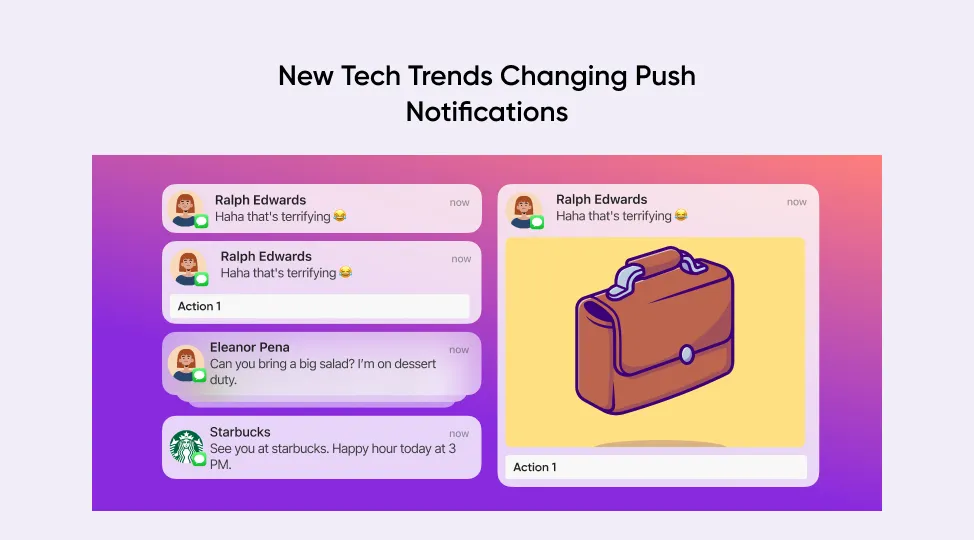
And with the rise of wearables, smart TVs, and voice assistants, pushing notifications is moving beyond phones.
For the full picture, explore this curated list of New Technology Trends to see what’s coming next in mobile engagement.
Push Notifications in Enterprise Apps
For startups, push is about growth and conversion. But for large teams, it’s about efficiency.
Enterprise apps use push to streamline workflows, improve team alerts, and reduce lag in communication.
Examples in enterprise:
- “New lead assigned to you”
- “Document ready for approval”
- “Team meeting moved to 3 PM”
Top Enterprise App Development Companies use secure push systems to support internal communication without relying on emails or manual pings.
When to Start Adding Push Notifications
So, when should you add push messages into your app?
As early as possible, but only after you know your user’s needs.
Start with 3–5 core push messages tied to key actions:
- Welcome
- First activity
- Cart abandoned
- Content updated
- Inactive for 3 days
That’s a good base. Then expand over time as your app grows.
Real Examples of Push Notifications That Work
Let’s look at real push notifications used by popular apps. These messages are short, personal, and timed to perfection, making them excellent reference points for your own strategy.
Here are some real examples of push notifications that have shown results across industries:
1. Duolingo (Learning App)
“You’ve been learning Spanish for 3 days in a row. Don’t break your streak!”
Why it works:
It uses personalization (“Spanish”), shows progress (“3 days in a row”), and creates a sense of challenge (“Don’t break your streak”). It encourages action without sounding pushy.
2. Starbucks (Food & Beverage)
“Your favorite drink is waiting. Order ahead and skip the line!”
Why it works:
This is a clear example of using user habits. It’s short, direct, and promises convenience, which increases conversion.
3. Fitbit (Fitness App)
“You’re only 1,000 steps away from your daily goal. Take a short walk!”
Why it works:
Real-time progress updates boost engagement. It also connects data with an actionable tip, making it a good push notification for fitness-based apps.
4. Amazon (E-commerce)
“A deal you might like: Noise-canceling headphones — now 25% off.”
Why it works:
Amazon knows user preferences and browsing history. This is a personalized push that matches interest and adds urgency with a discount.
5. Calm (Wellness App)
“Take 2 minutes to breathe. Your body and mind will thank you.”
Why it works:
Calm sends low-pressure, encouraging notifications that are emotionally driven. It adds value without feeling commercial.
6. Swiggy (Food Delivery, India)
“Your usual biryani spot is offering 20% off today. Cravings, anyone?”
Why it works:
This is a perfect mix of behavior-based targeting and regional personalization. It feels local, timely, and rewarding.

FAQs About Push Notifications
What is a push notification and how does it work?
A push notification is a short message sent from an app to a user's device, even when the app is not open. These alerts help re-engage users by delivering updates, offers, or reminders in real time.
What are push notifications used for in mobile apps?
Push notifications are used for sending reminders, promoting deals, sharing updates, and notifying users about in-app activity. They're essential for keeping users engaged and improving retention.
What are push notification best practices for startups?
Push notification best practices include sending timely messages, personalizing content, avoiding message overload, and always offering real value. A good strategy improves user experience and app growth.
What are some examples of good push notifications?
Examples of good push notifications include messages like “You left items in your cart—complete your purchase now,” or “You reached your daily step goal—keep it up!” These are short, relevant, and actionable.
How can a custom mobile app development company help with pushing notifications?
A Custom mobile app development company can help design and integrate an effective push notification system tailored to your app goals, user behavior, and business needs.



 Facebook
Facebook
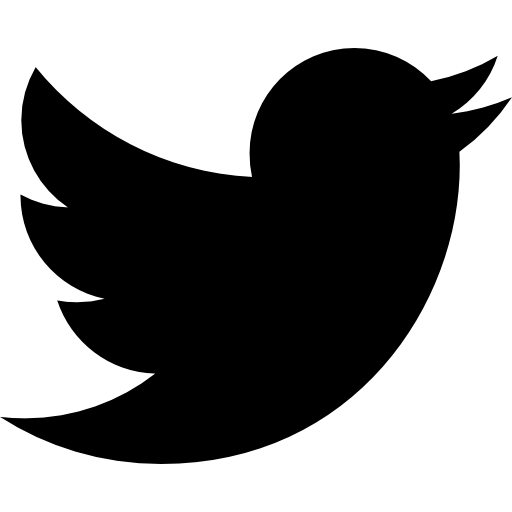 Twitter
Twitter
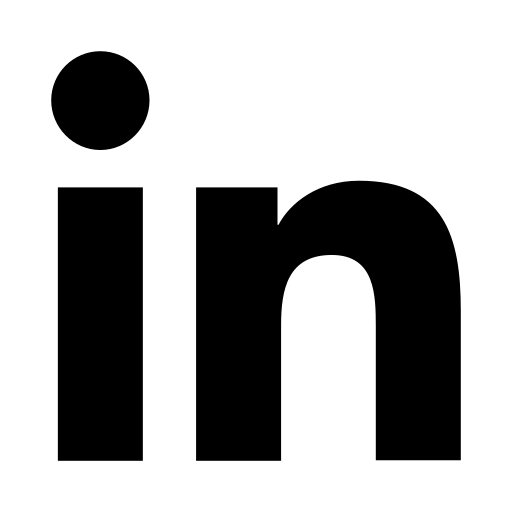 LinkedIn
LinkedIn
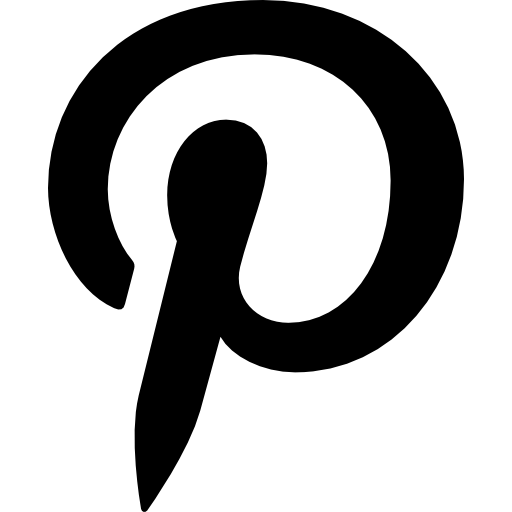 Pinterest
Pinterest