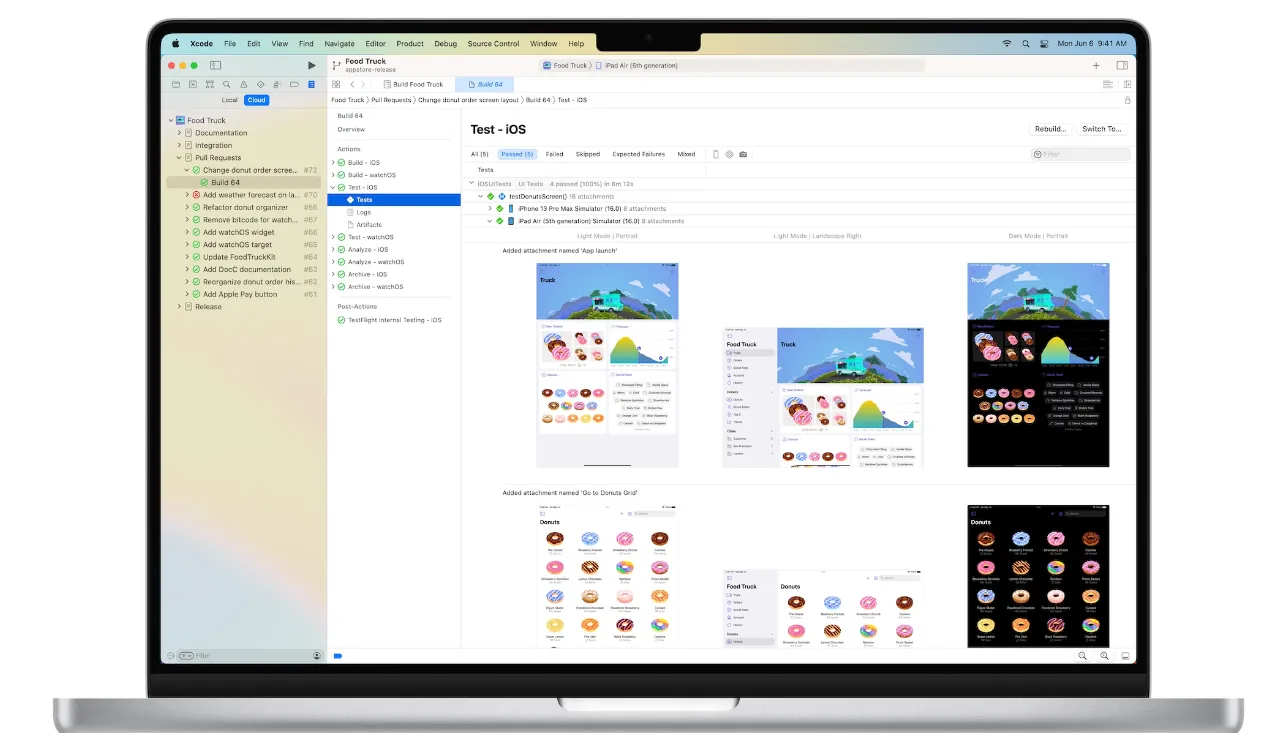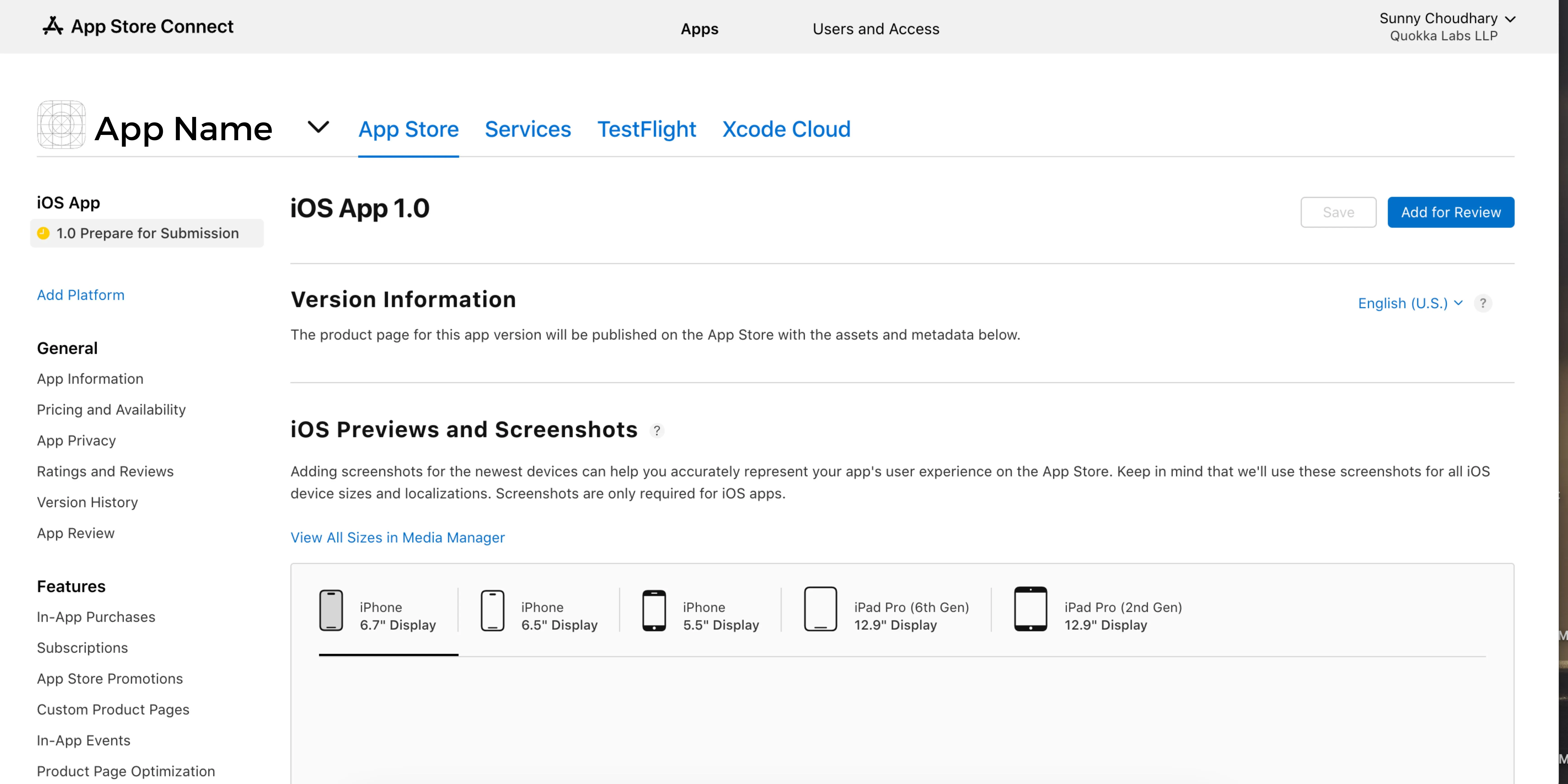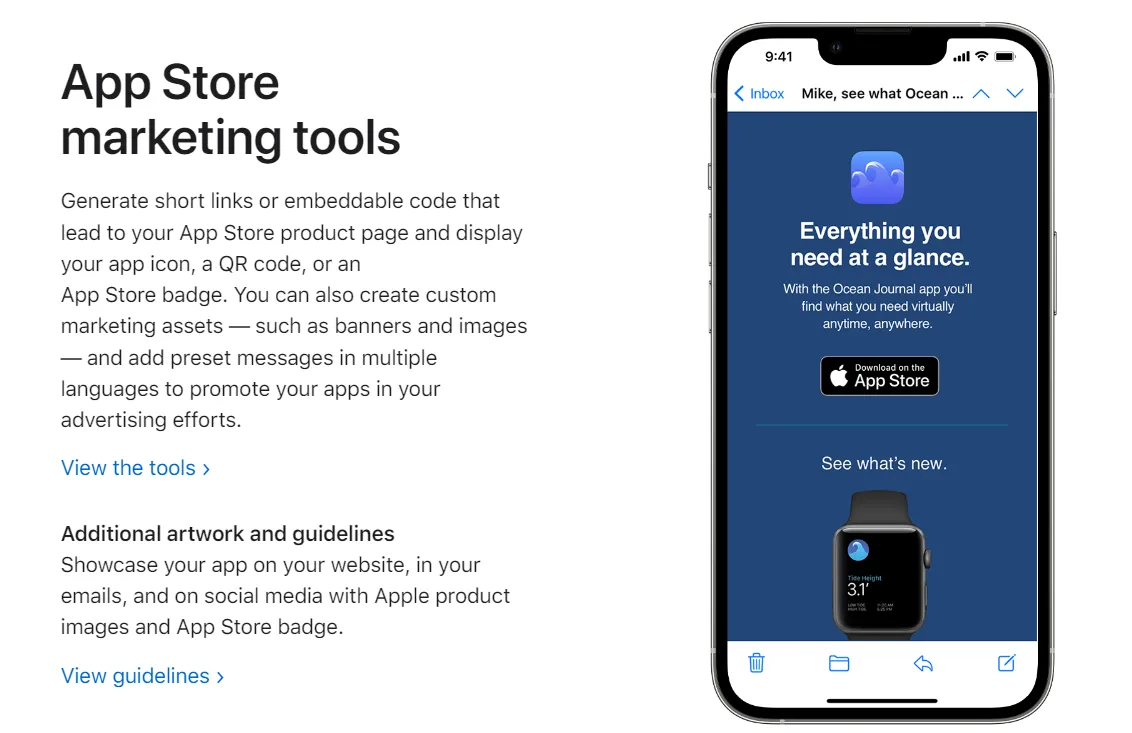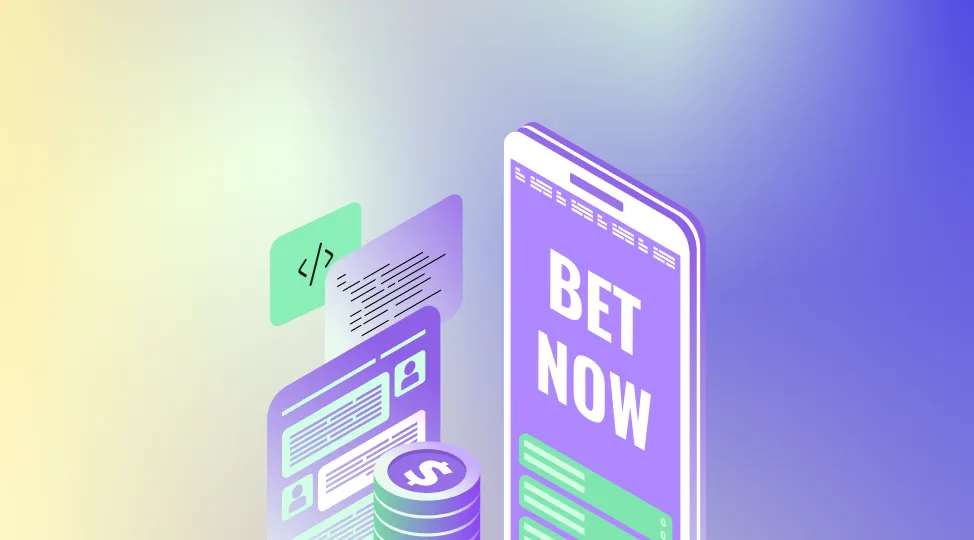Creating an iOS app can be a rewarding and fulfilling experience, but it can also be a complex and challenging undertaking without proper guidance. That's why we have crafted this blog to demystify the entire process and provide valuable insights to help you navigate each step effectively.
Learn how to navigate the complete iOS app development journey, from conceptualizing your idea to successfully launching your application. Explore the stages of planning, designing, coding, testing, and refining your app, ensuring a comprehensive understanding of the entire iOS app development process with our iOS app development services.
Let’s start !!!
Idea Generation & Market Research
 The first step in any app development process is to develop a unique and innovative idea. Consider your target audience, needs, and the problem your app aims to solve.
The first step in any app development process is to develop a unique and innovative idea. Consider your target audience, needs, and the problem your app aims to solve.
Optimize for Superior Results
For superior outcomes, take into account the following points mentioned below:
- Conduct market research to identify existing competition, understand user expectations, and find opportunities to differentiate your app.
- By studying the market, you can gain valuable insights into user preferences, popular trends, and potential gaps your app can fill.
- Analyze the competition with their strengths and weaknesses, allowing you to position your app strategically.
- When conducting market research, consider gathering feedback from potential users through surveys or focus groups. It will help you validate your app idea and gain insights into user expectations and pain points.
- Additionally, explore app stores and relevant online communities to see what users say about similar apps and their experiences.
Once you have gathered sufficient information, refine your idea and clearly define your app's unique value proposition. It will serve as a foundation for the rest of the development process.
Define The App's Features & Functionality
Now you have a clear idea; it's time to outline your app's key features and functionalities. Consider how your app will address the identified user needs and differentiate itself from competitors.
Pursue Improved Outcomes
To improve outcomes, take into account the following points mentioned below:
- Consider the core functionality that will be the main selling point of your app, as well as any additional features that can enhance the user experience.
- Wireframing tools like Sketch, Figma, or Adobe XD can help you create a basic layout of your app's screens and interactions.
- Create a wireframe design of the user interface and user experience for visualization. This step helps you refine your concept and clearly understand what your app will offer.
- During this stage, it's essential to balance offering features to meet user needs without overwhelming the app with unnecessary complexity.
- Also, prioritize the features based on their importance and feasibility within your development timeline and budget.
Consider creating user personas, fictional representations of your target audience, to understand their needs and preferences on priority. It will help you to make informed decisions regarding features and functionalities to include in your app.
Plan The Technical Requirements
Next, it's crucial to plan the technical aspects of your app. Determine whether you will develop a native iOS app using Swift or utilize cross-platform frameworks like React Native or Flutter. Each approach has its advantages and considerations.
Enhance Overall Outcomes
To enhance outcomes, take into account the following points mentioned below:
- Native iOS development offers the best performance, access to the latest features of the iOS platform, and seamless integration with Apple's ecosystem. However, it requires specialized knowledge of the Swift programming language and may involve a longer development timeline.
- Cross-platform frameworks allow you to write code once. And later on, deploy it on multiple platforms, including iOS and Android. This approach can save development time and resources but may result in slightly compromised performance and limitations in accessing certain device-specific features.
- Consider scalability, performance, and compatibility across different iOS devices. Decide whether your app will support specific iOS versions or have backward compatibility.
Additionally, plan for backend infrastructure, such as servers, databases, and APIs, if your app requires data storage or external integrations.
Explore More- How to Hire Dedicated iOS Developer in 2024
Designing the User Interface (UI) & User Experience (UX)
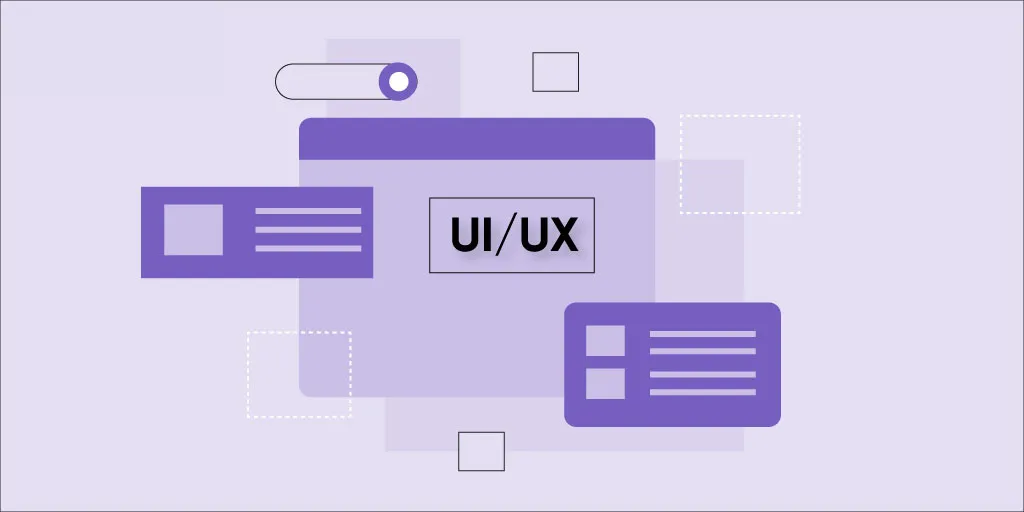 Design plays a crucial role in the success of your app. A visually appealing & intuitive UI/UX can significantly enhance your app's overall perception and engagement.
Design plays a crucial role in the success of your app. A visually appealing & intuitive UI/UX can significantly enhance your app's overall perception and engagement.
Optimize for Improved Outcomes
For optimal outcomes, take into account the following points mentioned below:
- Work with a skilled UI/UX designer or design team to create an attractive, user-friendly interface.
- Begin by creating a style guide defining visual elements, such as typography and icons. It ensures consistency throughout the app and reinforces your brand identity.
- Create wireframes or low-fidelity mockups to establish the layout and flow of the app. It lets you visualize the user journey and make necessary adjustments before diving into the detailed design work.
- Pay attention to user experience design principles, such as simplicity, consistency, and ease of use. Strive for a clean, uncluttered interface that intuitively guides users through the app.
- Use appropriate visual cues, gestures, and animations to provide feedback and enhance the interactive elements.
- Collaborate closely with the designer to iterate on the design, gathering feedback from potential users or stakeholders. Conduct usability tests to identify any pain points or areas that require improvement.
- Once the design is finalized, create high-fidelity mockups or prototypes that accurately represent the app's appearance and interactions. These will serve as a reference for developers during the implementation phase.
*Remember to optimize your app's design for different iOS devices, taking into account varying screen sizes, resolutions, and aspect ratios. Apple's Human Interface Guidelines provide valuable insights and best practices for designing iOS apps.
Read More: UX Design Difference between Android and IOS Apps
Development & Testing
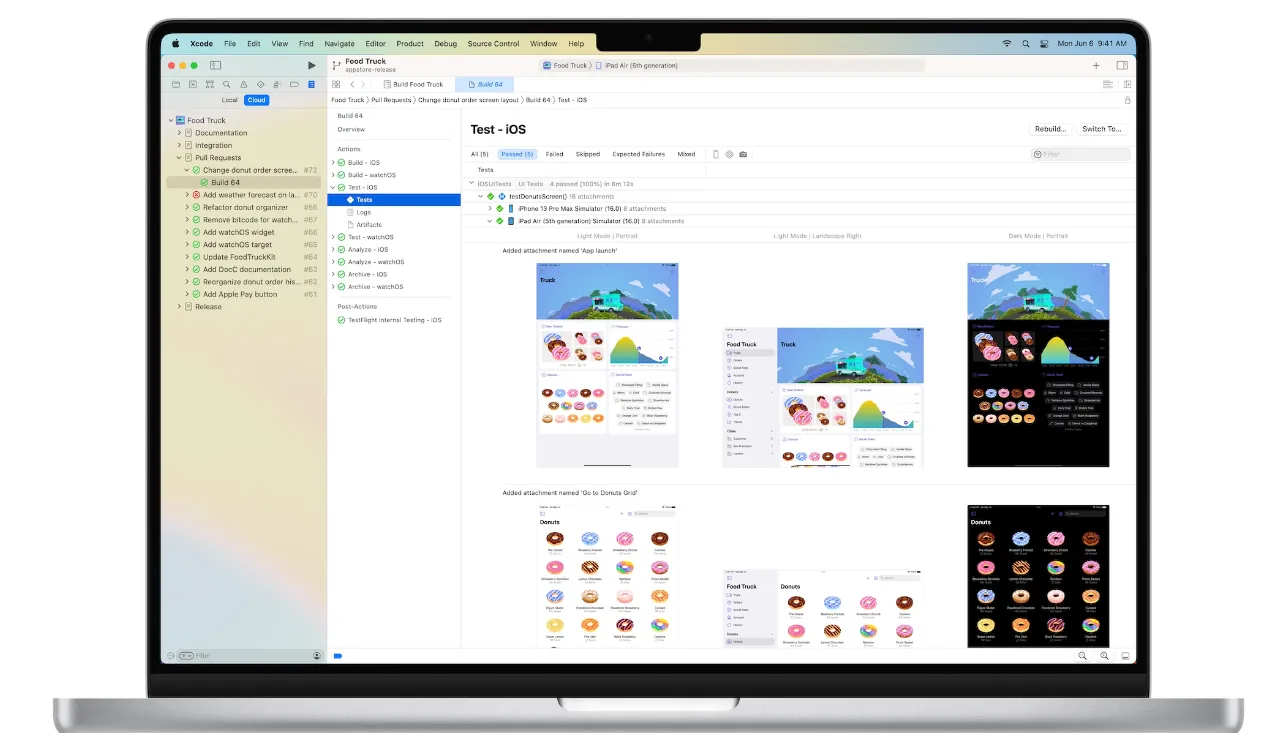
The development process begins with coding based on the finalized design and technical requirements. Divide the development into smaller milestones or sprints, allowing for better progress monitoring and timely adjustments.
Outcome-Driven Optimization
For optimized outcomes, take into account the following points mentioned below:
- Select an integrated development environment (IDE) that suits your preferences and supports iOS app development, such as Xcode.
- Familiarize yourself with the programming language and frameworks you'll use, whether Swift, Objective-C, React Native or Flutter.
- Follow best coding practices to ensure your code is maintainable, scalable, and well-documented.
- Adhere to the Model-View-Controller (MVC) or similar architectural patterns to separate the app's logic, user interface, and data management.
- Implement the planned features and functionalities while integrating any required backend services or APIs.
- Use version control systems such as Git. It manages your codebase efficiently and enables collaboration if you work in a team.
- During development, ensure continuous testing to identify and resolve bugs and performance issues.
- Adopt an iterative approach, conducting unit tests, integration tests, and user acceptance tests at each stage of development.
- Simulate real-world scenarios to ensure your app performs optimally under different conditions, such as poor network connectivity or low device resources.
- Test your app on various iOS devices, including older models, to ensure compatibility and responsiveness.
- Beta testing is a critical phase to gather feedback from real users and uncover any usability or functionality issues that must get addressed.
- Distribute beta versions of your app to a limited number of testers, utilizing services like TestFlight, and encourage them to provide feedback.
Read More: Swift vs. Flutter - Unveiling the Battle of iOS Development Titans!
App Store Submission
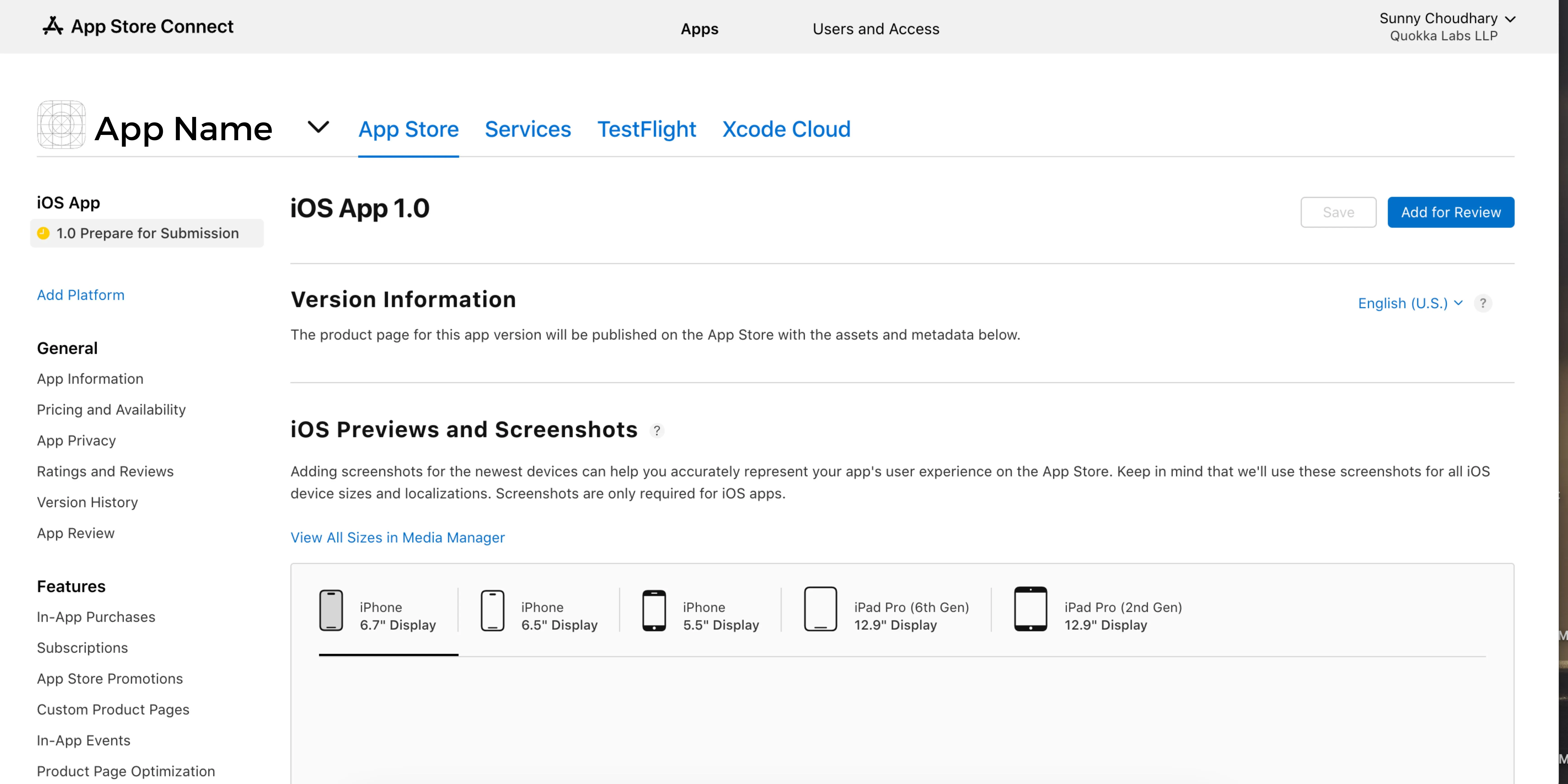
Before launching your app, it must go through Apple's App Store review process. Familiarize yourself with Apple's App Store guidelines and requirements to avoid unnecessary delays or rejections.
Result Perfection
For ideal outcomes, take into account the following points mentioned below:
- Prepare all necessary assets, including app icons, screenshots, and descriptions. Craft an engaging app description highlighting your app's unique features and benefits while using relevant keywords to improve its discoverability within the App Store.
- Pay attention to metadata optimization. And ensures that you include relevant keywords in your app's title, description, and keywords field. It will help your app rank higher in search results and attract more potential users.
- Ensure your app adheres to Apple's content, functionality, and user privacy guidelines. Test your app thoroughly to identify and fix any issues or bugs before submitting it to the App Store.
- Submit your app through the Apple Developer Console, providing all required information and assets. Once submitted, Apple will review your app to ensure it meets its quality standards, follows its guidelines, and provides a positive user experience.
The review process typically takes a few days, but it can vary depending on the app's complexity and the current backlog of submissions. Be patient and prepare for any feedback or requests for adjustments from the App Store review team.
App Marketing & Promotion
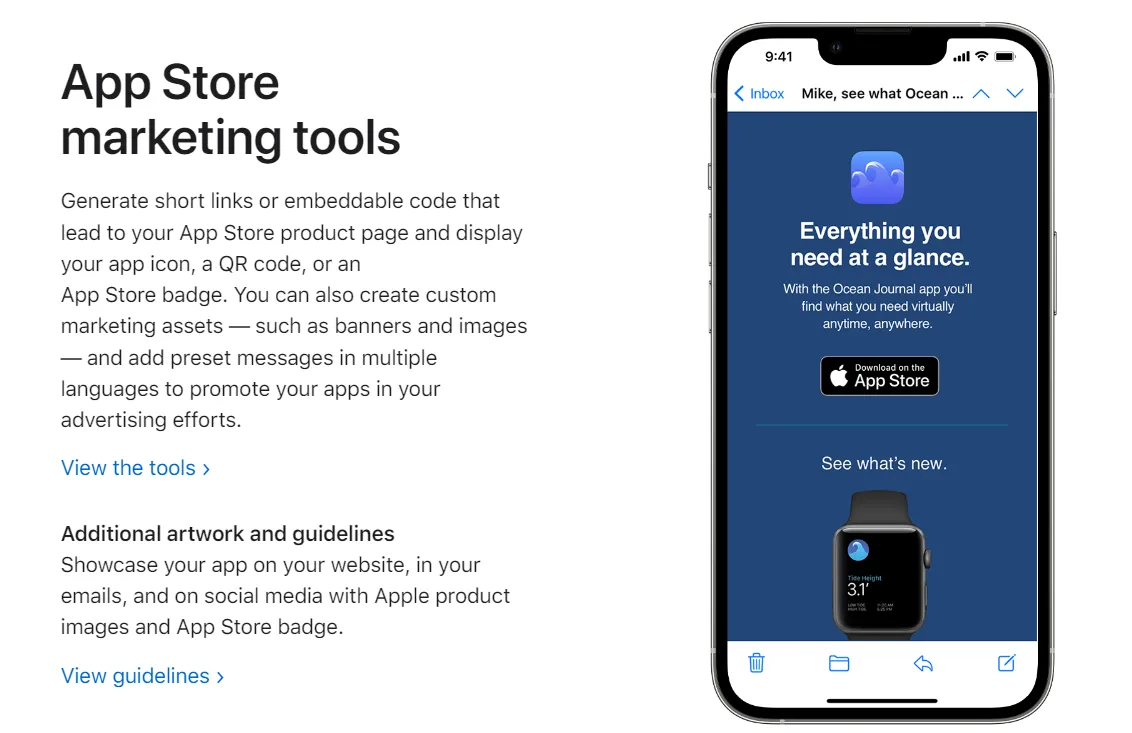
While your app is under review, creating a marketing plan to generate buzz and anticipation for its release is crucial. Building awareness and attracting potential users before the launch can significantly impact the initial success of your app.
Maximize Better Results
To maximize outcomes, take into account the following points mentioned below:
- Utilize social media platforms, build a website or landing page, and engage with potential users to create excitement. Share sneak peeks, behind-the-scenes development updates, and teasers to generate interest.
- Encourage users to sign up for a launch notification or beta testing program.
- Implement App Store Optimization (ASO) techniques to improve your app's visibility within the App Store.
- Research relevant keywords and incorporate them into your app's metadata.
- Optimize your app's screenshots, icons, and preview videos to showcase its features and attract users.
- Reach out to influencers, bloggers, or app review websites to request reviews or coverage of your app. Leverage your network to spread the word and ask for referrals.
Post-Launch Activities
Congratulations! Your app is now live on the App Store.
Celebrate this milestone and share the news with your target audience and followers.
Consider a few more points after the launch for superior results.
- Monitor the app's performance, user feedback, and analytics to gather insights and areas for improvement.
- Collect user reviews and ratings and respond to them promptly, addressing any concerns or issues.
- Regularly release updates with new features, bug fixes, and performance improvements to keep users engaged and attract new users.
- Listen to user feedback and prioritize enhancements based on user needs and preferences.
Continue marketing and promoting your app even after the launch. Explore advertising options, collaborate with influencers, and leverage social media sites to reach a wider audience.
Concluding Remarks: iOS App Development Notes
Developing an iOS app is an exciting endeavor that requires careful planning, market research, technical expertise, and a focus on user experience. By following the step-by-step process outlined in this blog post, you can turn your app idea into a reality and successfully launch it in the App Store.
Remember to continuously iterate, listen to user feedback, and stay updated with the latest iOS trends and user demands. Building and maintaining a successful app requires dedication and adaptability. Good luck, and keep building.
Thanks!!!
Read More: A Step-by-Step Guide to iOS App Development
FAQs
Q: How do I protect my app idea from being stolen?
Ans- To safeguard your app idea, consider legal measures such as signing a Non-Disclosure Agreement (NDA) with developers, designers, and anyone involved in the development process. An NDA ensures that individuals are legally bound to maintain confidentiality about your app concept.
Q: How do I choose the right app development team?
Ans- Selecting the ideal app development team involves comprehensive research. Review portfolios of potential teams or hire dedicated iphone app developers, check their track record in delivering similar projects, and gather feedback from their previous clients. Choose a team that possesses technical expertise and aligns with your vision and communication preferences.
Q: What's the typical cost of developing an iOS app?
Ans- The app development cost varies widely based on factors like complexity, features, design, development time, and ongoing maintenance. Simple apps with basic features might cost a few thousand dollars, whereas more intricate apps with advanced functionalities could range from tens of thousands to even hundreds of thousands of dollars.
Tags
native iOS app
technical
ios app
React Native
App Development
development



 Facebook
Facebook
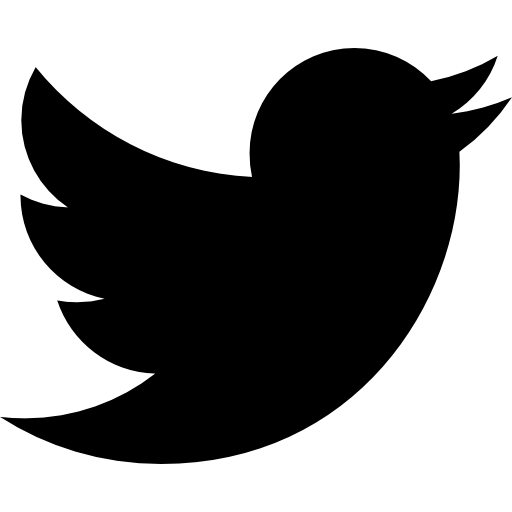 Twitter
Twitter
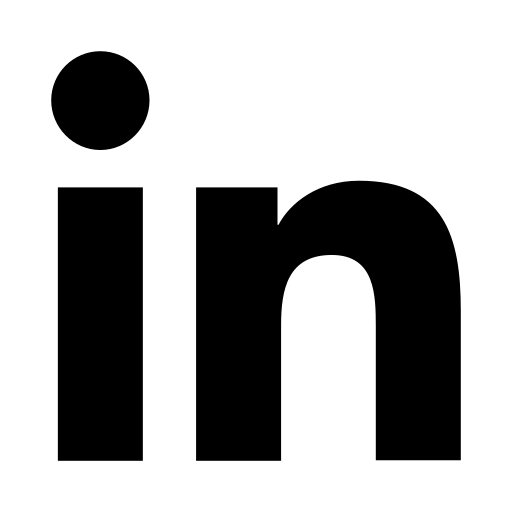 LinkedIn
LinkedIn
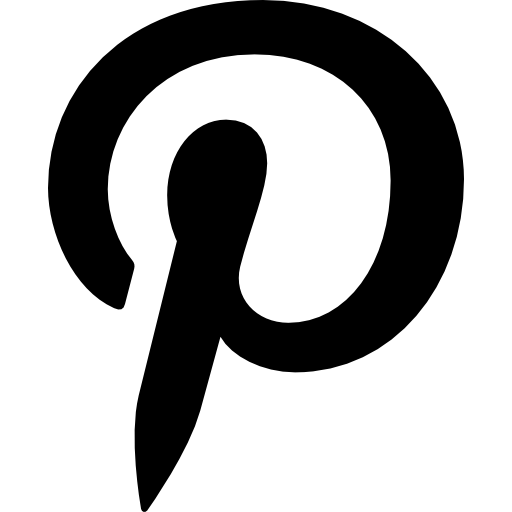 Pinterest
Pinterest
 The first step in any app development process is to develop a unique and innovative idea. Consider your target audience, needs, and the problem your app aims to solve.
The first step in any app development process is to develop a unique and innovative idea. Consider your target audience, needs, and the problem your app aims to solve.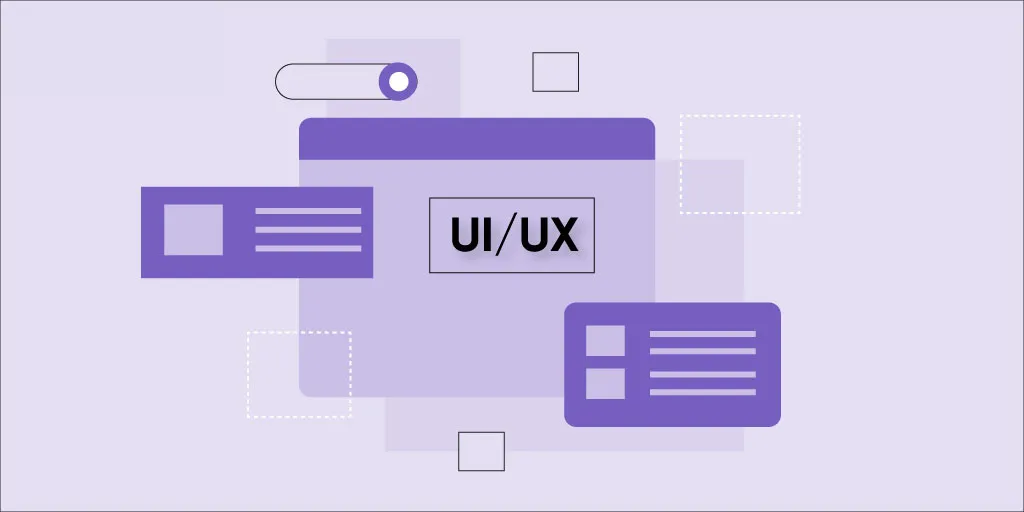 Design plays a crucial role in the success of your app. A visually appealing & intuitive UI/UX can significantly enhance your app's overall perception and engagement.
Design plays a crucial role in the success of your app. A visually appealing & intuitive UI/UX can significantly enhance your app's overall perception and engagement.