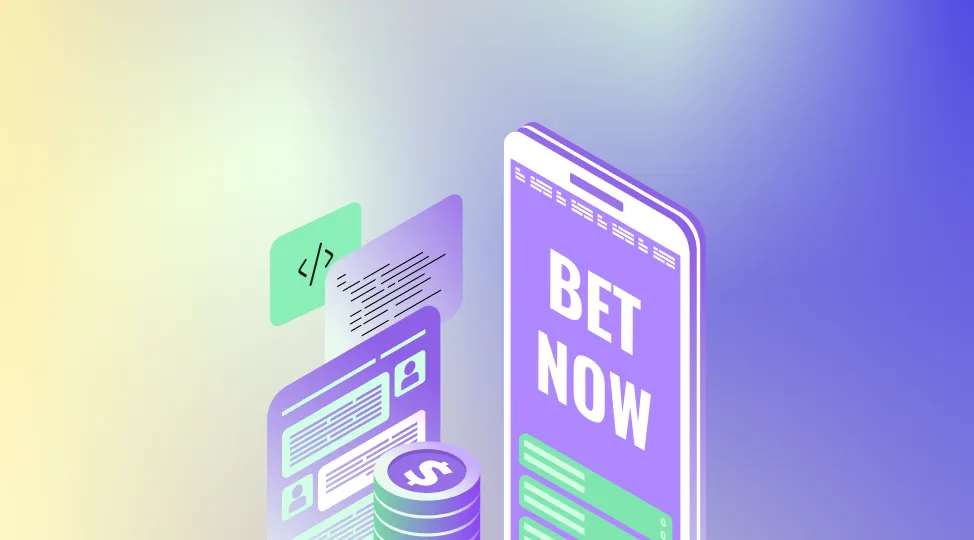Like every year, in June 2024, Apple organized the Worldwide Developer Conference. They discussed launching the latest iOS features. Finally, it's available to developers in a beta version to test the feature and discover area improvements. If they find any bugs or anomalies influencing the performance, the Apple developer community will consider fixing them and making them available to users.
Try iOS 18 Beta Version Features Now Before Public Release
In these latest updates, beta users will get a lock screen with a control center, a home screen with customization accessibility, a password app, a new messages layout, a Photos app, and the essence of AI.
People have to wait a few more months to get the full-fledged latest iOS updates, yet if you are interested in experiencing what is new with the beta version, get it installed on your phone.
First, back up your phone so you won’t lose important data. When a beta version is released, it can encounter bugs and tech glitches that can influence the phone's performance.
One prerequisite you need to remember while installing the latest iOS 18 updates is to check whether your phone is upgraded to iPhone X.
To install, head to the home screen, navigate the settings, and then hop to general.
Inside this, you’ll get an option for Software Update. Here, you can see the latest update of iOS 18. By default, the setting is off to protect unexpected bugs and updates and also to protect data. So enable it to launch iOS 18 Public Beta.
Have a look at Major Updates: What's New with iOS 18 Public Beta

1. Apple Cash: Transfer Cash with Tap
In the modern era of digitalization, payment apps or digital wallet apps are interesting ways to launch and acquire a user base. Apple is following the same path, unwinding the new features. Just one Tap and cash will be transferred to your nearby iPhone. AirDrop features a utility to share photos or messages, so Tap to Cash is the same as the upcoming Apple software update.
2. Apple Wallet with Chipped Cards
Extending the updates, Apple Wallet will be revamped with iOS 18 and will improve data security. If you would like to make payments via card, Apple Wallet's chipped card utility will upgrade the standard of transactions. These cards have magnetic stripes or embedded microchips.
Now you don’t need to carry your cards everywhere. This app drives convenience. It is simple to add these cards to your iPhone. Head to the app and access sign-in from the right corner. Select the cards option and continue with the steps. You can even add the card details manually.
In addition, you can access event tickets, venue recommendations, installment, and financing options, and earn reward points and financing options from the bank.
3. Password Manager
It's the intelligent utility app bought by Apple as iOS improvements to drive convenience. Now, you don’t have to panic or be anxious if you forget important passwords. Keep all your credentials secured in one place and sync to all platforms and devices comfortably.
4. Lock and Hide Apps
It's an interesting feature that enhances privacy. Users can limit unauthorized access to some apps. To access hide and lock apps, you need to type a passcode or give a Face ID. Now, you don’t need to delete the apps to declutter the home screen; you can access the hidden apps from a separate folder.
5. Customization Accessibility on Apps and Widgets
Till now, we’ve had accessibility to customize the widgets and backgrounds on the home and lock screens of our iPhones. But now you can arrange and layout the apps and widgets per your preferences. It's one of the most astonishing iOS 18 improvements implemented to happen soon. Although Android users have been able to do that for years, Apple has inserted accessibility on the iPhone's home screen and lock screen. Customize the app's icons and widgets appearance or apply the dark mode. Moreover, access the flashlight function or swap the camera directly from home and lock the screen.
6. Updated Photos App
Apple has updated the Photos app to make it more organized, attractive, and easily accessible. The app allows you to unclutter your photos, screenshots, and receipts from the library and arrange them over months and years. It is quite similar to Google Photos.
7. Message App Revamped
It’s an underrated yet default app that got an update extending accessibility to provide rich communication support. Now, users can customize their messages using their favorite font styles to make them more appealing. They can react to messages, schedule them for specific times and dates, add tap-backs, and apply text effects.
If you’re an iPhone or iPhone 15 user, the app has the exclusive latest iOS 18 updates. Sometimes, when you’re away from home or traveling and don’t get a signal, a message cannot be delivered to your phone. So, to manage the chaotic situation, Apple has brought the SOS satellite messaging accessibility. Now, you’ll always be connected with your people even when the network is inaccessible.
8. Topographic Map Accessibility
The last updated version of iOS allows users to access the Map in poor network conditions. With the latest update, people who like trekking and hiking will be happier. The iPhone will now easily show topographical maps with all the trails, routes, and parks with upgraded iOS 18 features.
9. Notes and Journal App Upgrade
Do you ever imagine using your phone Notes app to solve mathematical problems? Well, the latest launch of iOS 18 features is a wonderful tool that makes it accessible. Furthermore, you can get access to audio transcripts on your iPad. Long notes consume space, so now, a few sections can collapse. Another exciting thing is remembering important things and highlighting the phrases.
Similarly, the Journal app has also received updates to improve the user experience. You can log in or monitor previous journals and tasks and maintain streaks.
10. Control Center
Like Android phones, iPhone users will have quick access to some apps with this updated control center. The buttons allow you to control the volume of music apps. You can also pick your favorite apps to appear, customizing their size.
In this Beta version update, you can experience wire-free gaming controllers, an iPhone mirroring feature, screen sharing with SharePlay, and more. Safari is also getting some freshness with an improved version.
The Apple team is also planning to implement Apple Intelligence on your iPhone, which will be generative AI in essence. iOS 18.1 beta will transform the experience for iPhone 15 Pro and Pro Max users. Some new writing tools leverage AI capabilities, and Genmojis are used for image creation.
Also, if you connect the second-generation Airpods with your iPhone, you can have quiet and hassle-free interaction just by nodding your head. This new upgrade unlocks more gestures. Isn’t it fun?

Final Words:
It’s just a sneak peek of the new features of the iOS 18 Beta version. When it's officially launched, you can expect more surprises. So, what are you waiting for if you guys are excited to experience these exciting features before the official release? Just do it now as Beta testers!
Be cautious, as the features could be more stable and consume more battery or lag. It will upgrade over time.
Tags
latest iOS 18 updates
iOS 18 improvements
Apple software update
iOS 18 and iPadOS 18
iOS 18 features



 Facebook
Facebook
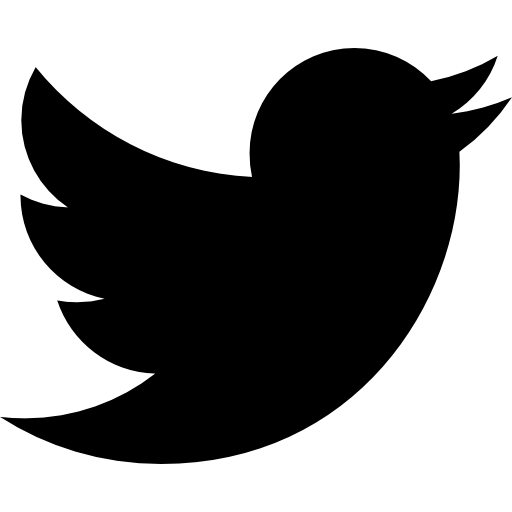 Twitter
Twitter
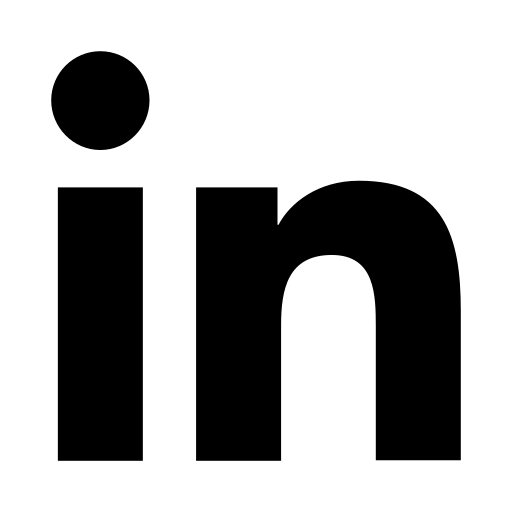 LinkedIn
LinkedIn
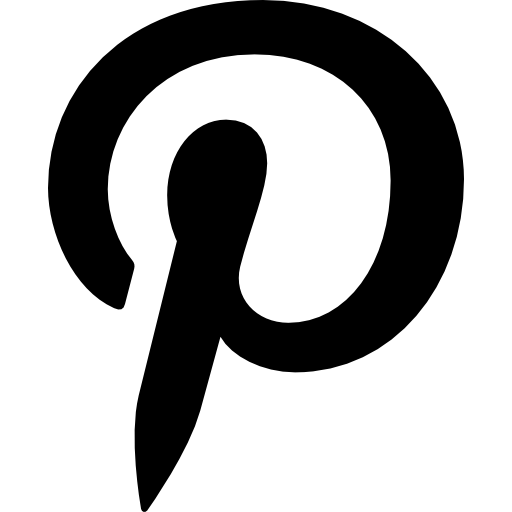 Pinterest
Pinterest