Technology

3 min
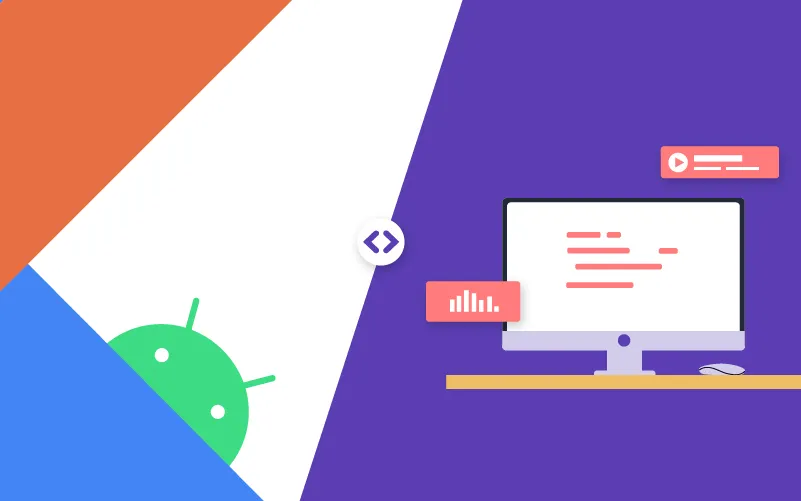
Discover how to use Kotlin for back-end development with this helpful guide. Learn about the benefits of Kotlin, its integration with popular back-end frameworks, and how to set up a development environment. Explore examples and best practices to build robust and scalable back-end applications with Kotlin.

By Quokkalabs LLP
09 Aug, 2021
As we know, Kotlin is a language made for Android and is used front-end widely. But with Kotlin, it works even on the flip side. Yes! Kotlin has become a potential back-end development tool for developers today.
Nowadays, every new programming language out there seems to be a potential tool for back-end development. And since app development trends are adopting mobility more than ever, Kotlin appears to be a perfect fit for building robust and scalable mobile apps.
There are many reasons why it's so well-suited here, and we are about to go over them! Don't be surprised if we say it can become one of the best languages for back-end development in the coming time.
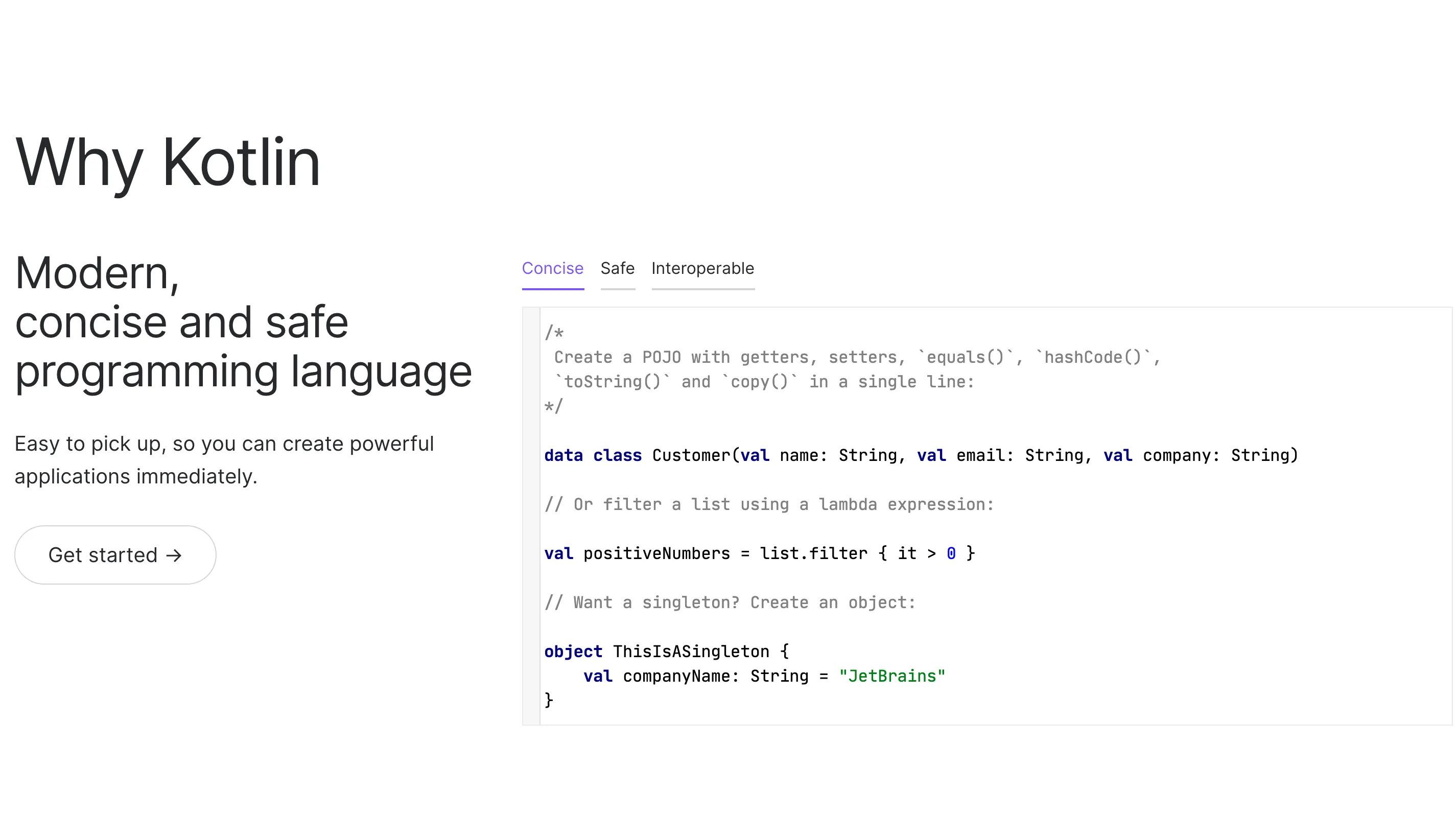
Kotlin is an open-source programming language for the JVM released in 2011 and is poised to be the next big programming language. JetBrains created Kotlin is the same company responsible for the IntelliJ IDE. It uses Java's interoperability to create applications for Android, the JVM, and server-side development. The language is an improved version of the Java language and is completely interoperable. You can even mix Java and Kotlin code in the same project.
Any mobile app development company developing an app with Kotlin can use a library or a framework like Spring, Spark, or Vert. X, which is also written in Kotlin. It is the best option for big projects and teams as it will help you share common code on the back-end development among your different modules. Another advantage is that you don't have to use Gradle build scripts, and you can rely on Maven instead.
The main problem with this option is that libraries and frameworks written in Kotlin are still quite new. They might suffer from the typical problems of new projects: lack of documentation, non-reproducible bugs, and even design issues.
The Kotlin programming language is not only easy to learn, but it's also effective. One of the most attractive Kotlin features is its conciseness and efficiency compared to Java and other languages.
It's entertaining to explore the syntax of the Kotlin programming language because it's easier to read and write code than Java.
With this particular Kotlin android trait, you can add extra features to your existing component without creating multiple components, which can be very useful. This element works wonders for simple calculations and appending strings of text.
As the name depicts, this helps you extend your existing component to include additional features, making adding powerful yet impactful functionality simpler. It is beneficial concerning adding calculations as well as appending strings.
One main advantage of Kotlin is that it is a safe and secure programming language. There is no possibility of a dangling pointer, and the type system is very sophisticated. For Kotlin to be compiled successfully, it must have been considered all during the compilation process.
It's important to prioritize the product and user experience ahead of everything else. An even more important is to make sure that all your variables are non-null while starting from scratch.
When coding in Kotlin, you can check for nullability errors by compiling your code. If any nullable variables are used before their assigned values, the compiler will display an error well in advance.
Java and Kotlin can literally communicate with each other. So it's easy to use either language in your project if you want to! These two languages co-exist, making developers' lives easier and more productive. Compiling all your projects in both languages using an interoperability function allows you to switch without tweaking codes.
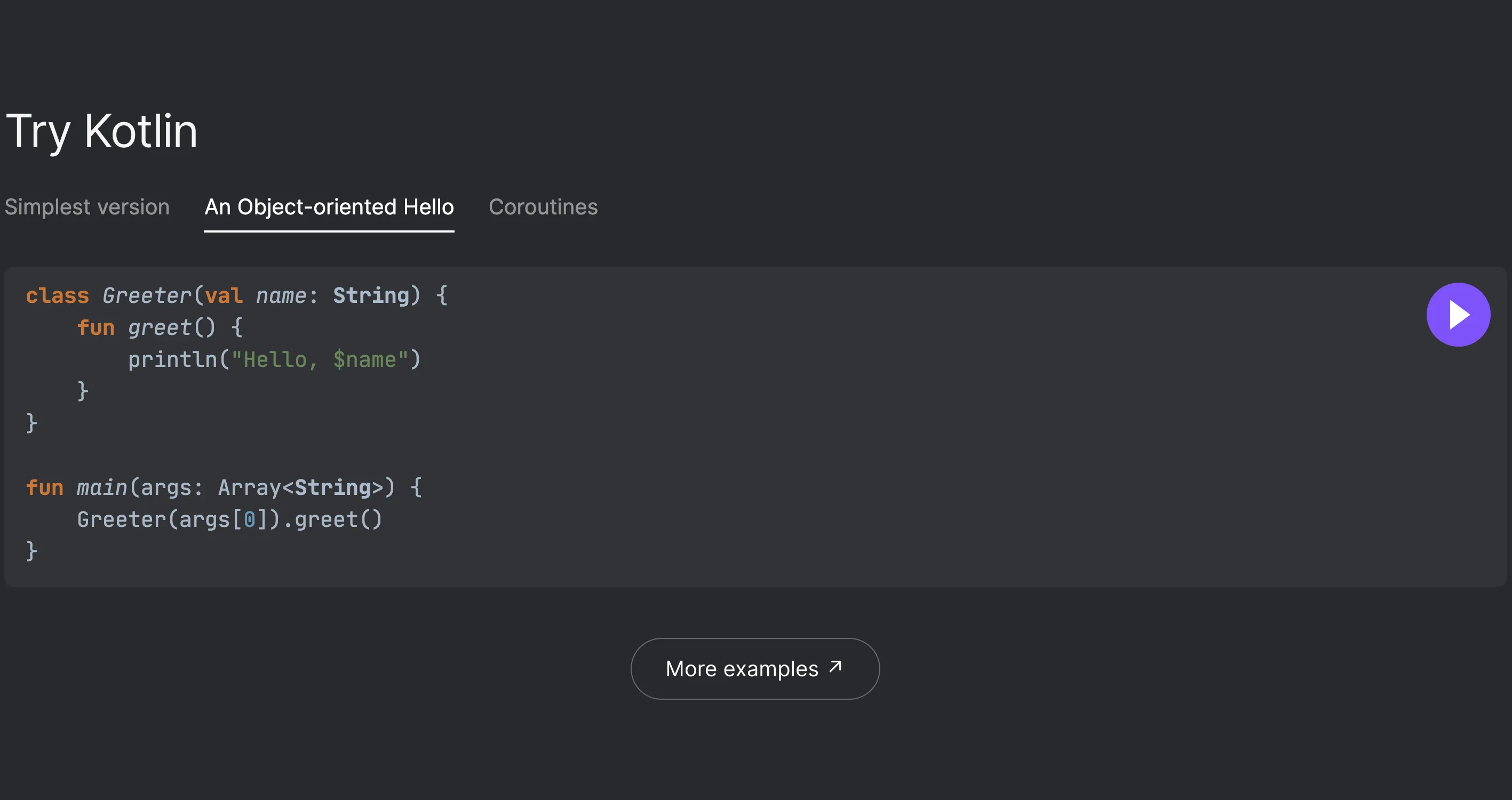
If you're a mobile app developer, you've probably heard of Kotlin. Kotlin is a programming language for Android application development companies use rapidly growing in popularity. It can solve many common problems that Android developers have faced for years. Read on to learn about some of these issues that Kotlin can solve.
Many developers are suffering from the pains of developing using Java. The language is old and slow, the syntax is verbose, and the tools are cluttered with issues. The programmer's community had enough and turned to Kotlin, Google's open-source programming language that addresses many of Java's issues.
Some of the key features of Kotlin include null safety, functional programming support, and extension functions. Using Kotlin, you can develop faster and with fewer bugs, making it a great solution for any developer, regardless of whether they are a novice or advanced.
Kotlin is a statistically-written programming language that effectively runs on Java and can be successfully compiled into JavaScript source codes. Although it is 100% interoperable with Java, it is not a subset of Java. The Kotlin compiler and standard libraries are very concise and easy to use.
Kotlin is designed to be more secure and reliable than Java. You can also use it for Android app development because the framework fully supports it. It can compile to Java bytecode, so it runs on the JVM.
The advantage of using Kotlin for back-end development is that it reduces much of the vocabulary associated with Java. It also has higher-order function support as well as functional constructs.
The code you write in Kotlin is generally shorter and clearer than the code you'd write in Java. It makes you feel like you're writing less code, even though you're producing the same code you would have written in Java.
Kotlin is a great way to maintain the stability of Java while enjoying the perks of a newer and more modern language to make it to the list of existing and popular programming languages .
Tell us in the comments below which programming language works best for you to create flawless android applications. Also, how likely are you to use Kotlin over Java?
How Much Does Food Delivery App Development Cost? Features, Tech & Budget Explained
By Dhruv Joshi
5 min read
How to Make an App Like DoorDash: Product Strategy, Tech Stack, and Real Costs
By Dhruv Joshi
5 min read
React Native Authentication: Secure Login, OAuth with PKCE & Token Storage Best Practices (2026)
By Dhruv Joshi
5 min read
React Native App Security: Risks, Solutions, and Best Practices
By Dhruv Joshi
5 min read

Technology

5 min
Secure React Native authentication with practical steps for safe login, OAuth, and identity protection. This guide covers React native app auth options, React native oauth with PKCE, token storage, session rules, MFA, biometrics, and release checks. Learn common mistakes, proven patterns, and a reusable checklist to ship with confidence.


Technology

5 min
Protect your mobile product with practical react native security steps for 2026. This guide covers common risks, secure storage, safer API calls, token handling, dependency checks, and secure release workflows. Learn react security best practices and react native best practices that reduce data leaks, prevent tampering, and improve user trust.

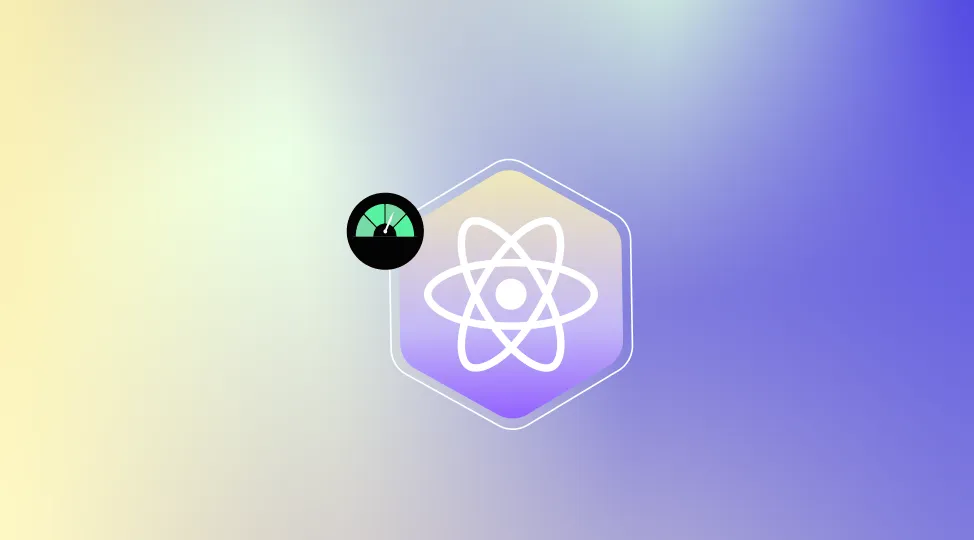
Technology

5 min
Discover how to boost React Native performance with this in-depth guide. Learn practical React Native performance optimization techniques, must-have performance tools, real-world benchmarks, and monitoring workflows to keep apps smooth, fast, and stable in production. See how to measure, debug, and improve React Native app performance step by step, reduce crashes, and deliver better mobile experiences across iOS and Android while keeping development costs and efforts under control.


Feeling lost!! Book a slot and get answers to all your industry-relevant doubts