Technology

7 min
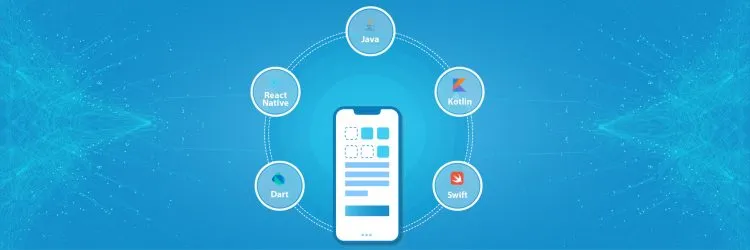
Nowadays, there are many application languages to choose from. The choice of a particular method may greatly depend on your business goals and the corresponding capabilities of the operating system you choose as the platform, the type of application, and its requirements.

By Varun Tandon
04 Feb, 2020
As an experienced mobile app developer, one question always hits you back and forth; What should I suggest to a passionate beginner in this industry? Where to start, or which suitable programming languages are there to learn for android and iOS app development?
Well! Being a developer, I can only begin with a few things for recent college graduates. Or the ones who have developed an interest in mobile app development, or perhaps have experienced while working on a project with mobile engineers, or those who are already in this industry and looking to expand expertise on other platforms.
So, let’s begin!
Mobile app development has been a niche for a few decades and is one of the most sought-after skills since the boom of smartphones and the rise of mobile operating systems like Android and iOS.
With so many startups declaring themselves as ‘Mobile-Only’ companies and MNCs shifting their business models to engage billions of smartphone users worldwide, being a mobile app development engineer can be lucrative and satisfying.
But, should you choose to accept it?
Keep scrolling down!
Before you even jump in or think of heading in the wrong direction, you must have or gather essential information and knowledge on in-demand programming languages and upgrade your skill set to at least have an edge in the market. Because most experienced app developers across the globe recommend the languages, I’m mentioning them here. And I hope, if you master a few of them, you’ll be unstoppable!!
So, here are the top 5 programming languages to learn in 2025 to jumpstart your journey in mobile app development. This article also explains why you should choose a particular language and its pros and cons.
The first language that comes to my head is Dart. So, let’s begin with Dart, and then we’ll pick Java, Swift, Kotlin, etc.
Dart is the programming language developed by the tech giant Google for mobile app development in Flutter, a new cross-platform Mobile App development framework.
Google developed this software development kit (SDK) and officially released it in 2017. Flutter is fantastic when you want to create dynamic and futuristic mobile apps for both iOS and Android with a single codebase.
Flutter is presumably the perfect choice for those who want to quickly enter the software application development industry and acquire some UI skills to showcase their work.
Dart programming language is pretty easy to learn since developers at Google have put serious efforts into making the documentation easy with an excellent introduction and excellent documentation.
Apps that run in Dart run faster on any mobile device than those developed in other programming languages because of JIT and AOT compilation features.
Dart programming language is similar to Java if judged based on its clean syntax.
Dart has excellent tooling support for faster app development.
Dart has an inbuilt web-based IDE known as DartPad, a straightforward interface for any beginner to start coding. DartPad eliminates the need for installation or configuration to write your first code.
If programmers do want to deal with type systems at all, they can treat Dart as an ordinary and dynamically typed language.
Dart has an advantage over JavaScript in certain aspects, e.g., JavaScript is not type-safe.
It is the first and one-of-a-kind language that needs no specific hardware configurations or architecture since it can function on any OS and in all web browsers.
Libraries & support are impressive but still not as rich as the support for native app development.
While there’s a library for all functionalities possible in Java and other native programming languages, Flutter is still new. Not every functionality you need is found in these libraries.
This means that you and your team must build them by themselves, which can be very time-consuming and not ideal for a service-based app development company .
However, the Flutter team is working hard to support every developer by organizing frequent dev summits, recognizing apps and developers, and building a new army of Flutter GDEs to help fellow developers.
You can integrate the following tools into Dart:
Java is one of the most popular programming languages.
Developing apps for the Android platform lets you the potential to reach over a billion users of the entire Indian subcontinent and millions of users worldwide.
Android uses DVM, i.e., Dalvik Virtual Machine, to run apps. Your Java code is converted to a machine-readable byte-code format for the DVM.
Building apps for Android will be enjoyable at first, but as the type and size of your app increase, the need for learning and implementing code architecture becomes necessary.
So, developers jumping onto the Android world must keep ‘learning about App architecture and Java design patterns at the top of their to-learn list.
The primary reason for choosing Java for Android app development is its steep learning curve for beginners building mobile apps.
It is an open-source, object-oriented programming (OOP) language with a great collection of open-source libraries, reducing the net cost of developing mobile apps and speeding up the overall procedure.
Java comes with excellent programming tools that make it much easier for app developers to work and construct highly efficient and secure apps.
Helps develop highly secure and robust mobile applications with low cost and overall investments.
Java has an independent and compatible programming language platform with a worldwide community of developers, making it more advanced and usable daily. Java is a different programming language platform for multiple OS, making it ideal for creating apps for Android-based smartphones.
Although Java is the best choice for android app development (of course, after Kotlin), it is a memory-consuming programming language and is significantly slower than C or C++.
Apps developed in Java using the Swing toolkit have a very different look and feel in their GUI (Graphic User Interface) than those from native applications.
Java manages memory through garbage collection, affecting an app's performance whenever the garbage collector runs. The garbage collector thread needs all other threads to be stopped to let it work.
“Strength doesn’t come from what you can do. It comes from overcoming the things you once thought you couldn’t.” -Rikki Rogers
Swift is an object-oriented programming (OOP) language for developing iOS mobile apps.
Every person in Australia and the United States uses more than two Apple products daily, and Swift lets you build for all such devices, like iPhones, iPads, Apple watches, Apple TV, etc.
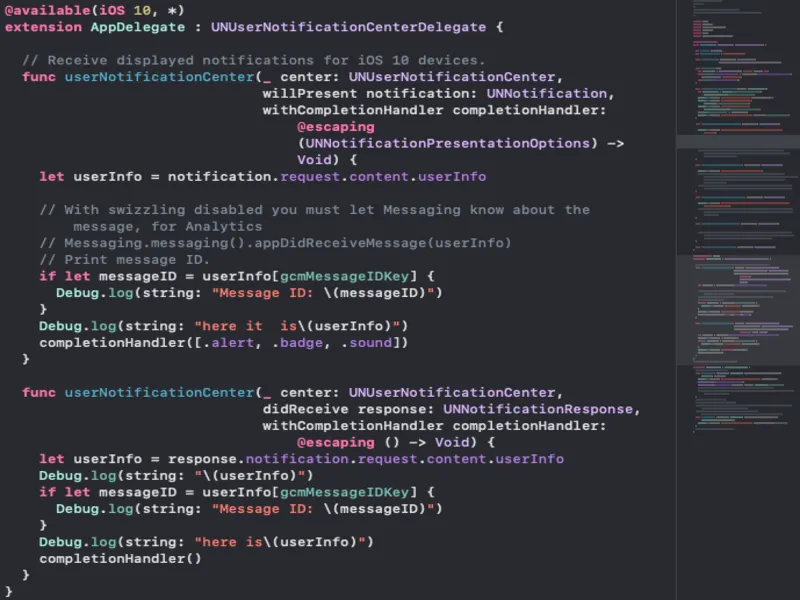
Swift is more concise and has cleaner syntax and maintainable coding language than Java.
It is interoperable with all the legacy code written in Objective-C , another programming language used for iOS app development.
With fewer developers in the market building apps for iOS compared to Android devs, and that too with particular experience, learning Swift can be a great push to your career; I promise, it will be rewarding too!
Apple introduced Swift to iOS developers in 2014. It may seem quite a long ago, but it's only 7 years old compared to its sister language Objective-C since the good old days of the 1980s.
However, introducing ABI stability across Apple’s platforms, renewed documentation and backward compatibility with all its versions make Swift a more mature language.
But, all such steps and frequent changes often make developers doubt whether today’s code will be compatible with previous versions tomorrow.
The Swift community is growing at a rapid pace. Despite that, it's worldwide community is significantly smaller than all other open-source languages communities.
Based on the recent Developer Survey run by Stack Overflow, only 5.1 percent of users use Swift out of the 83,053 respondents. It means you might struggle to find developers who are experienced enough with Swift to work on your project.
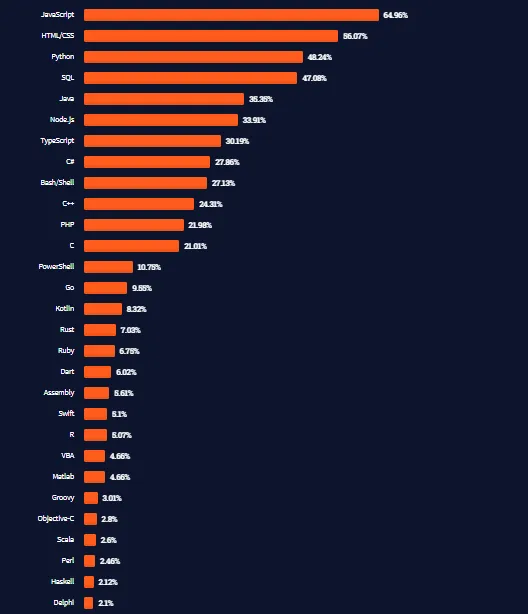
Because of the frequent updates, finding the right tools to find a solution for a specific problem is often difficult, making Swift poor at interoperability with third-party tools and IDEs.
E.g., The official Apple IDE, the Xcode, lags in terms of tooling support for Swift.
Moreover, iOS developers often report issues with Swift's syntax highlighting - auto-complete, compilers, and refactoring tools.
Although Swift was initially created and worked best for native iOS development and supports all major platforms for app development like Apple, Linux, and Windows, it has incomplete cross-platform support, leaving this market to Flutter, React Native, and Xamarin.
However, no matter how tiring and cumbersome it feels to work with Swift at the beginning, proper dedication and perseverance to learn the Swift programming language can bring you long-term satisfaction regarding the quality of the apps it offers.
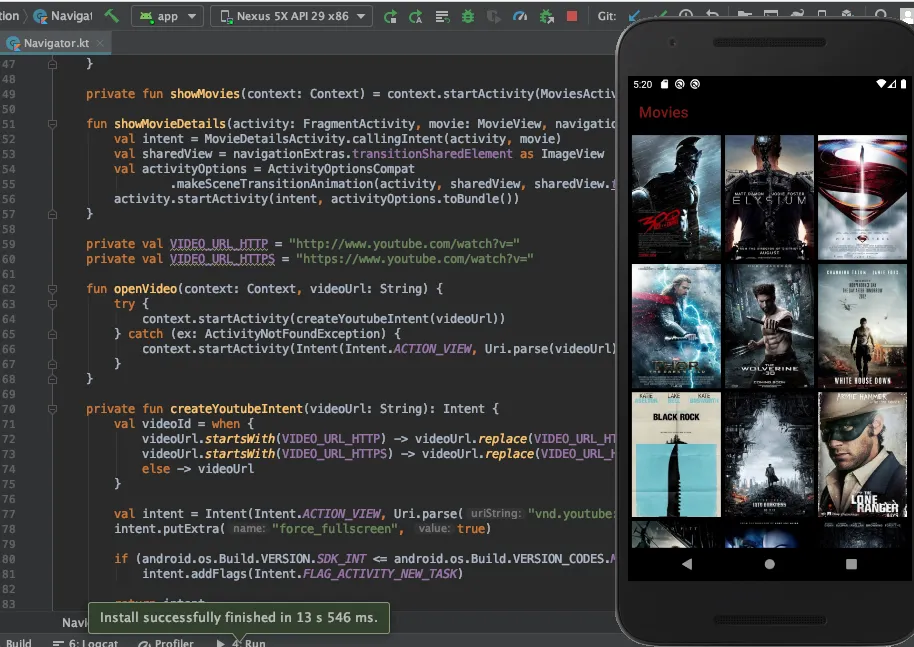
Kotlin debuted in 2011 and became an official Android app development programming language. Later, the tech giant Google, a global leader in app development and tech support, declared Kotlin is a preferred coding language. Thus, any Android development and SDK APIs will use Kotlin.
Kotlin is an alternative to Java language for Android app development and is considered a more straightforward programming language to learn than Java.
It is a less verbose, more maintainable coding language and lets you code less for the same functionalities as Java for Android development.
Most of the significant startups are shifting their existing Android source code to Kotlin.
Companies like Airbnb, Slack, Pinterest, Square, etc., have already crossed the list and the ad, and this programming language's adoption is recreating the buzz!
It is an open-source, cross-platform app development framework introduced by Facebook that uses JavaScript as its language.
Built on top of React JavaScript Library, incorporating all the familiar benefits of a single codebase, such as reduced execution and testing time and faster deployment, React Native has gained its fair share of popularity among developers.
Learning this programming language gives developers the power to build multi-platform apps with a single codebase.
The choice and the order of the best programming languages for mobile app development to learn are written specifically for the developers who want to try their hands on mobile app development with a new language, be they newbies or experienced ones.
Remember, the best way to learn to program is “Patience” and “Persistence no matter what you choose.” Keep a tight hold on both!
And as Confucius baba advised once, - A journey of a thousand miles begins with a single step.
Moreover, if you can be a student of life, everything becomes easy to learn!
How to Develop a Sports Betting App: Step-by-Step Guide (Features, Compliance, & Cost)
By Sannidhya Sharma
5 min read
Taxi Booking App Development: Features, Cost Breakdown, and Scalability Challenges
By Dhruv Joshi
5 min read
On-Demand Application Development: Architecture, Use Cases, and Business Models
By Sannidhya Sharma
5 min read
How Much Does Food Delivery App Development Cost? Features, Tech & Budget Explained
By Dhruv Joshi
5 min read
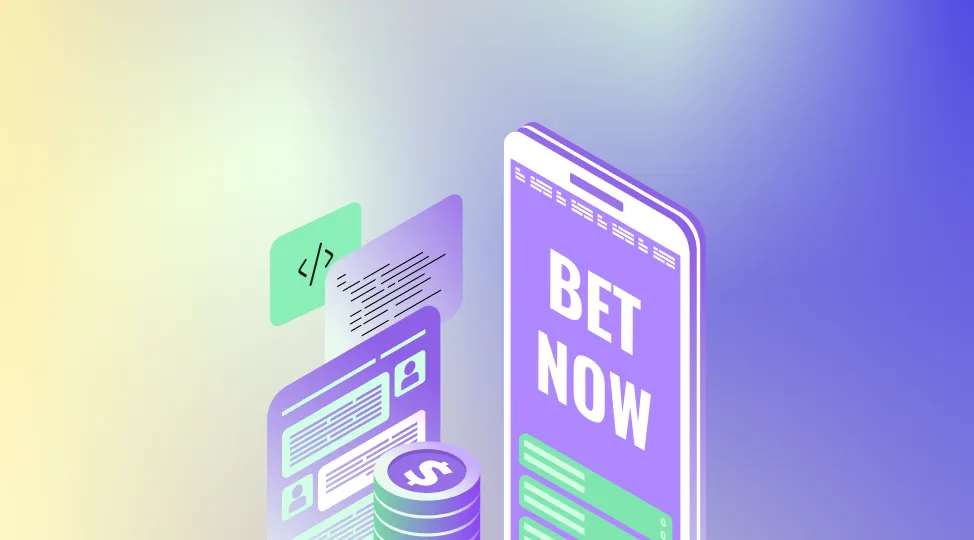
Technology

5 min
Learn how to develop a sports betting app in 2026 with a compliance-firstand production-ready approach that matches real market expectations. This guide walks through the full FanDuel-like sportsbook build lifecycle, from defining your product scope and must-have features to real-time odds integration, wallet accuracy, settlement workflows, and risk controls that hold up under peak traffic. It also covers KYC, AML compliance, PCI compliance boundaries, and security practices needed for regulated launches.


Technology

5 min
Secure React Native authentication with practical steps for safe login, OAuth, and identity protection. This guide covers React native app auth options, React native oauth with PKCE, token storage, session rules, MFA, biometrics, and release checks. Learn common mistakes, proven patterns, and a reusable checklist to ship with confidence.


Technology

5 min
Protect your mobile product with practical react native security steps for 2026. This guide covers common risks, secure storage, safer API calls, token handling, dependency checks, and secure release workflows. Learn react security best practices and react native best practices that reduce data leaks, prevent tampering, and improve user trust.


Feeling lost!! Book a slot and get answers to all your industry-relevant doubts