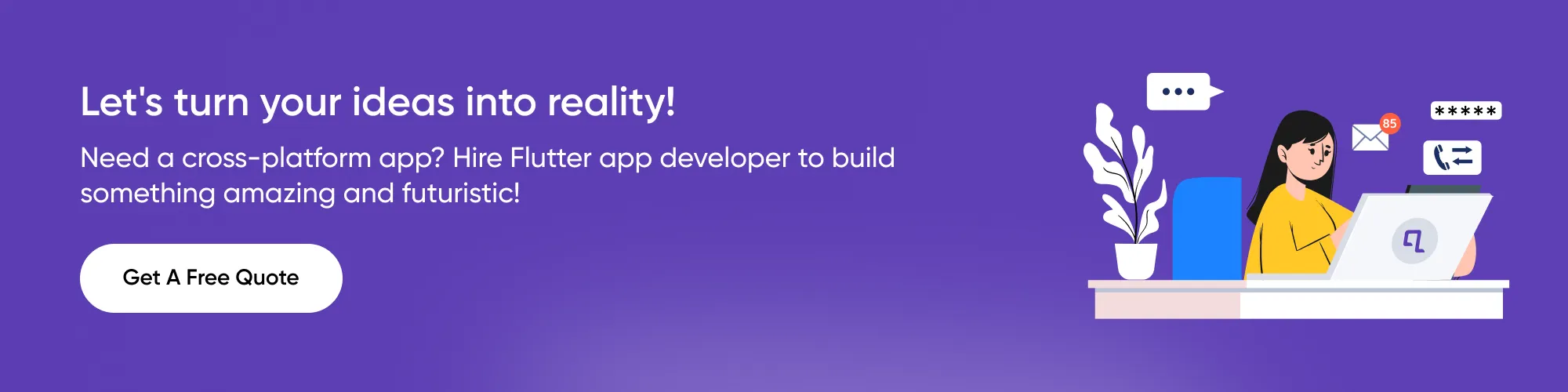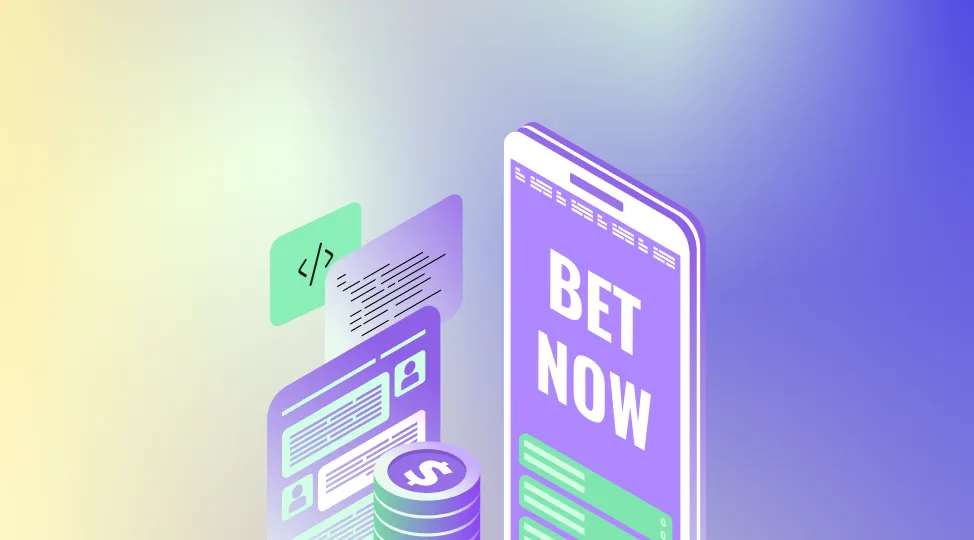Top 10 Flutter Best Practices to Follow in 2025
Developers prefer to utilize the different tech stacks for Android, iOS, and web apps. Cross-platform development took place in the development industry to shift off the loads and time. It’s a wonderful revolution to get the work done efficiently. To build innovative apps, Google has released Flutter, which uses a different language, Dart.
This blog will discuss Flutter's best practices to empower app developers and shape future applications.
Best Practices for Flutter in App Development
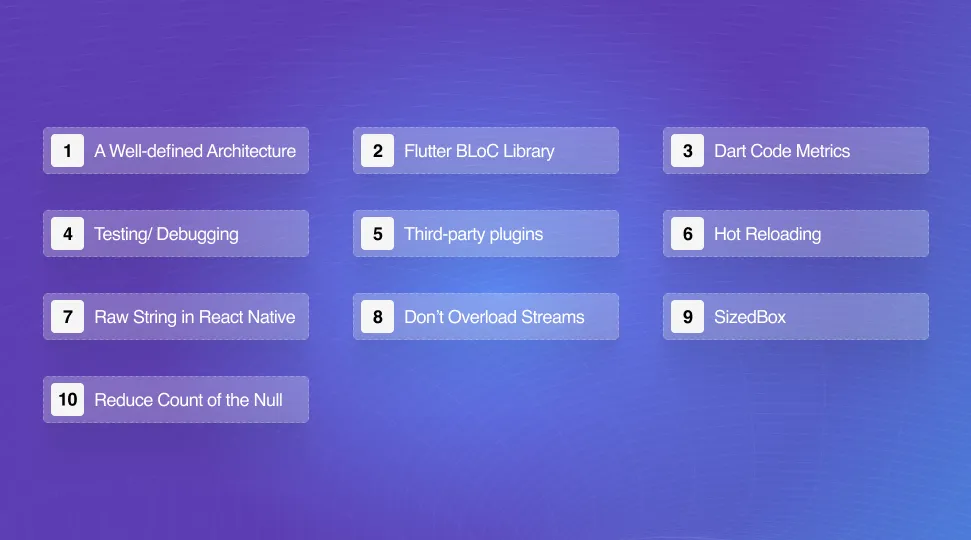 Completing the Flutter project takes a lot of time. In an agile sprint, a project's responsibilities are divided among different team members. From requirement gathering to successful app release, developers spend hours practicing with different tools.
Completing the Flutter project takes a lot of time. In an agile sprint, a project's responsibilities are divided among different team members. From requirement gathering to successful app release, developers spend hours practicing with different tools.
The project aims to shape a clear vision by collecting and framing the requirements with Figma or Adobe XD, then infusing the design capabilities through Sketch or another design tool. Developers perform their coding practices through IDEs, such as Sublime Text Editor and Visual Studio Code Editor.
To make code quality proof and readable, XC Test and Espresso drive robustness for testing and debugging. Jenkins and GitHub extend the support to manage automation, and Firebase and AWS host the apps in a seamless modular architecture.
The app development industry is dynamic and evolving. The only way to conquer the competition is to adapt to trends and practices and maintain evolution. Each evolution improves quality, robustness, efficiency, and standards. So, let’s explore the Flutter best practices that developers can try to shape the future of Flutter development!
1. A Well-defined Architecture
Building an app with Flutter is easy as we don't need to work on different languages. If someone is familiar with Dart, you can easily navigate the path without any hurdles. Although, it's not true. Architecture matters a lot. While designing any app, code impacts the most if it needs to be structured and defined well. It will impact the app's loading and performance.
The developer's job is to avoid unnecessary code inherited from the parent widgets and keep the essential part of the code. So, along with data and logic, the presentation must be structured to achieve top-notch outcomes and performance.
2. Flutter BLoC Library
One of the most exciting things to adopt is Flutter BLoC. It is like the building block of any app, making the Flutter app functionality smooth with high-level state management. It has well-defined, easy-to-digest documentation that helps newbie developers learn about Flutter and, access outstanding libraries.
Be it a simple or complex app, BLoC is one of those Flutter best practices that can tackle everything with simplicity and flexibility. It contains different classes and widgets to serve various purposes.
BLoC functions as four classes, or it has four most important pillars to manage the efficiency of any app: BLoC Provider, Listener, Builder, and Consumer.
They all create and generate the outcome for each state shift, build, rebuild sub-trees, and rebuild the UI.
3. Dart Code Metrics
Flutter is programmed in the Dart language, which has been introduced to the development industry. Knowing the Dart code metrics is essential if you want to grow as a Flutter developer, as it will help optimize code readability and quality. It's a valuable tool for getting a closer view of code. Analyze, understand, and figure out the things that need improvisation and modify them as needed.
4. Automate Testing/ Debugging
We can't ignore testing and debugging; it's part of the development cycle. Whether it's native app development or working with any tool or framework, manual tasks consume time and effort. Thus, they're impossible on complex projects or where continuous testing and debugging are natural.
Adopt automation testing or other Flutter best practices to get things done in minimum time. You can enlist all the essential tests and enable everyone to evaluate the code coverage and performance.
Quality analysts choose to perform different tests depending on the situation. Unit testing and Integration Testing are famous for testing the modules.
5. Third-party plugins
Flutter is an open-source tool that adds functionality and features through plugins. It takes time to design the functionality from scratch and extend the development cost. It enables the accessibility of importing all those web view functions and features.
6. Hot Reloading
Test and run the functionality in real-time with live reloading. You can improvise the code, fix the errors, and evaluate the outcome without performing a refresh. It saves time and streamlines steady app development. It preserves the state, eliminating frequent modifications. Access this feature through the development menu option and enable it. Although it might not work in some scenarios, that’s not an issue. If any application needs major code modifications and states need to be preserved, then restart or full reload is the only option to practice.
7. Practice Raw String in React Native
It’s a literal creation using backticks `` while the string is created using single or double quotes. With this, we can embed expressions or variables in a single string. It can apply to different scenarios:
You can quickly achieve interpolation for expressions to improve readability and convenience.
Furthermore, you can avoid the dependency on escape or concatenation to adjoin strings. It is possible to achieve this with raw string.
It is a flutter best practice to format functions or manipulate strings with template literals. Here is an example:
Function customTag(strings…values){
}
Const result=customTagHello, ${name}!
Before implementing, please refer to the guidelines, coding style, or linting rules for a clear understanding and readability of the code.
8. Don’t Overload Streams
Streams are certainly powerful enough to manage the Flutter app's functionality. However, overdoing anything is terrible. If someone implements streams, understand that it can create memory leaks and CPU usage. Using the BLoC library or Change Notifier may help build reactive UI. Furthermore, to improve speed and performance, you can call Sink.close() to free up resources and memory.
9. SizedBox
To define the code structure, we use a placeholder. While building a Flutter app, developers generally opt for a container as a widget. It’s an excellent way to experiment with styles and make things more feature-rich for complex projects. However, we can use ‘SizedBox’ too.
It’s a more straightforward Flutter dev approach to control the size of child widgets without adding style elements. In a container, the child widgets inherit the size and style from the parent widget, while using SizedBox, we have the fixed-sized widget without unnecessary style. It doesn’t need to fit with the parent widget.
10. Reduce the Count of the Null Variable
Variables without a value are considered null. Don't add a value to the code if you don’t want to assign it. It disturbs the memory allocation. Var is dynamic and consumes memory and time. To avoid redundancy, initialize the variable.
Apart from that, many other ways exist to improve code productivity, readability, and quality. Using constructor, debugPrint() for output, cascade operator, and spread collection drives simplicity to development work.
Here, we are wrapping up the blog. If you need support to build apps from the Flutter app development company here, we’re waiting to hear from you!
Okay, so here we are
Flutter is a trending cross-platform framework that reduces the costs of developing apps for different platforms. It makes the app accessible across iOS and Android devices. Adopting the above Flutter best practices can help you complete the app project quickly and reduce costs.
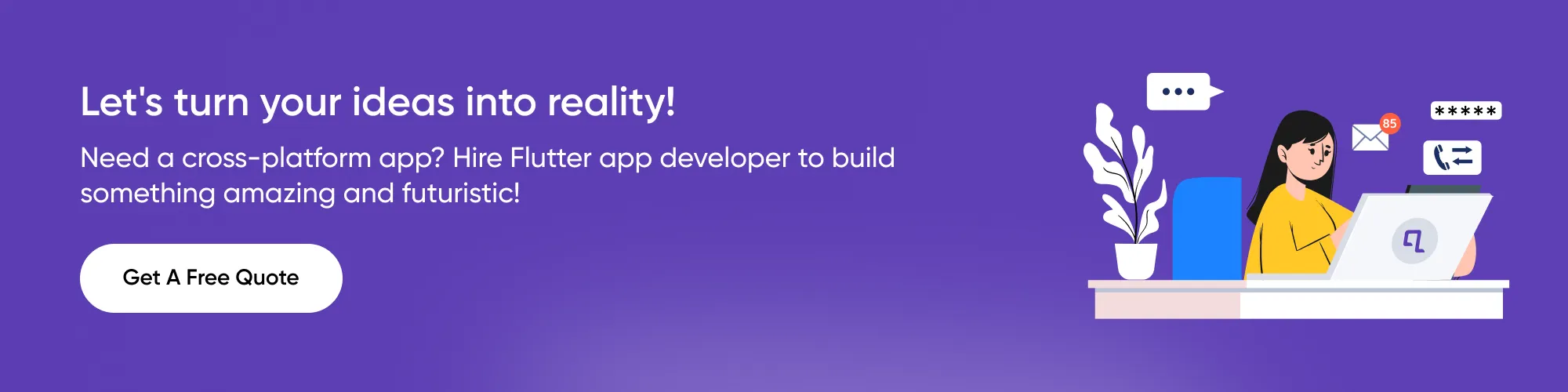
Speak with us if you need help creating a Flutter app or if you want to work with professional Flutter developers on your project. Our skilled group of Flutter developers is here to help you with your project.
FAQs:
Q1: Why is Flutter emerging as the top choice of developers?
Ans: Flutter efficiently delivers a native-app-like experience targeting Android and iOS users. Additionally, you can use the same codebase to craft experiences for the web and desktop. Due to its robustness, browser compatibility, and performance, it is the choice of developers.
Q2: What can make the Flutter app development robust and bug-free?
Ans: Initiate the development focusing on the well-defined architecture, efficient state management with BLoC library, optimize code following the Dart metrics, use automated tools and third-party plugins for debugging and quality assurance, and hot reloading for rapid development.
Q3: What is the significance of the Flutter BLoC Library?
Ans: BLoC is the Business Logic Component library, which contains the resources to manage the state and app functionality. It eliminates the difficulties of organizing the code through reactive UI development, making it easier to manage and scale up Flutter apps.
Q4: Why shouldn’t you use a null variable in the Flutter app?
Ans: Unnecessary stuff often adds an extra burden to the app and impacts its speed. Limiting the number of null variables will optimize memory space and performance.
Q5: What are the things to remember during the app development?
Ans: Unnecessary utilization of streams, third-party plugins, and lengthy code diminish the app structure and overload memory space by unnecessary allocation. To avoid any futuristic issues, adhere to the best things possible.
Q6: Why should you adopt automated testing?
Ans: Testing is a crucial phase to ensure the quality and performance of the app. By adopting automation testing tools and resources, there is less chance of human errors and bugs. With these tools, it is easier to track and fix the bugs with the help of indicators or alerts.
https://quokkalabs.com/blog/flutter-app-development-cost/
:::
Flutter App Development Cost - Detailed Breakdown 2025
Flutter app development costs in 2025- detailed breakdown. Learn about factors influencing...
https://quokkalabs.com/blog/flutter-app-development-cost/
 :::
:::
Tags
Best Practices for flutter
Flutter Best Practices
flutter development
Cross-Platform Development
Flutter app development
Flutter

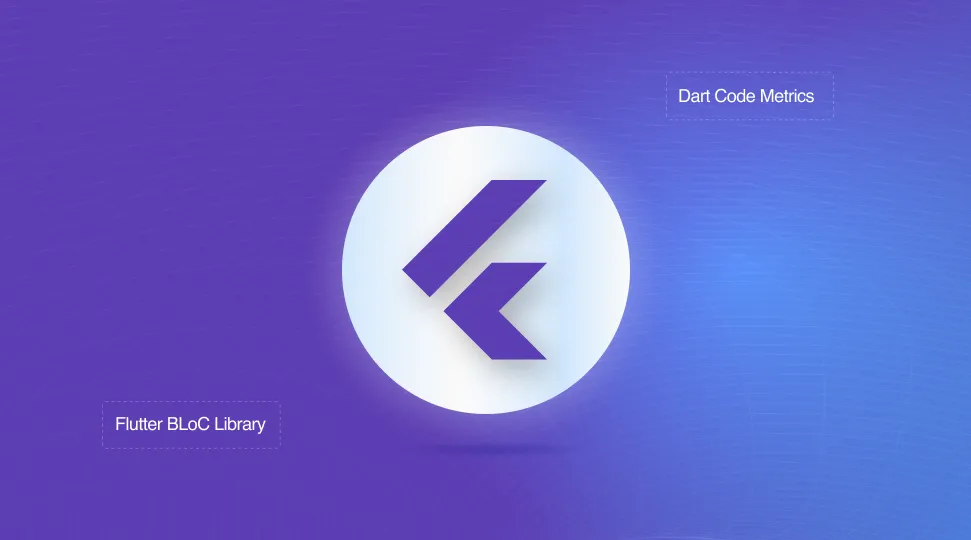

 Facebook
Facebook
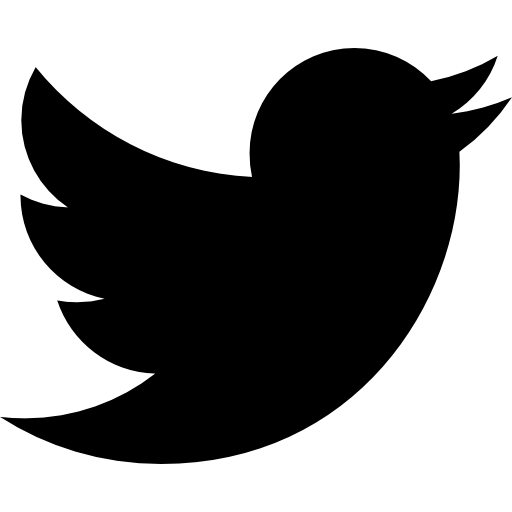 Twitter
Twitter
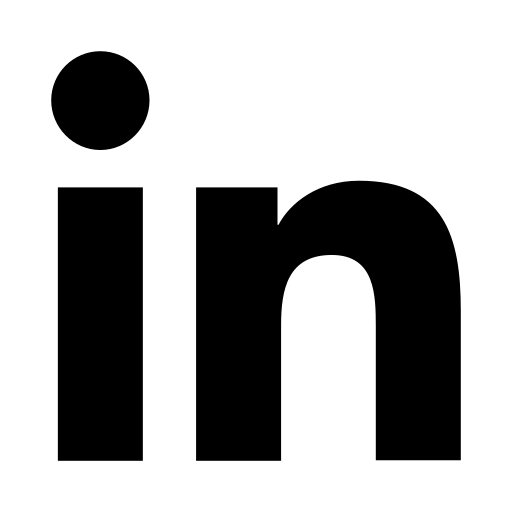 LinkedIn
LinkedIn
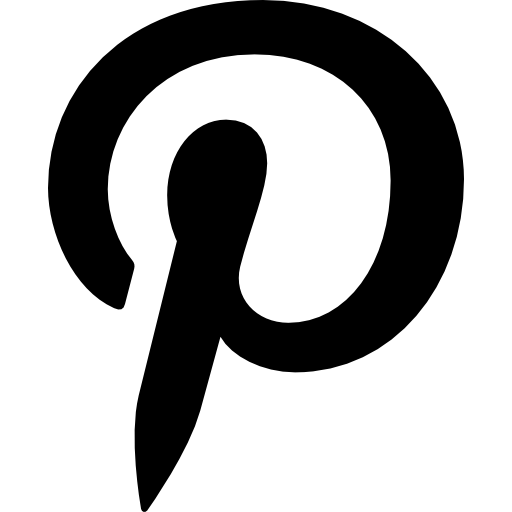 Pinterest
Pinterest
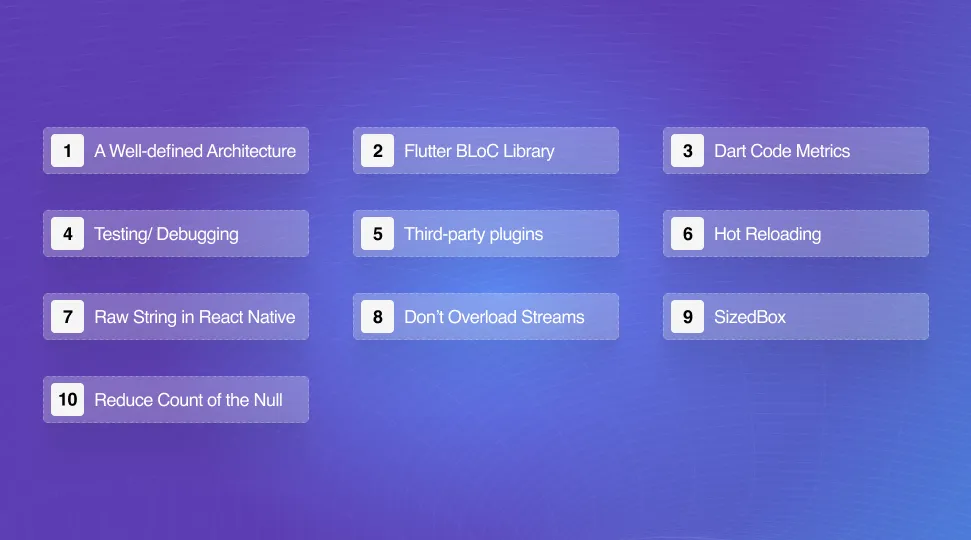 Completing the Flutter project takes a lot of time. In an agile sprint, a project's responsibilities are divided among different team members. From requirement gathering to successful app release, developers spend hours practicing with different tools.
Completing the Flutter project takes a lot of time. In an agile sprint, a project's responsibilities are divided among different team members. From requirement gathering to successful app release, developers spend hours practicing with different tools.