Technology

5 min

Transforming your vision into reality requires a structured approach. Discover the steps how to create a video editing app like Canva, from conceptualization to execution. Explore our blog now!

By Ayushi Shrivastava
03 Jun, 2024
From childhood to now, people have gotten engaged with visually appealing and interactive stuff. It leaves a long-lasting impression on individuals. Whether for learning or entertainment, graphics, animation, and videos develop curiosity and drive engagement. You may have also noticed that every industry focuses on creating video content that is sharable, interactive, and engaging. It takes time to create video-based content to speed up the process.
Canva, CapCut, Tiktok, Kinemaster, VivaVideo, and Inshot are some of the best trending and appraised video editing apps. If you are also considering building a video editing app, this blog contains the step-by-step process to follow. We will also mention the must-have features a video editing app includes.

Do you remember the SDLC?
It's a process for launching any idea into the real world, following the ideal waterfall, agile, and DevOps methodologies.
Plan, Analyse, Design, Develop, Test, Release. (Considering Agile Methodology)
The success of the app development project depends on the team and resources. Ensure your team is skilled enough to understand the idea and implement it. Conduct thorough testing to manage the app's quality and interactivity. Armed with the necessary tech stack tools and resources, head to the development grounds.
To build a video editing app like Canva, you need to follow the same curve we are mentioning down:
Get connected with the client's F2F and discuss what they have in mind. Which features would align with the target audience's expectations? Is it an Android, iOS, or cross-platform app? What should the USP be, and what are the plans for implementation? Do they follow any specific branding guidelines, color themes, or anything else? Defining and documenting all the pointers is better to avoid conflict or delay in any development phase.
After getting a brief idea of the app, it is time to plan the strategy. But before that, you need to understand the market dynamics and trends and know your competitors' approach to building a video editing app that implements innovative features better than Canva.
It's the front-end part where developers focus on crafting the DOM and designing intuitive and interactive UI/ UX. Here, UI/ UX professionals showcase their expertise by adapting the latest trends and merging technology with design principles and strategies. They make sure to define each pixel precisely for smooth onboarding and exploration.
Everything aligns with the client's needs to strengthen branding. They release the wireframes and prototypes showcasing the user journeys and how the user will interact with the app and features so that front-end developers can code the functionality.
The development team has already decided on which tech stack to work on. The team, formed of front-end and back-end developers, will take charge of creating an app like Canva.
The front and back end complete a development process and make the release successful. UI/ UX designers forward this prototype to the development team to make the design interactive and alive with coding practice, choosing the right tech stack.
The second part of the development is where the development team focuses on the connectivity for the admin panel, user panel, file, and data management. They also import and implement the APIs and Libraries to make things practically executable in the real world.
Releasing the app without adequately configuring and condensing app functionality is not a wise approach. To ensure everything goes according to the plan to build a video editing app like Canva, QA, or Quality Analysts come into action. As per the requirements, they conduct manual and automated testing. Before that, they prepare specific test cases to evaluate the app's quality in different scenarios and prepare reports.
You may have noticed the terms ‘alpha testing’ and ‘beta testing’. If something disturbs the app’s execution, it could be related to code readability, error/ bug, or malicious code. Then, prepare the notes and raise the issue to fix it. Before that, it’s out for the audience for the final check and ensures it will satisfy the end users. The team insiders evaluate it.
The app can be exposed to the real market after getting a green signal from the entire development team. This development must comply with some certifications and licenses from the App Store/ Google Play Store. The app development team eagerly visits the stores to learn about the user experience with the app and resolve their queries.
 Building beyond interesting like Canva that could surprise your competitors is quite challenging. Here, we’re mentioning the features concisely to help you understand what you can include while creating an app like Canva.
Building beyond interesting like Canva that could surprise your competitors is quite challenging. Here, we’re mentioning the features concisely to help you understand what you can include while creating an app like Canva.
Let the users add the text on the video clips, customizing the font style, size, and color palette.
With that, users can change the color schemes of screens and add some shapes and transparent layers for specific frames/objects.
Some video editing apps offer this accessibility, allowing users to adjust the frame time as required for slow and long-term visibility.
Transition catches the user's attention faster, so add these specific features to make the screen visually interactive and appealing. Trim the less important screen clips.
Develop the studio library feature to let users pick their favorite song and extract audio from an existing media file/ track.
Add this Design Library feature listing all the template assets, elements, shapes, emojis, GIFs, photos, etc., to make necessary customization.
To provide design help and customization suggestions for making smart interactive clips, add the Forum and Community Support Feature.
People like to share their creativity over social media, thus increasing visibility. To make the content shareable, enable social media integration for quick sharing.
Developing the admin panel impacts the development cost significantly. Users can view, edit, delete, and publish videos with this.
AI and ML are trending in every industry to manage accessibility more automatically and quickly. Developers are adapting the libraries and framework. Some features can be accessible through a free version, while some require a paid subscription. To estimate the app development cost like Canva, you must assess all relevant to the client's requirements. Alternatively, depending on the complexity level, number of features, app interface screen count, and development team time and effort, building a Video Editing App can cost around $1400 or above.
People with creative mindsets require efficient video editing tools like Canva. To develop similar apps, developers must prioritize user needs, market competition, and trends. From planning to release, the team must focus on staying within budget and incorporating the essential APIs, libraries, and emerging technologies like AI, ML, and Cloud.
At Quokka Labs, we offer the best development advice for building a seamless video editing app that blends the essence of emerging technology trends.
How to Make an App Like DoorDash: Product Strategy, Tech Stack, and Real Costs
By Dhruv Joshi
5 min read
React Native Authentication: Secure Login, OAuth with PKCE & Token Storage Best Practices (2026)
By Dhruv Joshi
5 min read
React Native App Security: Risks, Solutions, and Best Practices
By Dhruv Joshi
5 min read
React Native Performance Optimization: Tools, Tips & Benchmarks
By Dhruv Joshi
5 min read

Technology

5 min
Secure React Native authentication with practical steps for safe login, OAuth, and identity protection. This guide covers React native app auth options, React native oauth with PKCE, token storage, session rules, MFA, biometrics, and release checks. Learn common mistakes, proven patterns, and a reusable checklist to ship with confidence.


Technology

5 min
Protect your mobile product with practical react native security steps for 2026. This guide covers common risks, secure storage, safer API calls, token handling, dependency checks, and secure release workflows. Learn react security best practices and react native best practices that reduce data leaks, prevent tampering, and improve user trust.

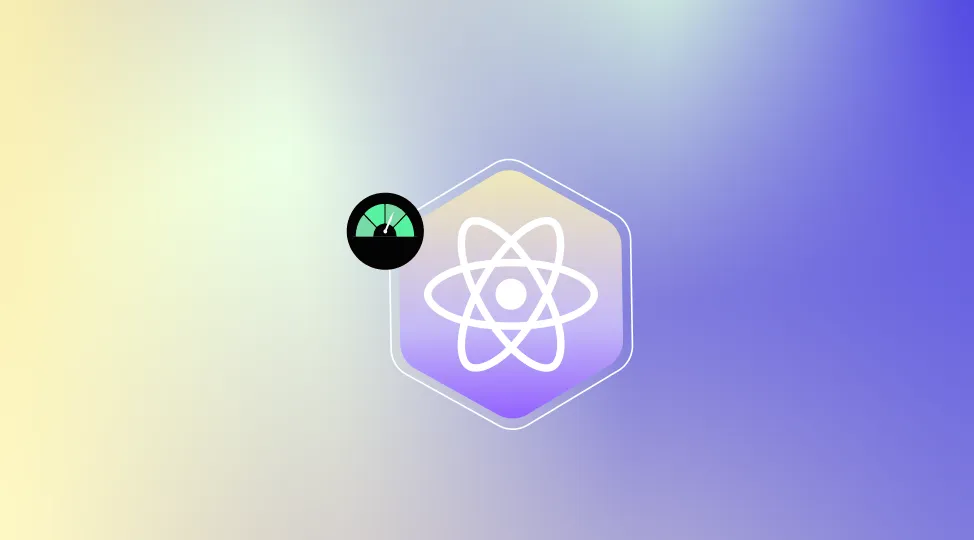
Technology

5 min
Discover how to boost React Native performance with this in-depth guide. Learn practical React Native performance optimization techniques, must-have performance tools, real-world benchmarks, and monitoring workflows to keep apps smooth, fast, and stable in production. See how to measure, debug, and improve React Native app performance step by step, reduce crashes, and deliver better mobile experiences across iOS and Android while keeping development costs and efforts under control.


Feeling lost!! Book a slot and get answers to all your industry-relevant doubts