Technology


6 min

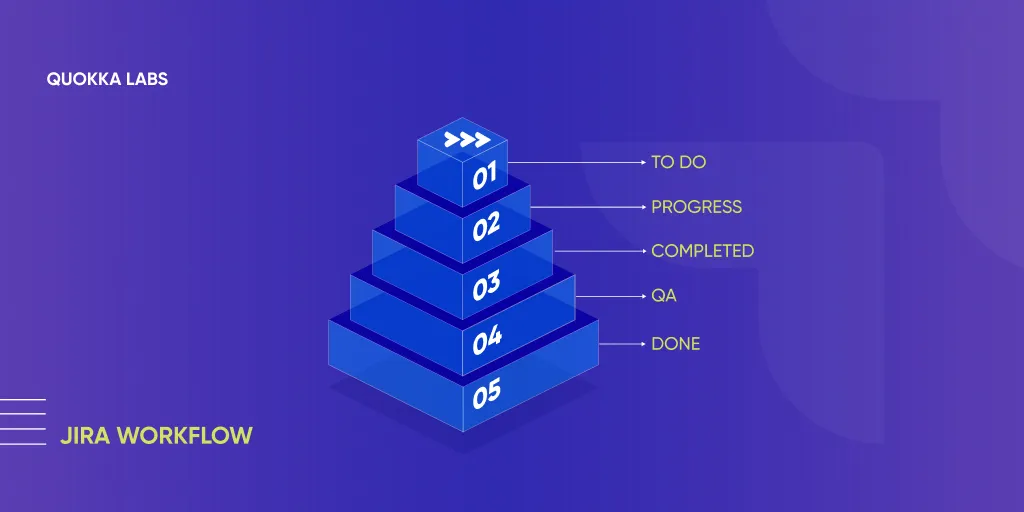
Explore this blog to maximize your team's productivity with these best practices for streamlining your JIRA workflow.

By Digvijay Singh Tomar
01 Jul, 2022
Atlassian launched the go-to project management solution, Jira, almost two decades ago. Since then, Jira continues to be the best project management formula for software developers and agile teams worldwide. Jira's flexible functionalities are a favorite to development teams, but that doesn't stop it from helping any other group.
However, with Jira's flexibility comes the risk of its complexities in implementing sprawling workflows!! Sprawling workflows are not manageable.
That leads to a genuine question - how to create workflows in Jira to boost adoption in various project management such as business analytics, software development, or service level agreements (SLAs) and keep the efficiency?
This guide containing Jira workflow best practices will help you set up the Jira according to your business needs, optimize your business operations and maximize the benefits of Jira's flexibility across your business organization.
Let's see what this blog post contains for you -
Every team follows certain business practices and processes to comprehend an idea, a piece of daily work/project, a task, a bug, or the whole project right from start to finish.
A workflow in all these processes depicts the sequence of events from start to finish. Each work item has a state that represents its status in that workflow at a given time.
For instance, Not - Started, In - Review, On - Hold, and In - Progress might be the states. And to move from one to the other, or from one status to the other, every work item faces a transition while you drag and drop it from its present state to the next.
 Jira Workflow
Jira Workflow
Using a workflow, you can enter and track the work item information in a single platform like Jira. Anyone with access has the right to see it.
Additionally, Jira beautifully provides a simplistic graphical overview of your progress — just like displayed information on a Kanban board.
Jira is a work management platform, but that doesn't mean it has to do merely manage the tasks; it can also help manage email by allowing notifications so that the essential work-related info will not scatter across other programs.
You can create a simple workflow in Jira by creating a work item as an issue and designating its status to To Do. And when the work begins, the group shifts to In Progress - done by a user. So, when the work is complete, the status/situation is Done.
Not only this, but users can also create their workflow, but it's a bit complex process, and work items may take a different route or path.
But before even building in Jira, one needs to stop and rethink - what the process might look like in the real world!
At first, it may seem like a tough nut to crack to implement standard development workflows using Jira, and you might even conclude that molding it with more complex requirements is impossible.
Well! You're probably wrong since any Jira administrator can adapt its capabilities for any department of their organization, a small organization like a startup, or governing a remote team to manage most things . And if there are other needs to track processes outside of information technology and services, Jira comes with a typical sprint board view, helping various departments and businesses operations.
Below is the list of different streams and departments in which Jira can help:
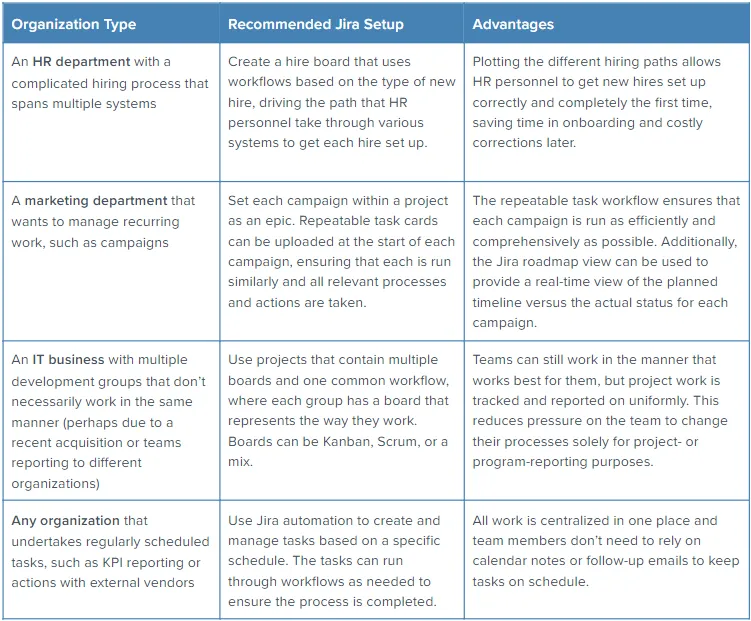 Source: Toptal
Source: Toptal
Process administrators in a business organization may find it difficult to manage numerous schemes while handling multiple workflows for different functions. It can be more cumbersome if an administrator has various workflow schemes for every project. Thus, they must build and sustain workflows carefully and with a purpose to avoid this.
Different column names do not necessarily need different workflows to support each one. So, as a Jira administrator, you need to find commonalities across project workflows, statuses of work items, and the transitions.
Following a standard-started workflow can reduce the volume of Jira items to maintain and manage. Doing this also reduces the likelihood of a missed chance on a particular project.
Often, you have been coming across workflows that look like spaghetti and narrow columns that are way hard to read. With these workflows, it's frustrating for team members who have an action. Instead, the type of task, i.e., the , Who, What, and How, must be the focus.
How do you manage a workflow that involves several review and approval steps? What techniques or ways to deal with the tasks that are similar and co-occur but different people perform them? For this, features like looping and post functions and Jira automation can significantly help.
Remember, the board columns related to status may be like this - if the grade is 15, it would require 15 columns with a single group or multiple classes per column. And if there are 15 different levels in the view board, creating a more complex workflow would be better. But if the board view involves multiple statuses per column, consider simplifying the workflow to sync with the columns.
Today, most apps and software development are incomplete if that software cannot deal with different types. Jira is no other. Jira is the data-driven solution for acing project management .
Following a data-driven approach (data attributes like standard fields, custom fields, or labels) will immensely benefit an organization in case of favoritism to automation.
Thus, it’s more efficient to use data than merely developing workflow steps and representing the status of a task. And just transitioning a user story from Requirements to Reviewed, there are ways to describe each category- specific field or data element, providing more flexibility in dealing with complex processes.
For example, a significant development workflow involving different statuses can be composed into one workflow Requirements step.
Below is a detailed process flow diagram that you can take as a reference to create efficient and manageable workflows that involve statuses, transitions, and resolutions. You can apply them in a variety of scenarios:
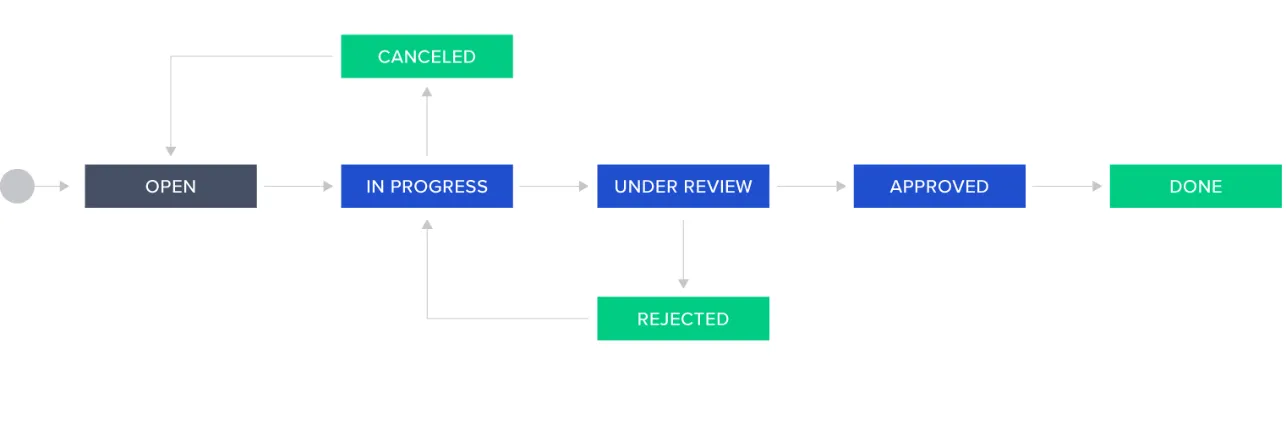 Source: Toptal
Source: Toptal
Following is a generic development workflow development diagram for fashioning all of your business tasks, such as marketing proposals and requirements:
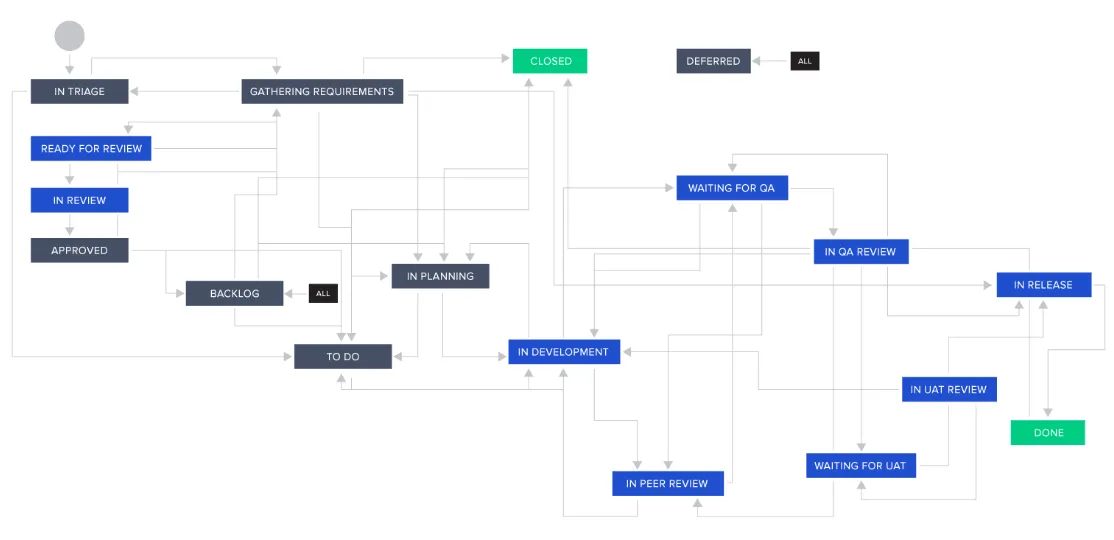 Source: Toptal
Source: Toptal
A thorough development workflow supports multiple boards and development teams working differently in an organization. Jira focuses more on the What and not the Who. The only thing that needs to be taken care of - is the efficient management of the number of transitions of items by teams using it.
If you're finding it tedious to set up purposeful setup and maintain/manage workflows in Jira, the following steps can be a remedy:
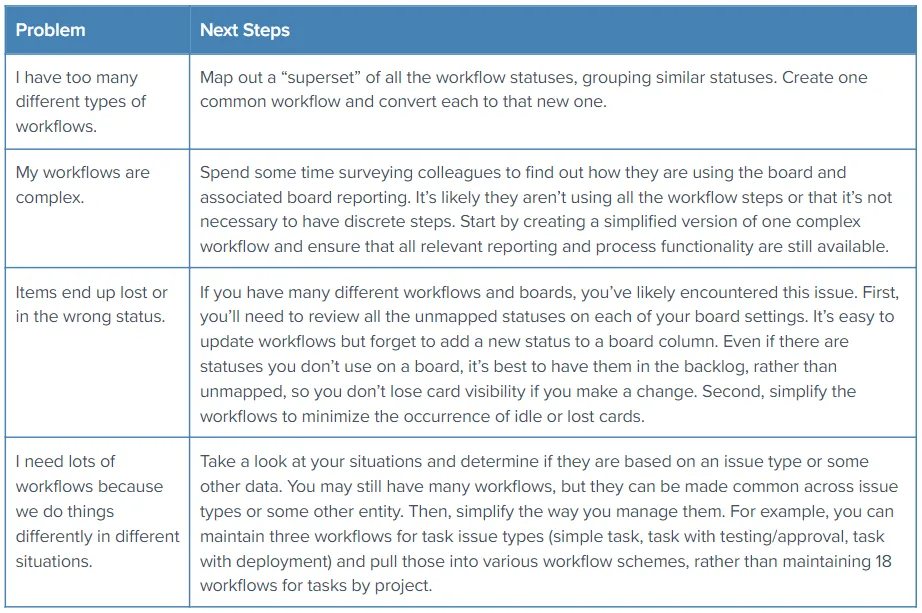 Source: Toptal
Source: Toptal
Many organizations overload their workflows from their IT projects. Using the opportunities, Jira provides to manage IT projects efficiently becomes necessary. Thus, by implementing the recommendations mentioned above and best practices, a business organization - no matter small or large can expand itself without increasing the weight on the shoulder related to administrative activities.
If your startup or company lacks the use of Jira, use inspirations from organizations like ours that heavily utilize Jira for mobile app development projects by establishing common ground, using data, and focusing on the What.
Doing so will strengthen your organization and provide the opportunity always to be ahead of the curve whenever the market experiences setbacks. And once you implement Jira in your organization efficiently, it becomes much easier to discuss and implement key performing indices (KPIs) at a global level, improving processes and helping in other initiatives across the business.
What Is an API? A Developer's Guide to Application Integration in 2025
By Dhruv Joshi
5 min read
What Is a Push Notification and Why It Matters for Your App Strategy
By Dhruv Joshi
5 min read
Top React Native Development Companies to Build Scalable Apps
By Dhruv Joshi
5 min read
How Wearable Technology Is Driving Real-Time Data Experiences in Mobile Apps
By Sannidhya Sharma
5 min read

Technology


5 min
What is an API? Learn the real meaning of Application Programming Interfaces in 2025, how APIs work, why they're essential to software development, and how to integrate them. This developer-focused guide breaks down API types, use cases, benefits, and best practices for business success.


Technology


5 min
Wearable technology is reshaping mobile apps with real-time insights, enabling smart alerts, fitness coaching, health monitoring, and more. From smart rings to AR glasses, explore how these evolving devices are creating seamless, personalized experiences across various industries and everyday life.


Technology


5 min
Augmented reality in retail helps brands drive sales and reduce returns by transforming how customers discover, try, and buy products. This blog is your guide to using AR strategically, from choosing the right use cases to launching cost-effective AR experiences that delight customers and differentiate your brand.


Feeling lost!! Book a slot and get answers to all your industry-relevant doubts