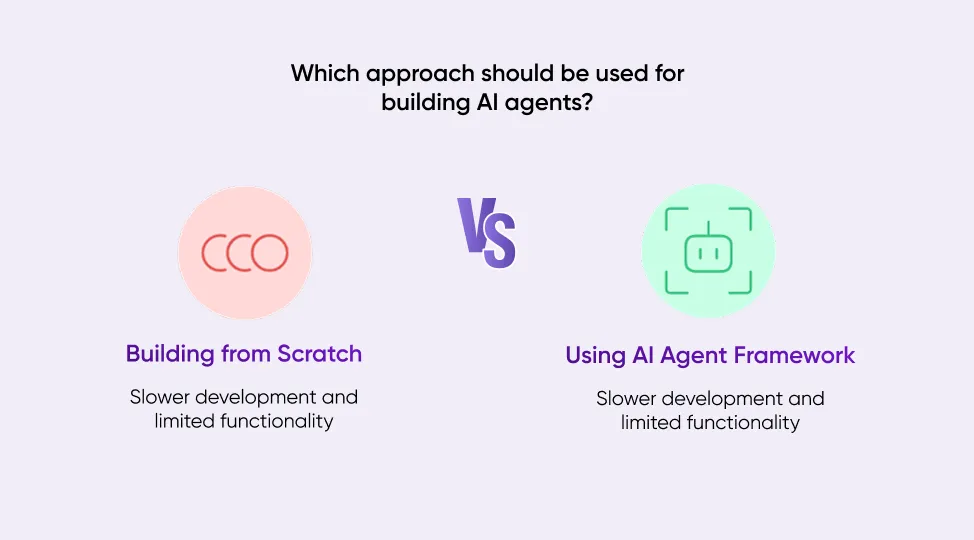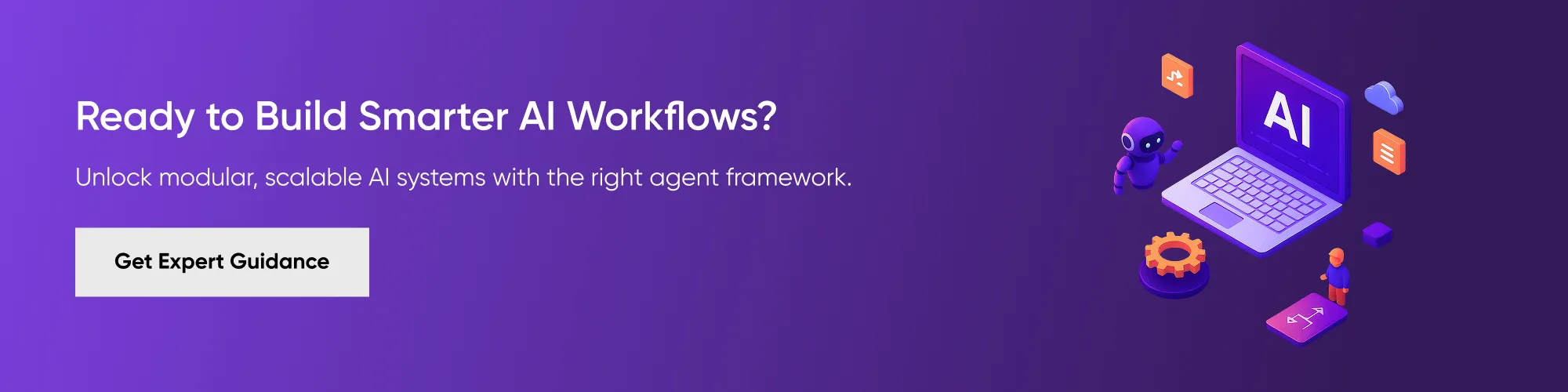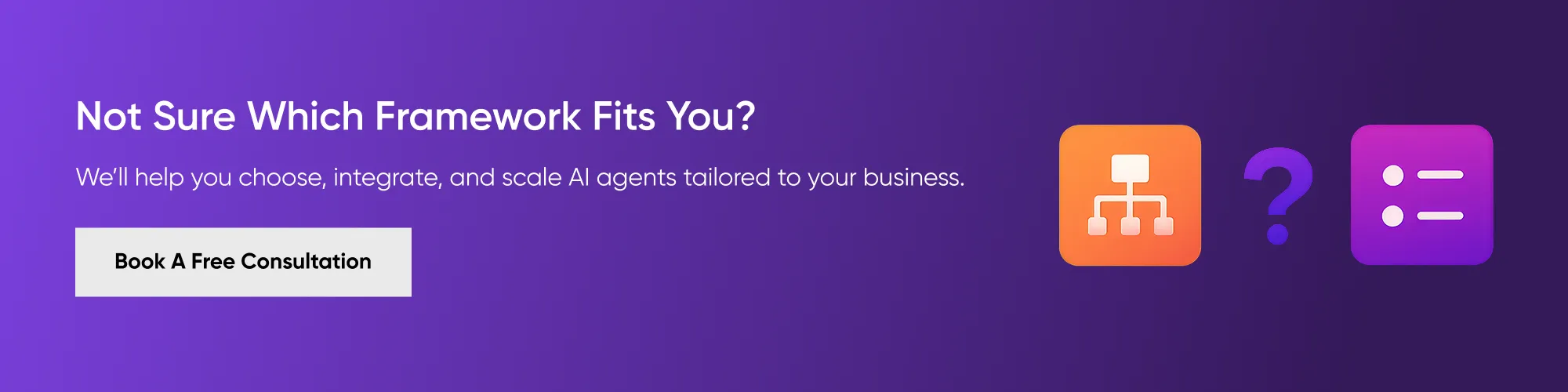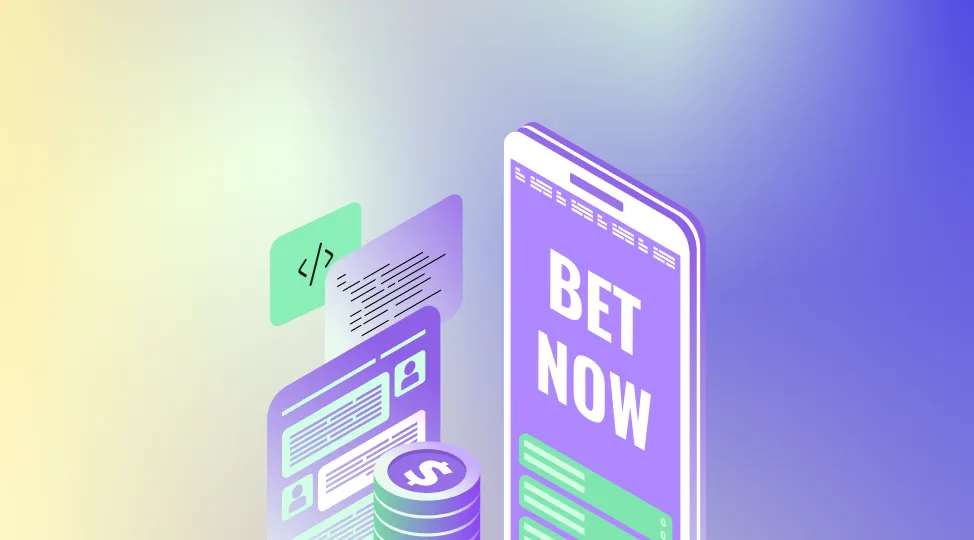Imagine your business workflows running on their own. They make wise choices in real time based on what’s happening without waiting for someone to act.
This is what an AI Agent can do. It acts like an autonomous team member. With the help of strong frameworks, it brings intelligent automation into real-world business tasks.
You don’t need to start from zero. AI agent development frameworks help you move faster, automate better, and unlock real business results without the heavy lifting.
In this guide, you’ll learn:
What Are AI Agents and Why Frameworks Matter
AI agents are autonomous systems that think, plan, and act on their own. They don’t just answer questions like simple chatbots.
Instead, they break tasks into smaller steps, use tools and APIs, access memory, and apply AI language models to complete complex workflows.
Because these agents work without human input, they need strong support behind the scenes.
That’s where AI agent frameworks come in. These frameworks provide the tools to build, manage, and scale AI agents for real-world applications.
For example, frameworks often include:
- Planning and memory modules
- Tool and API integration
- Workflow automation systems
As a result, teams can automate more, respond faster, and reduce manual effort.
Recent data backs this up. According to some sources:
- Over 80% of companies use AI agents to boost efficiency and cut costs. (Source: PwC AI Agent Survey, 2025)
- The global AI agent market is projected to reach $7.92 billion in 2025, growing at over 45% CAGR. (Source: Statista, Capgemini, Precedence Research, 2025)
- AI agents reduce customer support costs by around 30% while speeding up response times.(Source: Deloitte, Plivo 2025 Industry Reports)
- Finance and manufacturing sectors see 40%-50% faster processes and significant downtime reduction using AI. (Source: IBM Insights on AI Efficiency, 2025)
- Asia-Pacific is the fastest-growing region for AI agent adoption, with a nearly 50% annual growth rate. (Source: Statista Market Analysis, 2025)
Choosing the right AI agent development framework is not just a tech decision. It’s a business strategy. With the right tools in place, companies can scale automation, improve outcomes, and stay ahead of the curve.
How AI Agent Development Becomes Simple with Agentic Frameworks
AI agents are intelligent programs built to handle tasks without needing human help. They start by planning a clear set of steps to solve a problem or meet a goal. From there, they take action on their own.
These autonomous AI agents work across a single platform. They fetch data, call APIs, interact with other systems, and even connect with other agents if needed.
As they work, they analyze results, store helpful information in memory, and learn from feedback. This way, they improve over time.
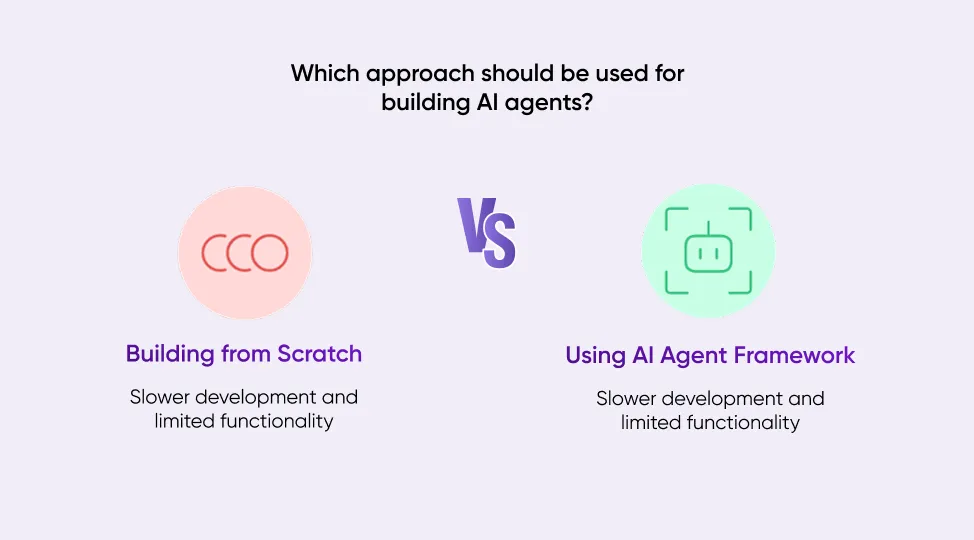
Because of their complexity, building agents from scratch can be slow. Developers often use Python or JavaScript—but there's a better way. By using an AI agent framework, teams can build and scale faster.
That’s because these frameworks provide key building blocks:
- Pre-built architecture for creating intelligent agents.
- Communication tools for agent-to-agent and agent-to-human interaction.
- Workflow systems for planning, scheduling, and task management.
- API and tool integrations that extend functionality.
- Dashboards to monitor performance and optimize over time.
As a result, businesses can focus more on innovation and less on infrastructure. Instead of building everything manually, they use these agentic AI platforms to launch smart solutions faster and at scale.
Core Components of an AI Agent Framework
To build effective AI agents, you need the right foundation. A good AI agent framework includes all the tools an agent needs to think, act, and improve.
Let’s go over the key parts and what they do.
| Component |
Function |
| Agent Architecture |
This is the brain of the system. It decides how the agent plans and responds. Some use goals to guide decisions. Others follow rules or conversation flows. Architecture shapes how the agent thinks and takes action. |
| Environment Interface |
Agents need to interact with the world around them. This interface connects them to apps, devices, or platforms. As a result, agents can receive data and respond to users in real time. |
| Task Management |
To get things done, agents need to plan and organize tasks. This component handles that. It also tracks progress and adjusts steps if goals or feedback change. |
| Communication Protocols |
Agents often need to talk to people or other systems. These protocols help them send clear messages, share data, or request help. That makes teamwork and integration much easier. |
| Memory Systems |
Agents should not forget what happened five minutes ago. Memory helps them store facts, past actions, and user input. This makes future actions more accurate and keeps conversations smooth. |
| Tool Integration |
Agents work best when they connect to external tools. APIs let them pull in data or trigger other systems. For example, they might update a CRM, check a calendar, or fetch records from a database. |
| Monitoring & Debugging Tools |
Things don’t always go right. Monitoring tools help teams see what agents are doing. Logs and reports make it easier to fix problems, test changes, and improve results over time. |
Why These Components Matter
Each part supports smart automation. When they work together, agents can perform complex tasks, reduce manual work, and respond faster. For any business, that means better outcomes and real value.
💡 Suggested Read: How to Build Agentic AI Systems – Frameworks, Tools & Tips
Top 14 AI Agent Frameworks for Real-World Applications
As AI evolves, agent frameworks are becoming more powerful and easier to use. These systems no longer handle just basic tasks. Instead, they support full-scale orchestration across teams and tools. Below is one of the most effective frameworks for real-world use.
1. CrewAI: A Practical Framework for Multiagent AI Systems
CrewAI is an open-source framework. It helps you build and manage teams of AI agents that work together on business tasks.
Unlike simple bots, CrewAI agents follow clear roles. They act like real team members with specific duties. This design enables them to work together, much like human departments within a company.
Easy-to-Understand Roles
In CrewAI, every agent has a role. For example, one agent may act as a researcher, while another may work as a strategist. Each agent understands its task and goal. This approach makes their actions more focused and valuable.
You don’t need to write complex code to define each role. Instead, you describe what each agent should do using natural language. This makes it easy for non-technical teams to set up and test agents quickly.
Task-Based Workflows
Agents in CrewAI follow task-based workflows. This means that:
- Tasks can be completed in order, one after another (sequential).
- Or, a manager-agent can assign and review tasks for others (hierarchical).
For instance, let’s say you want to analyze stock market data. You could set up:
- A market analyst agent collects real-time data.
- A research agent to double-check the findings.
- A strategy agent to recommend the next steps.
These agents work together to complete the task, much like how a real business team would.
Works with Many LLMs
CrewAI supports many large language models (LLMs), such as:
- OpenAI’s GPT
- Claude by Anthropic
- Google Gemini
- Mistral AI
- IBM’s foundation models via watsonx.ai
This gives you the freedom to choose the AI model that fits your business goals.
Smarter with RAG (Retrieval-Augmented Generation)
CrewAI also supports RAG. This allows agents to pull live data from documents, APIs, or knowledge bases. As a result, your agents can give more accurate and valuable results.
Why Choose CrewAI?
- Start Small and Grow: Begin with one agent and add more when needed.
- Quick to Try: You can test new ideas fast using natural language prompts.
- Flexible Control: Developers can adjust agent behavior without writing a lot of code.
- Fits Your Workflow: Task-based logic helps agents mirror how your teams already work.
In short, CrewAI lets you build helpful AI agents without extra complexity. Whether you want to automate a single process or create an entire AI-powered team, this framework gives you the tools to do both simply and effectively.
2. AutoGen: Build Smarter AI Agent Systems with Conversations
AutoGen is an open-source framework by Microsoft. It helps teams create advanced AI systems made up of multiple agents. These agents use large language models (LLMs) and can work together through conversations.
Teams of Specialized Agents
Instead of using one large AI model for everything, AutoGen allows you to build many smaller agents. Each agent has a role. For example, one can plan, another can write, and a third can review.
This structure improves output quality. It also reflects how real teams operate.
AutoGen supports:
- User proxies that represent people
- Assistants who perform tasks like writing or coding
- Custom agents connected to tools, APIs, or logic
As a result, you can solve complex problems faster.
Natural Language Makes Setup Easy
You don’t need to write heavy code. Agent behaviors can be defined using plain prompts. Because of this, even non-technical teams can get started quickly. At the same time, technical users still get complete control.
This balance between ease and depth makes AutoGen a flexible solution.
Works with Your Existing Tools
AutoGen supports many popular models, such as:
- GPT from OpenAI
- Azure-hosted models
- Hugging Face or local LLMs
It also connects with tools and APIs. That means agents can pull data, run functions, or work with live information during conversations.
This helps keep your outputs current and relevant.
Design Your Workflow, Your Way
AutoGen allows agents to communicate with each other in various ways. You can:
- Set up step-by-step workflows
- Run agents in parallel.
- Allow agents to refine each other’s results
This flexibility speeds up testing and makes real-world deployment easier.
Where It’s Used
- Many businesses use AutoGen for:
- Writing and reviewing code
- Creating summaries and reports
- Running data analysis
- Building AI-powered simulations and tutors
Because of its structure, AutoGen works well for both short tasks and ongoing operations.
Why Businesses Choose AutoGen
- Fast to implement — No complex setup
- Open-source — Backed by a growing community
- Modular — Add or remove agents as needed
- Scalable — Start small and grow with demand
- Flexible — Design systems that match how your teams work
In summary, AutoGen is ideal for businesses looking to build robust, collaborative AI systems. It helps you move from isolated tools to complete agent-based workflows that align with your real goals.
3. LangGraph: A Smarter Way to Build AI Workflows
LangGraph is an open-source tool built on top of LangChain. It helps developers build multi-agent AI systems that remember past actions and handle complex tasks.
The framework makes it easy to design workflows using a graph structure. This gives developers more control and flexibility.
Easy Workflow Design
LangGraph uses nodes and edges to build workflows. Each node performs a task using a language model. Each edge controls the flow of information.
This structure makes it simple to:
- Add conditions and loops
- Break tasks into small steps.
- Handle errors and changes
As a result, your AI agents become more innovative and more reliable.
Memory That Works
Unlike simple prompt chains, LangGraph allows agents to keep memory. They remember past conversations and decisions. This helps them respond better in longer workflows.
For example, you can use memory in:
- Customer service tools
- Research systems
- AI decision makers
Since agents don’t forget, users get more accurate and helpful results.
Works with Any AI Model
LangGraph supports many popular AI models, including:
- OpenAI’s GPT-4 and GPT-3.5
- Claude by Anthropic
- Google’s Vertex AI
It also connects with tools, APIs, and databases. Because of this, agents can use real-time data and give better answers.
Smarter Agent Coordination
LangGraph helps you manage multiple agents at once. It supports:
- Task sharing
- Error handling
- Visual tracking of progress
This makes it easier to fix issues and improve system performance over time.
Best Use Cases
LangGraph is ideal for:
- Company knowledge tools
- AI writing or research assistants
- Automated decision-making systems
- Project management agents
If your system needs memory and teamwork, LangGraph is a great fit.
Why Businesses Choose LangGraph
- Fully open-source and supported by developers
- Easy to change, test, and grow
- Clear tools for debugging and tracking
- Smooth integration with existing tools
With LangGraph, you can build more intelligent AI workflows that adapt, learn, and scale with your business needs.
4. Superagent: A Full-Stack Framework for Deploying AI Agents at Scale
Superagent is a powerful framework designed for building and deploying production-ready AI agents. It allows developers to create modular, reusable agents that integrate into complex workflows with ease.
Modular and Event-Driven Design
Superagent follows a modular architecture. Each agent responds to specific triggers and external events. As a result, it enables dynamic automation across various use cases. This event-driven design also supports scalable integrations with external systems.
Ready-to-Use Templates Speed Up Development
To help teams move faster, Superagent provides a library of pre-built agent templates. These templates support everyday use cases such as retrieval-augmented generation (RAG), summarization, and data enrichment. Instead of starting from scratch, teams can deploy these templates and iterate quickly.
Hosted or Self-Hosted Infrastructure Options
Superagent offers flexibility in how it is deployed. Teams can choose either a fully hosted version or run it on their own infrastructure. This setup includes:
- An API-first design that simplifies integration
- A visual dashboard for monitoring agents and reviewing logs
- Role-based access control to enable collaboration
Built-In LLM and Tool Integration
Superagent supports a wide range of tools and models. It integrates with:
- OpenAI, Claude, Gemini, and Mistral
- Webhooks and external APIs
- Vector databases and RAG pipelines
- Custom-built internal tools
These integrations allow agents to complete tasks like fetching data, generating content, or interacting with other systems in real time.
Enterprise-Ready Features for Real-World Use
Superagent is designed for businesses. Therefore, it includes everything needed to run AI agents reliably at scale. Key capabilities include:
- Task scheduling and automation
- Real-time data logging and observability
- Multi-agent orchestration for advanced workflows
- A Web UI for easy configuration and monitoring
Ideal Use Cases
Superagent works well in several real-world scenarios. For example:
- Marketing automation agent
- AI copilots for internal knowledge bases
- CRM and sales support agents
- Back-office automation systems
5. MetaGPT: Build Software with AI Agents That Work Like a Team
MetaGPT is a tool that helps you build software using AI agents. These agents act like real team members. Each one has a specific job, like a manager, developer, or tester.
Agents That Act Like People
Each agent has a clear role. The Product Manager agent collects ideas and documents the requirements. The Engineer agent writes code. The QA agent checks the work. All agents work together like a real software team.
Clear Steps for Better Results
MetaGPT uses simple step-by-step rules. These are called Standard Operating Procedures (SOPs). SOPs help agents stay on track. They also reduce mistakes and improve the final output.
Build Complete Projects with AI
You can use MetaGPT to build software. It helps agents:
- Understand product ideas
- Make a plan
- Write clean code
- Test everything
- Create documents
You can even build full products or MVPs without much effort.
Easy to Set Up
MetaGPT is easy to use. You can set it up with simple files like YAML or JSON. Once you set the roles and tasks, agents start working by themselves.
Works with Many AI Tools
MetaGPT supports many popular AI tools, such as:
GPT-4
Claude
Gemini
Custom APIs
You can choose the one that fits your work best.
Where You Can Use MetaGPT
MetaGPT works well for:
- Building MVPs
- Writing product documents
- Creating software from ideas
- Automating software tasks
6. LlamaIndex: Connect AI with Your Business Data
LlamaIndex helps large language models (LLMs) use your external data. It works as a smart middle layer. This makes AI answers more accurate and useful. You can connect models like GPT, Claude, or LLaMA to real-world data.
Bring All Your Data Together
You can easily connect LlamaIndex to many sources, including:
- PDFs and Excel files
- Notion and Slack
- Databases and APIs
It works with both structured and unstructured data. You can use real-time syncs or set up a fixed schedule. This is helpful when your data lives across many platforms.
Smarter Search and Indexing
LlamaIndex gives you powerful tools to organize and search your data. It supports:
- Vector indexes
- Keyword tables
- Tree-style summaries
- Knowledge graphs
These tools help you break down large data sets. As a result, your AI agents can provide more accurate answers.
Works with RAG and Agents
LlamaIndex supports Retrieval-Augmented Generation (RAG). This means your AI agent can:
- Find answers from real data
- Combine tools for better results.
- Handle multi-step reasoning tasks
You can also connect it with tools like LangChain, AutoGen, or CrewAI.
Flexible and Easy to Extend
You can plug LlamaIndex into most AI setups. It works well with:
- OpenAI, Anthropic, and Meta
- Vector stores like FAISS and Weaviate
- Custom tools and agent workflows
It fits right into your existing systems with little setup.
Best Use Cases
LlamaIndex is great for:
- Internal Q&A agents
- AI copilots for teams
- Smart research tools
- Custom chatbots with deep knowledge
7. Semantic Kernel: Microsoft’s SDK for Building Smart AI Agents
Semantic Kernel is an open-source tool from Microsoft. It helps developers build AI agents by combining memory, logic, and language models. You can use it with popular languages like Python, C#, and Java.
How It Works: Plugin-Based System
Semantic Kernel uses a plugin approach.
- Each plugin handles a single task, like running a prompt, calling an API, or executing code.
- You can link plugins together to form workflows, called “skills.”
- These skills act like reusable building blocks.
This setup makes it easier to add AI to existing apps.
Intelligent Agents with Memory and Planning
The framework gives agents the power to remember and plan.
- Memory is stored using vector databases and can be retrieved later.
- The planner lets agents break down goals into clear steps.
As a result, agents can think ahead and improve over time.
Easy Integration with Vector Databases
Semantic Kernel connects easily with:
- Pinecone
- Qdrant
- Azure Cognitive Search
These tools help agents make better decisions by giving them access to relevant context.
Supports Any LLM or Platform
You can use Semantic Kernel with:
- OpenAI
- Azure OpenAI
- Hugging Face
- Local models like LLaMA
It works across cloud, mobile, and desktop apps. Plus, it includes tools for debugging and monitoring.
Fits Well into Existing Tools
Semantic Kernel also works with tools like:
- LangChain
- CrewAI
- APIs and enterprise databases
It comes with sample notebooks and templates so that you can get started quickly.
Use Cases
- You can add these intelligent agents to business software
- Automate repeated workflows
- Build apps that handle text, voice, and documents
- Create agents that learn from memory and improve tasks.
8. TensorFlow Agents: Scalable Reinforcement Learning Framework
TensorFlow Agents (TF-Agents) is an open-source library from Google. It helps developers build, train, and deploy reinforcement learning (RL) agents with ease. Designed to run on TensorFlow 2.x, the framework supports both research and production needs.
Built on Modular Components
TF-Agents offers a highly modular API. You can mix and match components to create custom RL pipelines. These include:
- Environments (using OpenAI Gym interface)
- Policies like DQN, PPO, SAC, and DDPG
- Replay buffers, observers, and drivers
- Loss functions and optimizer
As a result, teams can move from prototyping to scaling without rewriting core logic.
Supports Real and Simulated Environments
You can use TF-Agents in various environments. For example:
- Simulators: PyBullet, MuJoCo, Unity ML-Agents
- Real-world robotics: through TensorFlow and TFX pipelines
- Custom setups: using the tf_environment API
This flexibility makes it ideal for robotics, simulation, and interactive systems.
Production-Ready Features
TF-Agents includes features tailored for enterprise-grade deployment. These include:
- Native distributed training support
- GPU/TPU acceleration for faster training
- TensorBoard integration for real-time monitoring
- TFX integration to streamline ML pipelines
These features ensure your RL systems are reliable, scalable, and maintainable.
Interoperable with LLM Tools
Although TF-Agents is not built specifically for LLMs, it supports hybrid integrations. For instance, you can:
- Combine it with LLM-based planning agents
- Build cognitive + RL workflows.
- Extend it using LangChain or Python-based wrappers.
- This makes it possible to run multi-agent or dialogue-based systems.
Use Cases
TF-Agents supports a wide range of use cases:
- Game-playing agents (Atari, Go, Chess)
- Robotics simulation and control
- Smart recommendation engines
- Adaptive process automation in dynamic environments
9. ChatDev: Simulating AI Software Companies with Multi-Agent Collaboration
ChatDev is an experimental multi-agent framework designed to simulate the operations of a software company—powered entirely by AI agents. It leverages role-based LLM agents (e.g., CEO, CTO, programmer, tester) to collaboratively design, develop, and document software, mimicking real-world team dynamics.
Role-Specific Agent Design
ChatDev features agents with distinct responsibilities such as:
- CEO: Defines goals, prioritises tasks
- CTO: Selects tech stacks and strategies
- Programmers: Write actual code using LLMs
- Testers: Evaluate and debug outputs
- Writers: Generate documentation or reports
These agents communicate via message-passing, enabling coordinated planning and execution.
Closed-Loop Software Development
The entire software lifecycle is covered:
- Requirement gathering & brainstorming
- Design specs & architecture plans
- Code generation & testing
- Final review, optimisation, and publishing
Agents iterate through multiple feedback cycles, simulating human-like collaboration workflows.
Open-Ended Task Execution
ChatDev is particularly useful for:
- Rapid prototyping
- Simulation of agile development processes
- Educational environments for learning software roles
- Research on agent alignment and team dynamics
Extensibility and LLM Support
- Works with OpenAI (GPT-4), Claude, LLaMA, etc.
- Can be expanded with new agent roles or plug-ins
- Often integrated with LangChain or AutoGen for orchestration.
- Teaching AI software development
- Building custom dev agents or plugins
Use Cases
- Educational simulation of tech companies
- Automated software prototyping
- Research on AI team coordination
- Product design agents for ideation and iteration
10. OpenDevin: Open-Source Autonomous AI Agent for Developer Tasks
OpenDevin is an open-source autonomous agent framework designed to emulate a software engineer’s workflow. It enables AI agents to plan, code, execute, and debug software tasks in a controlled development environment, simulating real-world engineering workflows without human intervention.
Developer-Focused Agent Simulation
OpenDevin empowers LLM-based agents to:
- Understand natural language task prompts
- Plan a sequence of development actions.
- Interact with files, terminals, and browsers.
- Test and iterate on their outputs autonomously
Agents are given a sandboxed environment where they reason and execute code just like a junior developer would.
Multi-Modal Workspace
OpenDevin uses a GUI-based workspace with:
- Interactive terminal emulation
- File system navigation
- In-browser code editing
- Multi-agent collaboration (future versions)
This makes it highly transparent and suitable for debugging or teaching environments.
Flexible LLM Integration
OpenDevin supports:
- OpenAI GPT-4
- Mistral
- Claude
- Local LLMs via Ollama or Hugging Face
This flexibility enables teams to select the most effective models for their workflow, striking a balance between cost, latency, and accuracy.
Ideal Use Cases
- Autonomous bug fixing
- API integration agents
- Self-debugging coding copilots
- Teaching AI software development
- Building custom dev agents or plugins
11. RASA (Rational Agent-Specific Architecture): Custom Conversational AI Framework
RASA is an open-source framework for building and deploying intelligent, contextual AI assistants. It gives developers complete control over data, logic, and deployment — ideal for privacy-focused and enterprise-grade chatbot solutions.
Modular NLU + Dialogue Engine
- NLU (Natural Language Understanding) for intent classification & entity extraction
- Core manages multi-turn dialogue with ML-powered policy learning
- Custom pipelines, fallback handling, and memory for dynamic conversations
Privacy-First and Fully Customisable
- Self-hosted, cloud, or hybrid deployment
- No data lock-in — perfect for regulated industries
- Python SDK for actions, logic, and custom connectors
Multilingual, Multichannel
- Supports over 20 languages
- Easily integrates with WhatsApp, Slack, Messenger, and voice systems.
- Extendable with LLMs via APIs for generative responses
Top Use Cases
- Internal helpdesk assistants
- Secure banking or healthcare chatbots
- Voice-based customer support
- Multilingual enterprise support agents
12. Promptflow: Visual Framework for Prompt Engineering and Evaluation
Promptflow by Microsoft is a developer-first tool designed to streamline the creation, testing, and deployment of prompt-based AI workflows. It focuses on enabling fast iteration, evaluations, and CI/CD integration for LLM applications.
Visual and Code-Based Interface
Promptflow supports:
- Drag-and-drop flow designer for visualizing prompt chains
- Python-based authoring for advanced flexibility
- Reusable components for modular prompt pipelines
This dual-mode interface enables teams to move quickly while maintaining fine-grained control.
Built-in Prompt Evaluation
Promptflow includes native support for:
- Manual and automated evaluations (e.g., accuracy, coherence)
- Logging, version control, and prompt comparison reports
- Integration with human feedback loops
This is essential for iterating high-quality prompt workflows in enterprise environments.
Seamless Integration
- Works with Azure OpenAI, OpenAI, Hugging Face, and custom LLM APIs
- CI/CD friendly via CLI and SDK
- Exports prompt flows as deployable REST APIs
Best-Fit Use Cases
- Internal LLM tools for teams
- Evaluation workflows for AI product QA
- A/B testing of prompts across user segments
- Pre-deployment testing of agents and copilots
14. Hugging Face Transformers: The Industry Standard for NLP Models
Transformers by Hugging Face is an open-source library that provides a unified interface to state-of-the-art pretrained models for natural language processing (NLP), computer vision, and beyond. It serves as the backbone for many AI agents, copilots, and custom LLM-based applications.
Thousands of Pretrained Models
The Transformers library offers:
- 100,000+ models across text, vision, audio, and multimodal tasks
- Support for BERT, GPT-2/3/4, LLaMA, T5, Falcon, Mistral, and many others
- Seamless access to Hugging Face Hub for one-line model loading
These models can be fine-tuned for tasks such as summarization, Q&A, translation, and reasoning.
Agent Integration & Tools
Transformers are widely used to:
- Power agentic workflows in LangChain, AutoGen, CrewAI, etc.
- Build retrievers, generators, and tool-using agents.
- Combine with vector databases and RAG pipelines.
They also support token streaming, GPU acceleration, and quantisation.
Highly Extensible
- Integrates with PyTorch, TensorFlow, JAX
- Optimised for ONNX, TorchScript, accelerated inference.
- Compatible with datasets, tokenizers, and accelerators.
Use Cases
- Enterprise-grade text classification, summarisation, sentiment analysis
- LLM agents for legal, medical, and financial domains
- Research prototyping and open-source AI exploration
- Powering chatbot agents and virtual assistants
Strategic Benefits of Adopting AI Agent Frameworks for Enterprises
AI agent frameworks form the foundation for scaling intelligent systems efficiently, reliably, and securely. Here's how they deliver enterprise value:
1. Quick Deployment of Tools and Applications
AI agent frameworks automate app development tasks, such as orchestrating integrations and defining prompt structures.
They allow teams to focus on solving business problems rather than infrastructure design.
According to McKinsey’s 2024 AI Adoption Report, teams that use frameworks deploy use cases 1.5× faster than those that manually code workflows.
They reduce deployment cycles from months to weeks—driving faster ROI.
2. Modular Logic Enables Scalable Reuse
Instead of building one-off agents, enterprise teams can create modular, reusable reasoning blocks—such as task planners or decision trees—that support multiple agents.
These blocks work like microservices: composable, callable, and testable. Businesses can scale AI across departments without duplicating work.
Reuse = lower costs + faster iterations + consistent performance
3. Operational Efficiency Through Workflow Automation
AI agent frameworks automate logic-heavy operations, from customer service triage to supply chain issue handling.
They reduce dependency on human operators and boost throughput with:
- Reduced manual work
- Faster responses
- 24/7 autonomous decision-making
Teams can shift focus to strategic priorities, while agents handle the routine.
4. Accurate Decision-Making
With built-in memory and context retention, AI agents make informed decisions using previous interactions and customer data.
This leads to:
- Uniform responses
- Fewer errors
- Better compliance with business rules
Enterprise AI must behave deterministically—frameworks ensure that.
5. Reduced Development Costs and Overhead
Pre-built modules for planning, memory, and API access eliminate redundant development and lower long-term costs.
Think of it as low-code for autonomous AI—tech teams move faster, and business teams stay agile.
6. Cross-Team Collaboration Made Scalable
AI agent frameworks often include infrastructure for:
- Version-controlled workflows
- Role-based access control
- Transparent audit logs
They help engineering, operations, and compliance teams co-design agents safely and collaboratively.
7. Seamless Integration with Enterprise Systems
Modern frameworks support plug-and-play integration with:
- CRMs (Salesforce, HubSpot)
- ERPs (SAP, Oracle)
- Communication tools (Slack, MS Teams)
- Databases and APIs
They ensure agents embed directly into your stack, not in isolation.
8. Enhanced Governance, Observability, and Control
Enterprises must comply with regulations. Frameworks offer:
Monitoring tools
Action logs
Debugging and rollback features
They’re essential for GDPR, HIPAA, SOC 2 compliance, and resolving real-time issues.
9. Future-Proof Architecture for Generative AI
Frameworks support component upgrades, such as LLMs, vector databases, and planning tools, without requiring the rewriting of workflows.
They evolve with the AI ecosystem, ensuring long-term flexibility.
10. Competitive Differentiation Through Customisation
Off-the-shelf AI is fast to adopt—but hard to differentiate. Frameworks let you:
- Define custom reasoning paths
- Create domain-specific memory
- Build unique multi-agent flows
They give enterprises a competitive edge through tailored automation.
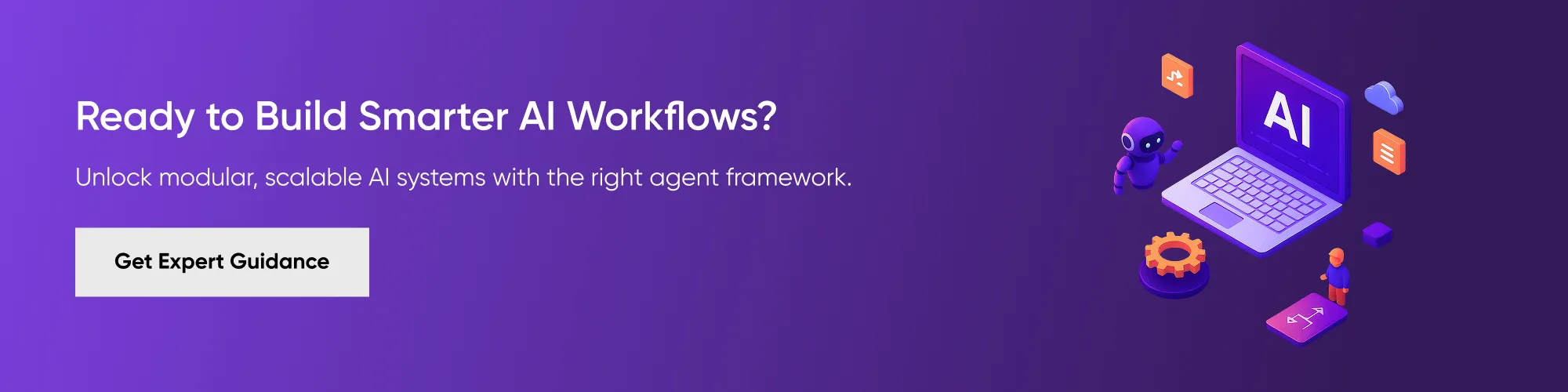
Points to consider when choosing an AI agent framework
Before you pick a framework, align it with your business goals and project needs. The right choice depends on the complexity of the task and how you plan to use it.
1. Understand Task Complexity
Start by mapping what the AI agent will do.
- If the task is simple, like data extraction or ticket tagging, use a single-agent setup.
- If the task has multiple steps, go for a multi-agent system. Each agent can handle a specific part of the job.
Use clear boundaries:
- Define how agents talk to each other.
- Decide when a task needs human input.
- List the external APIs or systems your agent will connect with.
Example:
In a support system:
- A simple setup may classify a query.
- A multi-agent setup may classify, troubleshoot, and escalate — with different agents doing each job.
This planning step ensures that your system is scalable and works with real-world data and teams.
2. Put Data Security First
When using a multi-agent system, your agents often connect to external APIs. These APIs may access sensitive user data. That’s why security cannot be an afterthought.
Always choose an AI agent framework that offers built-in privacy and security features.
Key things to check:
- Access control and authentication
- Data encryption (both at rest and in transit)
- Secure deletion of stored data
Make sure the framework follows best practices in data governance. Especially if your business handles regulated or confidential information, this step is critical.
3. Check that the AI Agent You Choose is User-Friendly
Match the tool to your team’s skill level.
- If your team includes non-technical members, consider using a no-code framework like CrewAI. It’s ideal for testing fast or building agents without writing code.
- If you need more control and have skilled developers, consider LangGraph. It offers full-code support, enabling you to design complex workflows and agent logic.
No-code platforms speed up prototyping. Full-code frameworks offer power and flexibility for production systems. Choose based on your use case and team capabilities.
4. Infrastructure Compatibility
Make sure the AI agent framework fits into your existing tech stack. It should work well with:
- Your current data pipelines
- APIs and databases
- Development tools are already in use.
Next, look at deployment options. Ask these key questions:
- Can you run it on-premises to handle sensitive or regulated data?
- Does it scale easily in cloud platforms like AWS, Azure, or GCP?
- Does it support hybrid or container-based deployments (e.g., Docker, Kubernetes)?
When a framework integrates smoothly with your infrastructure, your team avoids blockers and your project moves faster from proof of concept to production.
5. Performance & Scalability
Monitor your application’s performance actively, especially in real-time or high-volume environments. In these cases, performance can directly impact business outcomes.
Here’s what to evaluate:
- Latency: Does the framework maintain low response times under load?
- Concurrent Processing: Can it efficiently handle multiple agents or users running in parallel?
- Data Volume: Does it sustain performance when processing large datasets?
Finally, plan for the future. As your operations grow and your use cases become more complex, choose a framework that scales horizontally—across regions, departments, and workflows—without requiring a significant overhaul.
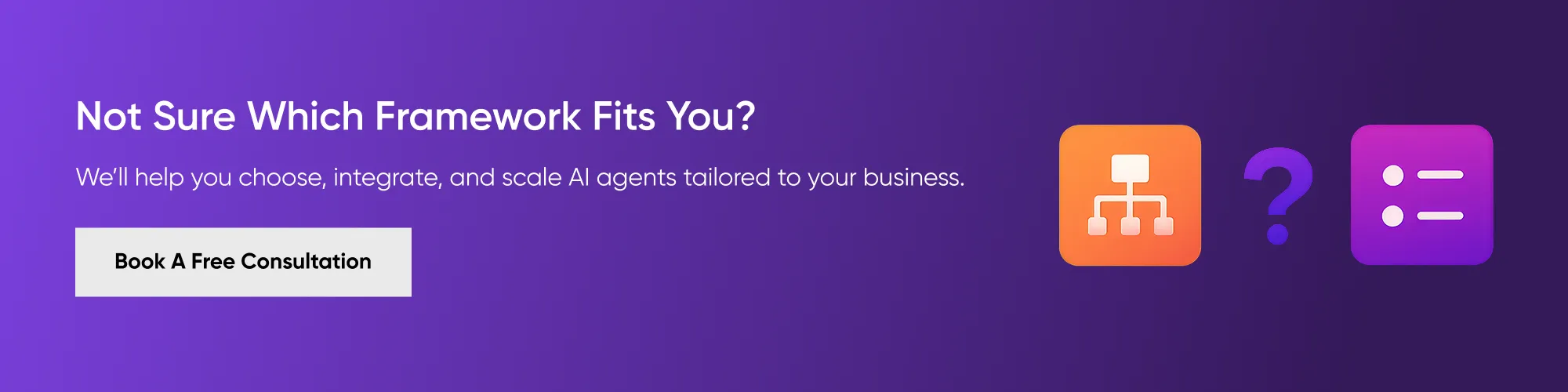
Last Words
This guide explores AI agent frameworks that help businesses build intelligent systems for automating workflows. Unlike basic chatbots, AI agents can plan, adapt, and make decisions on their own without constant human supervision. They use tools and APIs to complete complex tasks across systems.
These frameworks offer key features like memory, planning, and task management, which improve efficiency and boost return on investment.
You’ll find benefits such as:
- Faster deployment of AI-powered solutions
- Modular logic that supports scaling
- Better decision-making in dynamic environments
The guide covers top frameworks like CrewAI, AutoGen, and LangGraph, and explains how to choose the right one based on:
- Project complexity
- Data security needs
- Ease of use for your team
- Integration with your infrastructure
- Performance and scalability
Tags
Ai Consultation
AI Implementation services
Ai Agent
Agentic AI
ai implementation
Artificial Intelligence



 Facebook
Facebook
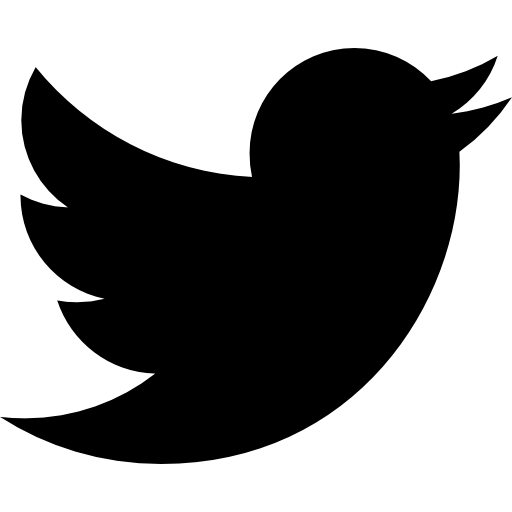 Twitter
Twitter
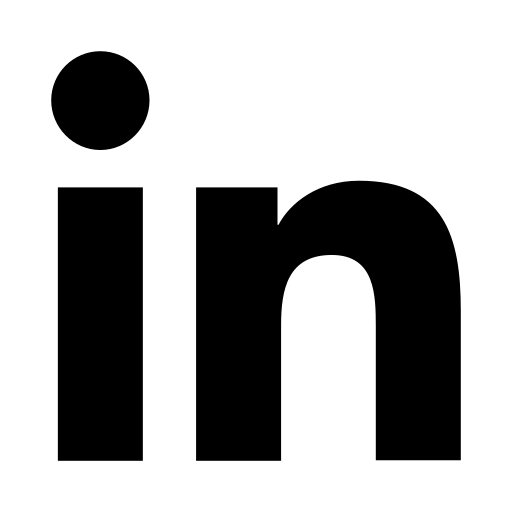 LinkedIn
LinkedIn
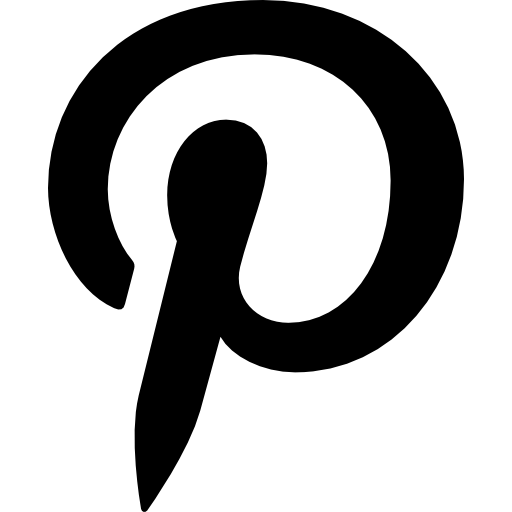 Pinterest
Pinterest