Business

4 min
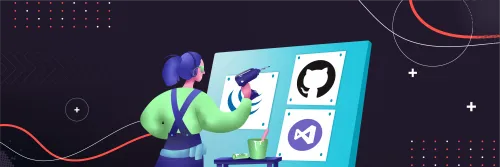
Front-end web development is a crucial aspect of creating a successful website. To create an engaging and user-friendly website, front-end developers require the right set of tools. In this blog, we have compiled a list of 7 essential tools for [front-end web development](https://quokkalabs.com/frontend-development). These tools can significantly enhance the efficiency of front-end development, streamline workflow, and help create a high-quality website.
By Supratika Nandi
07 May, 2021
Front-end web development tools and technologies are evolving almost daily. If it's not a new tool, it's an updated version of the same device.
The dynamics of achieving more with less input is on every front-end developer's wishlist.
Choosing the right tools to accelerate your front-end development process in 2025 keeps you ahead as a front-end developer. Does a device make an excellent pick for your front-end development needs? It's less daunting than you think; it should be faster, better, responsive, and an open-source platform. We have got it all for you on this list. Let's go!
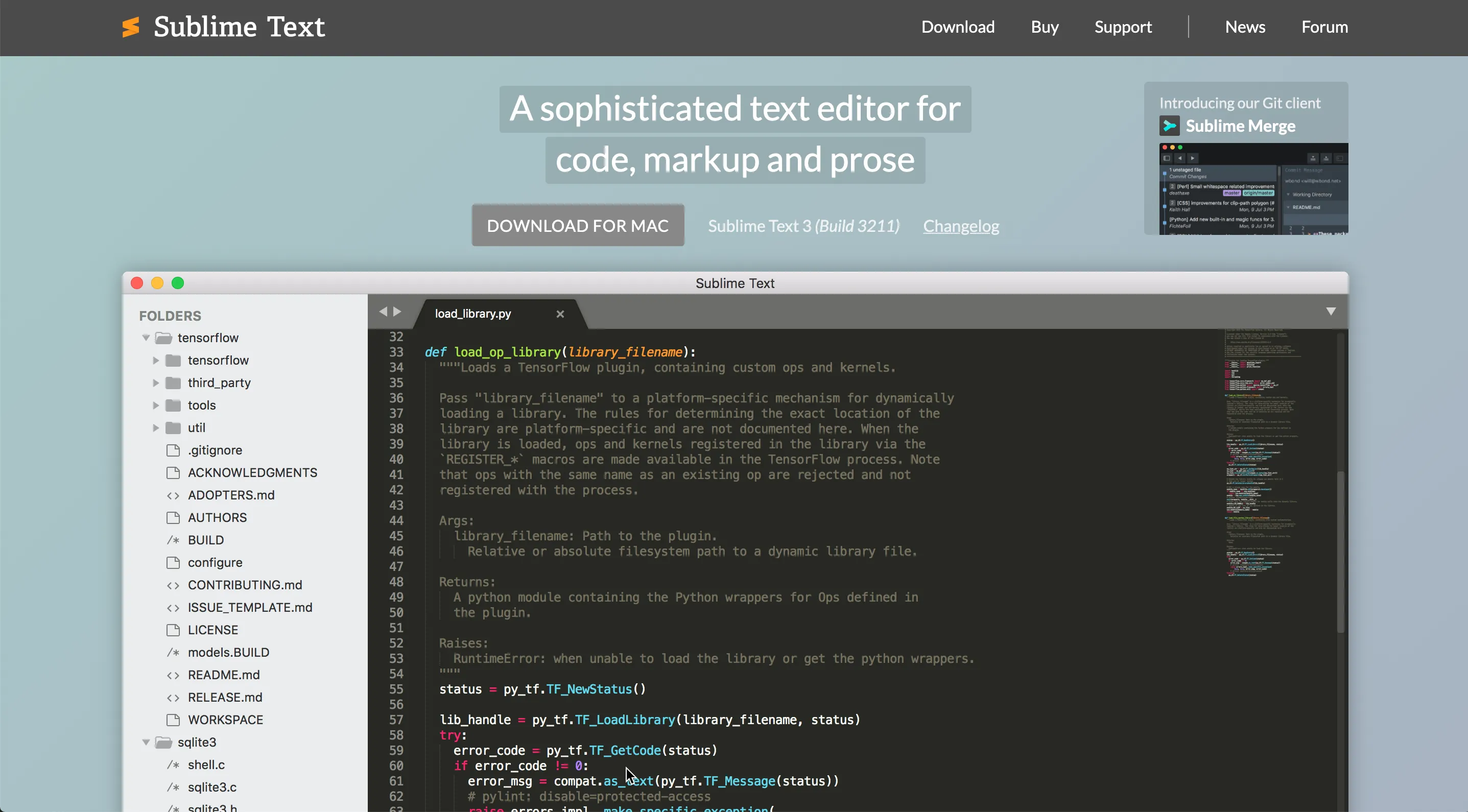 The first on the list is a code editor tool that effortlessly manages and edits all your codes. A code editor tool must also be ultra-smooth and fast regarding its user interface. Numerous options are already obtainable in the market: Atom, Notepad++, and VIM, to name a few. However, we want to vouch for an even better and speedy platform, i.e., the sublime Text. Sublime is an efficient front-end code editor tool managed by a one-person development team.
The first on the list is a code editor tool that effortlessly manages and edits all your codes. A code editor tool must also be ultra-smooth and fast regarding its user interface. Numerous options are already obtainable in the market: Atom, Notepad++, and VIM, to name a few. However, we want to vouch for an even better and speedy platform, i.e., the sublime Text. Sublime is an efficient front-end code editor tool managed by a one-person development team.
Its uniqueness lies in its multiple keyboard shortcuts, easy customizability via plugins, and robust interface you can leverage to the fullest. The keyboard features like using the same interactive codes various times, quick navigation, lines, files, and symbols; all fall in place and coordinate perfectly. It also natively supports a range of diverse programming markups and languages.
Key Hallmarks
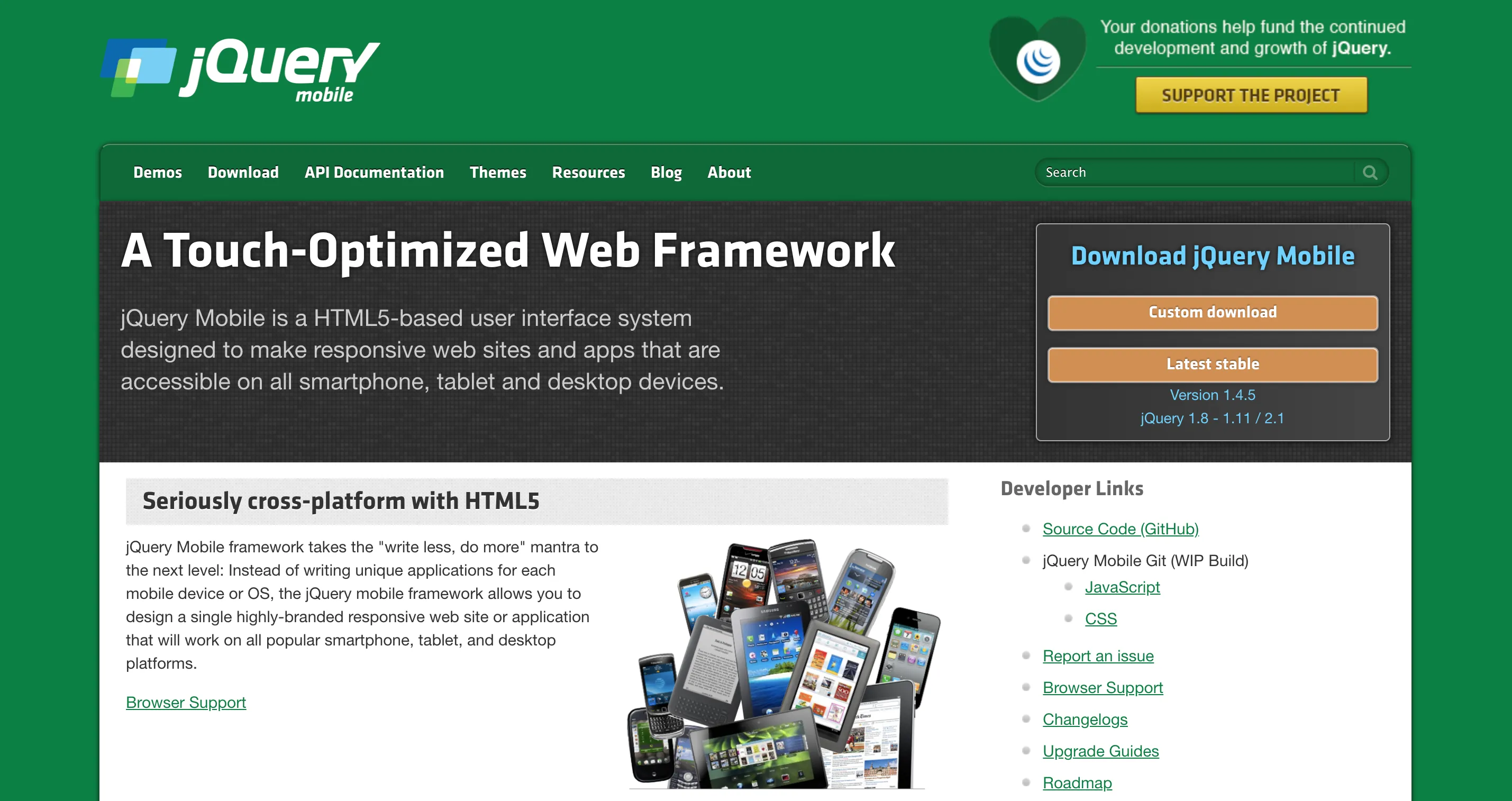 ](https://jquery.com/) It came as a breather to the vexing challenges and inconsistencies of javascript's front-end functionalities. jQuery entered the market about five years from now and stood out. Its compact, powerful, fast javascript library dominated the market and supported cross-platform operations.
](https://jquery.com/) It came as a breather to the vexing challenges and inconsistencies of javascript's front-end functionalities. jQuery entered the market about five years from now and stood out. Its compact, powerful, fast javascript library dominated the market and supported cross-platform operations.
jQuery not only simplified the entire front-end process and enhanced the overall development to look more interactive with added plugins, animations, navigating documents, and various other elements in its libraries. It has allowed the flexibility of the front-end developers to approach operations effortlessly, similar to Ajax, HTML, CSS, and DOM manipulations.
Key Hallmarks
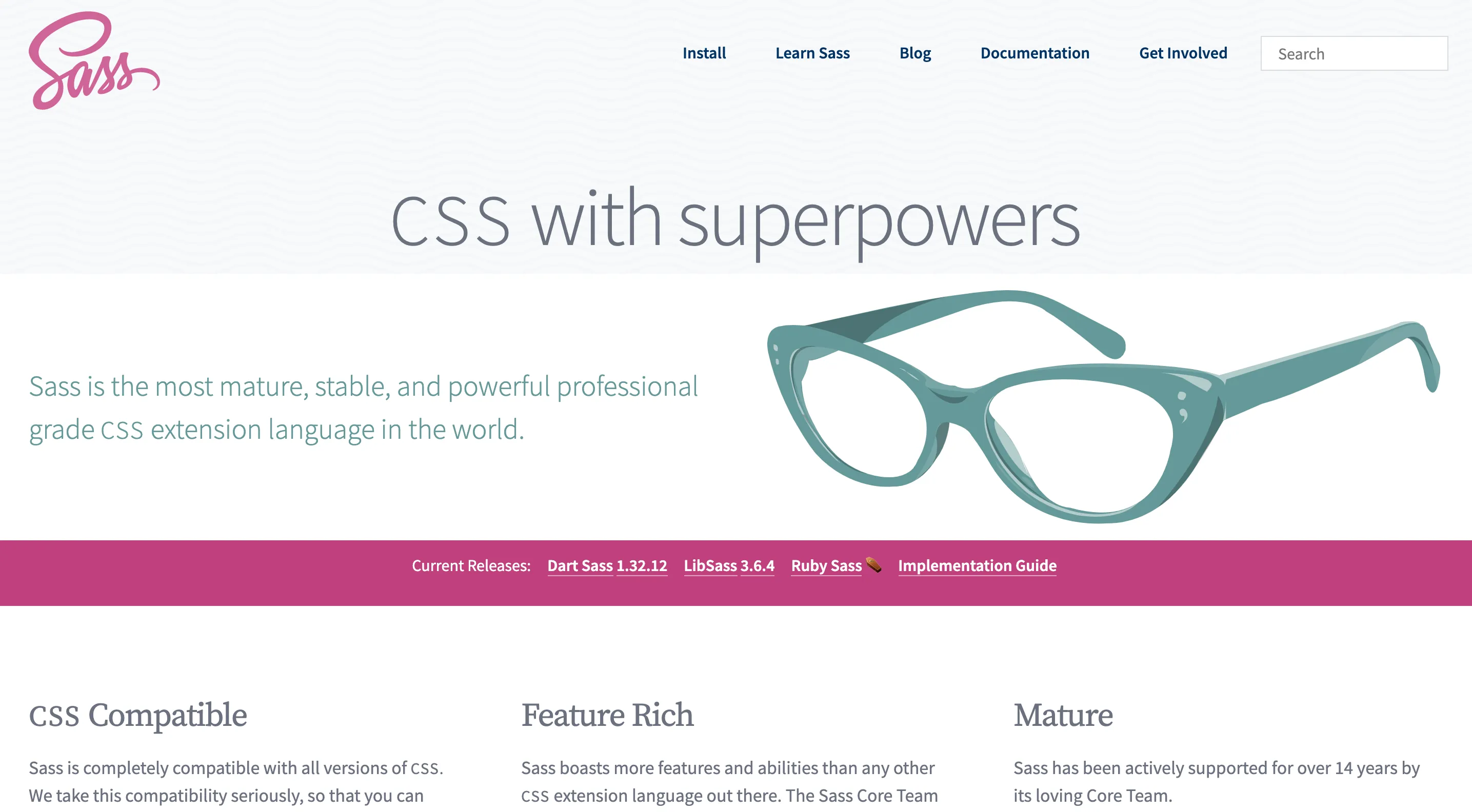 A front-end tool that is deemed easy to use, stable, and is also an upgraded extension to the CSS language. Sass stretches one step further, making CSS more dynamic by incorporating language extensions like nesting, variables, and mixins to make your style sheets easily readable and DRY (Don't Repeat Yourself).
A front-end tool that is deemed easy to use, stable, and is also an upgraded extension to the CSS language. Sass stretches one step further, making CSS more dynamic by incorporating language extensions like nesting, variables, and mixins to make your style sheets easily readable and DRY (Don't Repeat Yourself).
Codes must be DRY because an evergreen code encourages you to use them repeatedly. Anything that diminishes the amount of CSS you need to put effort into writing codes is worth it!
Key Hallmarks
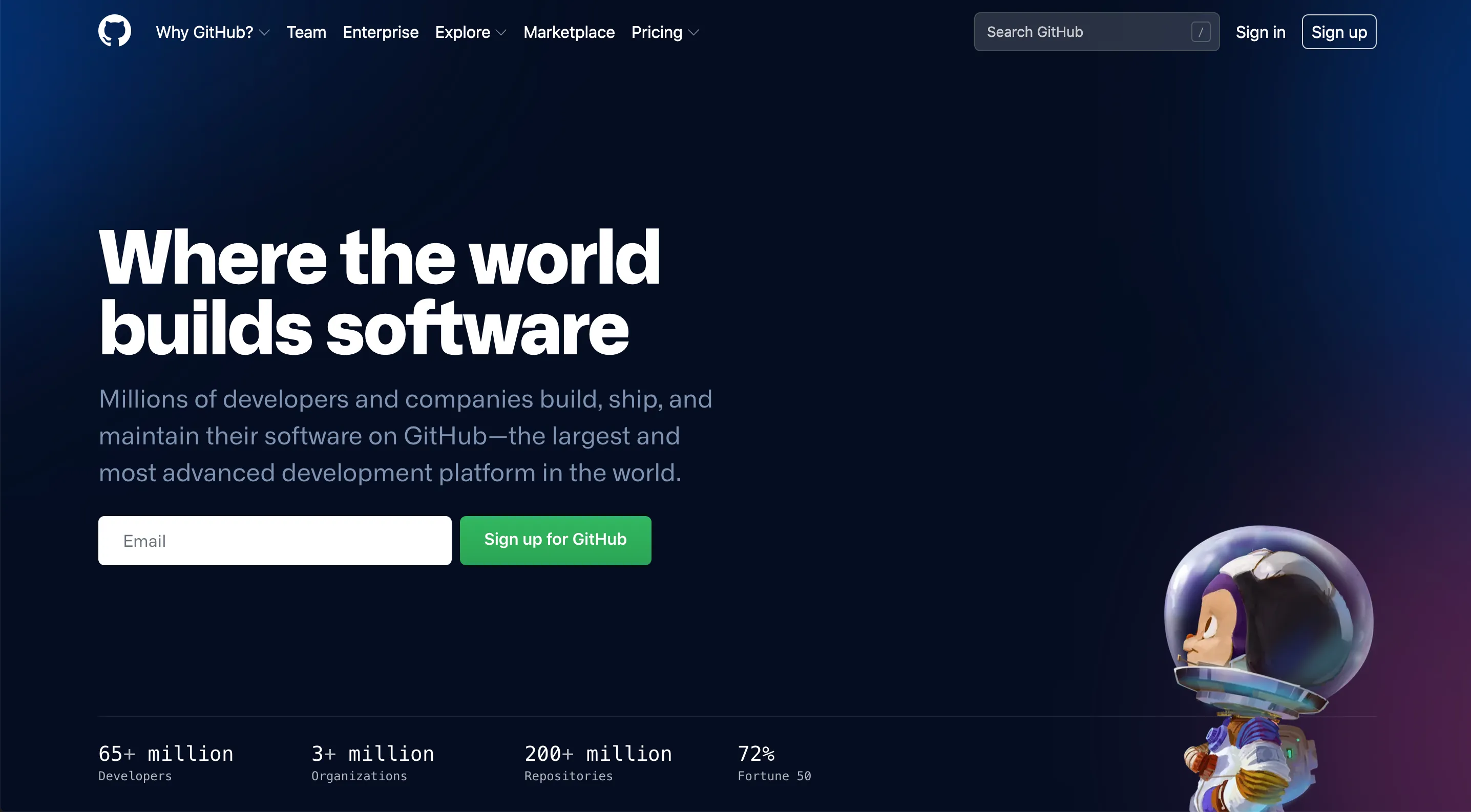 Next, we have the most useful version control to save you from all the
random moments as a front-end developer. You can use any programming
language for developing purposes like Python, Ruby, or even javascript; however, getting a firm grip on the version control workflow is vital. That's when the expertise of Github comes to our rescue.
Next, we have the most useful version control to save you from all the
random moments as a front-end developer. You can use any programming
language for developing purposes like Python, Ruby, or even javascript; however, getting a firm grip on the version control workflow is vital. That's when the expertise of Github comes to our rescue.
GitHub makes the implementation of the workflow way easier by giving the front-end developers a pool of great tools to work with. As a developer, your code goes through 'n' several transformations that need the protection of a platform as reliable as Git to work as a repository. The repository helps the developers to break through the official channels of communications and interact real in a much simpler way. Elements such as feature requests, bug tracking, and managing tasks become more relaxed.
Key Hallmarks

It is considered one of the favorite open-source software for front-end development among developers. Angular js is a product of Google and an extension of HTML's limitations. When HTML failed to manage the dynamic views, angular js came as a solution to expand the HTML syntaxes for the web applications.
If you are looking for a premium internet application that is accurately readable, expressive, easy to develop, and provides better output, it's Angular.js after HTML.
Key Hallmarks
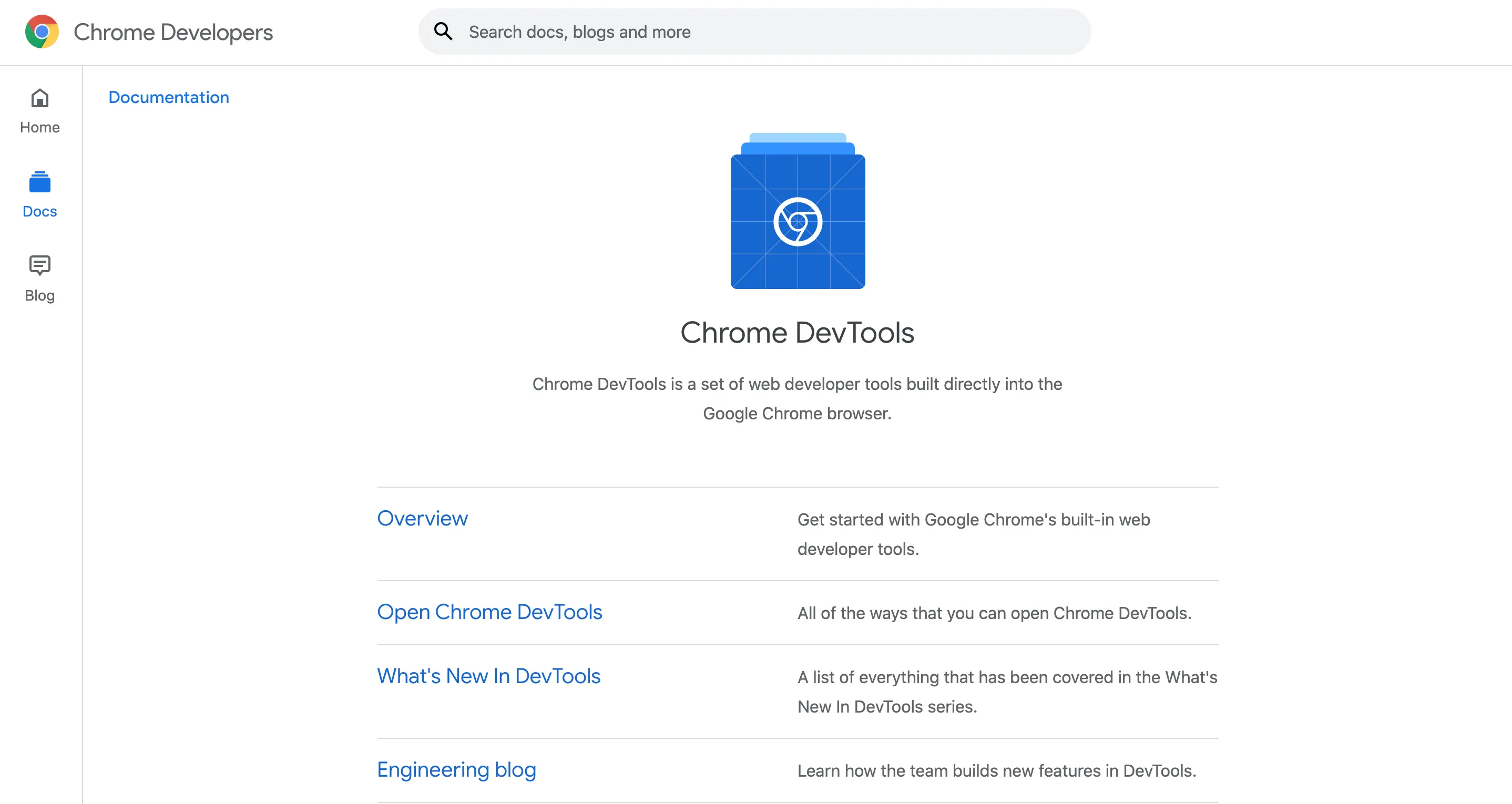 When it comes
to the Chrome developer tools, finding an alternative takes time. They are a collection of debugging tools for front-end developers that makes testing smooth, saves time, and allows access to the internals of their web applications.
When it comes
to the Chrome developer tools, finding an alternative takes time. They are a collection of debugging tools for front-end developers that makes testing smooth, saves time, and allows access to the internals of their web applications.
In addition, you can combine custom CSS rules, a definitive timeline for you to depict how the browser is performing at present as well as the options of network tools to help you check and fix your loading flaws, if any.
Key Hallmarks

Advanced coding is possible with WebStorm to help front-end developers work efficiently, even on massive projects. Plus, it comes with the assistance of JavaScript, React.js, Angular, and even vue.js. The in-built features like debugging, tracing, and testing can be done with Webstorm on a single platform without worrying about bouncing from tool to tool.
Key Hallmarks
We hope this list furnished you with everything you were looking for. Comment below with some of your favorite tools and platforms; we would love to explore those as well! .
You won't regret trusting a company that got recognized as one of the Top Web & Mobile App Development Companies in India by Clutch and Goodfirms .
How to Develop a Sports Betting App: Step-by-Step Guide (Features, Compliance, & Cost)
By Sannidhya Sharma
5 min read
Taxi Booking App Development: Features, Cost Breakdown, and Scalability Challenges
By Dhruv Joshi
5 min read
On-Demand Application Development: Architecture, Use Cases, and Business Models
By Sannidhya Sharma
5 min read
How Much Does Food Delivery App Development Cost? Features, Tech & Budget Explained
By Dhruv Joshi
5 min read
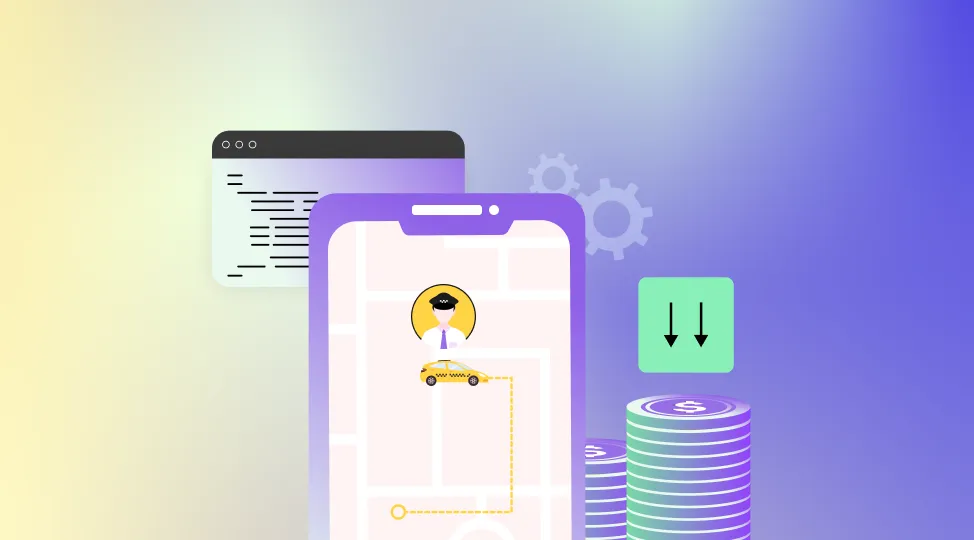
Business

5 min
Build a reliable taxi platform with this guide to taxi booking app development. Learn the must-have rider, driver, and admin features, plus a clear taxi booking app development cost breakdown for MVP and scale. Get real fixes for matching, GPS accuracy, payments, and peak-load reliability. Perfect for planning taxi booking mobile app development and on-demand taxi booking app development with growth-ready architecture.


Business

5 min
This guide explores how oil and gas companies are using modern software development to drive efficiency, safety, and scalability. It breaks down how digital platforms, automation, and data-driven systems help energy organizations modernize operations, reduce risk, and build resilient, future-ready infrastructure.


Business

5 min
Plan hr software development the practical way: must-have HRMS features, event-driven architecture, integrations, security controls, and a clear build roadmap. Use cost ranges, effort tables, and partner checklists to choose reliable hr software development companies. See persona-based workflows, a build-vs-buy matrix, and budget levers to launch an HRMS that reduces errors, speeds onboarding, and delivers audit-ready analytics.


Feeling lost!! Book a slot and get answers to all your industry-relevant doubts