Technology

5 min

What is an API? Learn the real meaning of Application Programming Interfaces in 2025, how APIs work, why they're essential to software development, and how to integrate them. This developer-focused guide breaks down API types, use cases, benefits, and best practices for business success.

By Dhruv Joshi
15 Jul, 2025
If you've ever used a payment gateway on a shopping app, tracked a delivery on your phone, or signed in with Google, you've already used an API. You may not have realized it, but behind all these seamless experiences lies a technology quietly powering digital communication - the API.
So, what is an API, really? Why does it matter so much in today's business landscape?
According to Postman's 2023 State of the API report, 89% of developers said APIs are critical to their organization's success, and more than 60% of companies now prioritize API-first development. As we enter 2025, APIs aren't just technical tools anymore, they're a key part of modern business strategy.
This guide is written for business owners, startups, small companies, and enterprise leaders who want to understand APIs in plain and fast format.
APIs are everywhere, yet many non-tech founders still ask, "what is an API?"
Let's break it down!
The API meaning stands for Application Programming Interface.
At its core, it's a set of rules that lets two different software systems talk to each other.
You can define API as a digital messenger. It sends requests between apps and services, and delivers results back to the user.
In the software world, an API connects one program to another. Whether it's a web app, mobile app, or backend service, APIs are how developers avoid reinventing the wheel.
Application programming interface software allows:
When we talk about what is application programming interface, we're really talking about how apps run behind the scenes, smarter and faster.
In 2025, APIs are no longer a "developer-only" concern. They're a business enabler.
Here's why:
A modern backend development strategy without APIs is like building a car with no engine.
Let's explain how do APIs work in simple steps.
Example: A Weather App
Let's say your app needs to show weather updates. You don't want to build your own weather system. So, you use an external weather API.
Your app sends a request — "Give me the weather in London."
API processes the request and sends it to the server.
Server returns the data — current temperature, humidity, forecast.
Your app shows the info to the user in seconds.
This real-time communication is only possible because of the API.
What Problems Does an API Solve?
Now that you understand the API meaning and how it works, let’s talk about why APIs matter in real-world development. Behind every seamless digital experience, there’s a set of problems being solved quietly and efficiently by APIs.
1. Avoids Redundant Code
Without APIs, developers would need to build every feature from scratch — payment processing, location tracking, even login systems. APIs eliminate this by offering ready-to-use building blocks, saving both time and resources.
2. Enables App-to-App Communication
In 2025, most software doesn’t work in isolation. Your app needs to talk to databases, third-party services, and cloud platforms. What is an API in software if not a secure bridge that allows apps to exchange data instantly and reliably?
3. Makes Software Scalable
You can’t scale a modern app efficiently without APIs. They allow you to add new features or integrate with platforms like AI tools, analytics dashboards, or CRMs without tearing down your existing architecture.
4. Supports Multi-Platform Development
Whether you're working with a custom web app, a native mobile app, or even enterprise software, APIs ensure everything stays in sync. From frontend to backend, APIs make sure your systems work together smoothly.
5. Future-Proofs Your Tech Stack
When tech evolves (and it always does), APIs help you adapt without rebuilding everything. Want to switch from one payment provider to another? Or plug in a new AI model? A good API structure makes this transition painless.
6. Centralizes Security and Access Control
Instead of managing separate security protocols for each system, APIs allow you to centralize authentication, limit access, and control data sharing across platforms, a major advantage in any backend development strategy.
Still wondering what APIs actually do in real life? You’ve probably used them today without even realizing it. APIs are quietly running behind the scenes, making apps faster, smarter, and easier to use.
Here are some everyday examples of how the purpose of API shows up in real-world apps:
1. Log In with Google or Facebook
Ever tapped “Sign in with Google” on an app and skipped the whole password thing? That’s an OAuth API at work. It helps apps connect with trusted accounts, so users can log in quickly and securely - no extra setup needed.
2. Online Payments Made Simple
When you pay for something on a website or inside an app — like ordering food or buying a subscription - APIs from tools like Stripe or Razorpay are handling that payment. These payment APIs take care of the complex stuff (like encrypting card data) so your app doesn’t have to.
3. Maps and Live Tracking
Food delivery apps like Swiggy or Uber Eats use the Google Maps API to show where your food is, where the driver is going, and how long it’ll take. Without an API, you wouldn’t be able to see real-time location updates.
4. Travel Booking on the Fly
Booking a flight or hotel? Travel apps use APIs to pull in live pricing, availability, and schedule data directly from airline systems or hotel databases. Instead of visiting ten different websites, you get everything in one place, thanks to API integration.
Whether you're building a new product or adding features to an existing one, APIs simplify the work and enhance the experience.
Not all APIs are the same. Based on access, structure, and usage, here are the main types:
1. Open APIs (Public)
Available for anyone to use. Often used by startups to build on top of popular platforms.
2. Partner APIs
Only accessible through third-party agreements. Common in B2B integrations.
3. Internal APIs (Private)
Used within companies to connect internal systems. Essential for enterprise workflows.
4. REST vs SOAP APIs
A Native Mobile App Development Company like Quokka Labs can help you choose and integrate the right API type based on your platform and project goals.
APIs don't just help developers. They help businesses grow smarter. Here's how:
Let's say you're a travel startup. Instead of building your own booking engine, map system, and review platform, you can integrate three APIs and go live faster, with fewer resources.
For web-focused projects, a Custom Web App Development Company can help structure your front and backend to support these API integrations efficiently.
So, you're ready to bring APIs into your app - smart move. APIs can save you time, cut development costs, and help your product grow faster. But diving in without a clear plan? That’s how apps break, users bounce, and technical issues pile up later.

If you’ve been wondering, “How do I even start with API integration?” - no stress. Let’s walk through it, step by step, in a way that actually makes sense.
Before you browse API libraries or call your dev team, take a pause.
Start by figuring out what your app really needs. Ask yourself:
Real-life example:
If you're building a fitness app, you might consider
Knowing your product's needs keeps you from chasing fancy APIs that don’t actually solve your user’s problems.
Now that you know what you’re looking for, it’s time to choose your tools.
Not all APIs are built the same. Some are beautifully documented and easy to use. Others? Not so much.
When evaluating options, look for APIs that are:
Also, don’t forget to ask:
Choose APIs like you’d choose a business partner — someone you can trust long-term.
This step is often skipped, but it’s one of the most important.
Don’t just plug in an API wherever it fits. Think about how it fits into your user experience.
Ask:
Example for a hotel app:
This step ensures your app stays smooth and intentional - not clunky or confusing.
You wouldn’t launch a feature without testing, right? Same goes for APIs.
Most providers offer sandbox environments, safe places where you can simulate how your app will behave without affecting real users or data.
Here’s what to test:
Don’t treat testing like a checkbox. It’s how you earn your user’s trust.
Here’s the thing: APIs aren’t set-it-and-forget-it.
After you go live, you’ll need to monitor and maintain your API connections regularly. Why?
Because things change:
What to watch:
Staying on top of this stuff avoids major issues later like broken features or data breaches.
And if you're not ready to manage that on your own? A seasoned team like Backend Development Services) can handle monitoring, upgrades, and security for you, so you can focus on growing your product.
Want to make sure your API strategy delivers? Follow these simple best practices:
APIs should be reliable and predictable. That's how you build trust with your users and partners.
There are many misunderstandings about APIs. Let's clear a few up.
"APIs are only for developers."
Not true. APIs shape how your app behaves, performs, and scales. Every founder should understand what they do.
"APIs are not secure."
Actually, APIs offer strong security when implemented right — with tokens, keys, and user validation.
"Building APIs takes forever."
With proper planning and reusable code, APIs can be built and launched quickly.
Understanding the api meaning in technology helps your entire team communicate better — not just your devs.
If you're not a developer, API setup may sound intimidating. But with the right team, it becomes a seamless part of your roadmap.
Look for a development partner that offers:
A seasoned team knows what is an API, but more importantly, they know how to make it work for your goals.
Let's wrap it up.
You now know:
If you're a startup, small business, or enterprise leader, understanding and using APIs the right way can transform your product roadmap.
Whether it's integrating payments, AI, maps, chat, or analytics, APIs will save you time, money, and energy.
Start small. Choose wisely. And always build for the future.
Work with a team that understands both the code and the business side like Quokka Labs.
Let your app connect smarter. Let APIs work for you.
What is an API and how does it help in app development?
An API, the full form, Application Programming Interface, is a set of rules that allows one software system to interact with another. In app development, APIs help apps connect to databases, services, or third-party tools, making your app more powerful without building everything from scratch.
How do APIs work in modern software systems?
In simple terms, APIs act as messengers between different software programs. When a user takes an action, the API sends that request to a server, receives the response, and delivers it back to the app. This makes apps faster, more dynamic, and scalable.
What is the purpose of API in a business application?
The purpose of API is to connect different software components and allow them to communicate. For businesses, APIs enable automation, data syncing, and integration with platforms like payment gateways, CRMs, or cloud services, all without extra manual work or cost.
What is an API in software, and why is it important in 2025?
An API in software refers to a structured way for apps and services to exchange data and functions. As digital ecosystems grow, understanding API meaning in technology becomes critical for any business aiming to innovate, scale quickly, or integrate new tech trends like AI or blockchain.
How can I get started with application programming interface integration?
To start integrating an API, first define your feature needs, choose a reliable API provider, and test using a sandbox environment. It's best to work with a professional team to ensure the API is integrated securely, efficiently, and with long-term maintainability.
How to Develop a Sports Betting App: Step-by-Step Guide (Features, Compliance, & Cost)
By Sannidhya Sharma
5 min read
Taxi Booking App Development: Features, Cost Breakdown, and Scalability Challenges
By Dhruv Joshi
5 min read
On-Demand Application Development: Architecture, Use Cases, and Business Models
By Sannidhya Sharma
5 min read
How Much Does Food Delivery App Development Cost? Features, Tech & Budget Explained
By Dhruv Joshi
5 min read
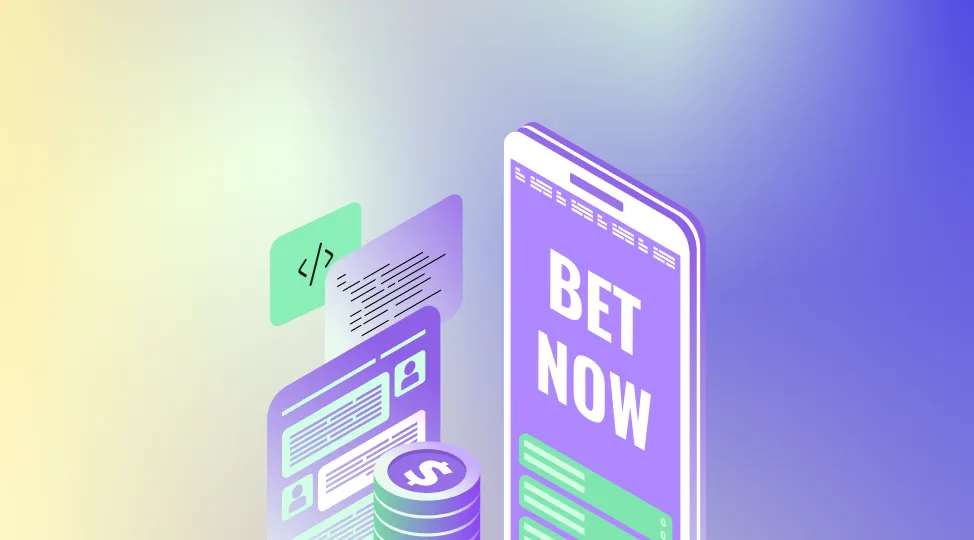
Technology

5 min
Learn how to develop a sports betting app in 2026 with a compliance-firstand production-ready approach that matches real market expectations. This guide walks through the full FanDuel-like sportsbook build lifecycle, from defining your product scope and must-have features to real-time odds integration, wallet accuracy, settlement workflows, and risk controls that hold up under peak traffic. It also covers KYC, AML compliance, PCI compliance boundaries, and security practices needed for regulated launches.


Technology

5 min
Secure React Native authentication with practical steps for safe login, OAuth, and identity protection. This guide covers React native app auth options, React native oauth with PKCE, token storage, session rules, MFA, biometrics, and release checks. Learn common mistakes, proven patterns, and a reusable checklist to ship with confidence.


Technology

5 min
Protect your mobile product with practical react native security steps for 2026. This guide covers common risks, secure storage, safer API calls, token handling, dependency checks, and secure release workflows. Learn react security best practices and react native best practices that reduce data leaks, prevent tampering, and improve user trust.


Feeling lost!! Book a slot and get answers to all your industry-relevant doubts