Technology

5 min

Dive into our comprehensive beginner's guide to mastering Swift5 for iOS app development. Learn everything you need to know about SwiftUI, from the basics to advanced techniques, and kickstart your journey towards building stunning iOS applications.

By Ayushi Shrivastava
29 Feb, 2024
Are you an iPhone user?
Whether you're an avid fan of Apple products or exploring the tech world, you've likely come across devices like the Mac, iPad, Apple Watch, and more. But if not, no worries! You may be familiar with Android OS devices. Regardless of your device preference, it's essential to understand that all these devices operate using an operating system (OS). Furthermore, the apps accessed on these devices, especially for SwiftUI for iOS App Development, are developed using specific programming languages tailored for each platform.
These devices have some apps and utilities to make our lifestyle comfortable. All these apps are programmed with a programming language. Most of the Android apps are built with Java or Kotlin. On the other hand, Apple product apps are programmed in different languages. Developers use C# and SwiftUI for iOS app development.
Swift is preferred worldwide by iOS app developers to shape up the high performance and robust apps. It contains all the capabilities to make an impactful and intuitive app user interface.
Are you a newbie in iOS app development or willing to pursue a career in shaping iOS apps for Apple devices? Thus, this blog post is insightful for you!
By that time, Swift had evolved. Swift 5 is the latest version for practice macOS and iOS app development best practices. Each version is better than the previous one with some upgrades. Explore the latest features of Swift 5, which an iOS app developer should be familiar with since 2014 now its elevated community base of 600 contributors. However, objective C was also considered to develop an iOS app, but the open-source specialty makes it suitable to work with numerous OS systems. Another thing that makes it suitable is that it can manage the backed capabilities, too.
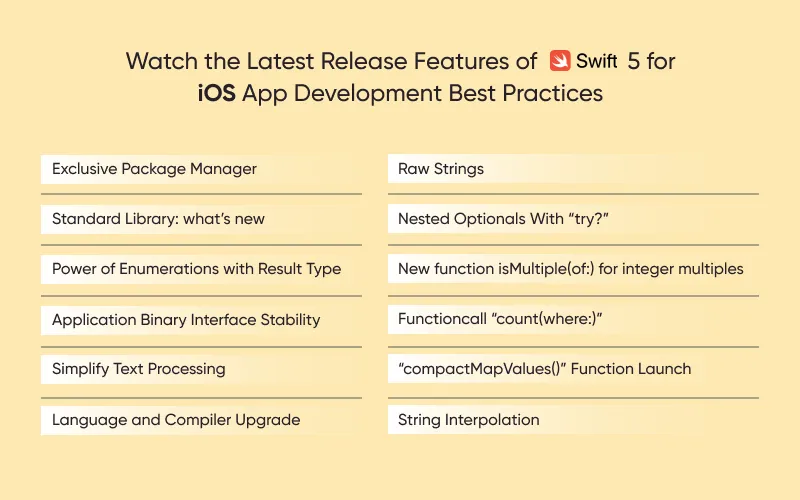
The pinch of improvisation with the latest release has many amazing things to enhance the iOS app development experience. We have customizable deployment targets, advanced build settings, dependency mirroring, and more. With the command line interface accessibility, developers can import libraries in REPL. It has eliminated the need for an executable build.
It was available in the previous version, however, to ease the library management, new features were included with this. It has more flexibility with string interpolation, performance boost (UTF-8 encoding), Raw text Support, SIMD, Result vector types, etc. Any developer practicing on a project of iOS app development services should check out the upgraded features.
When we program anything either the result comes positive or negative. That means the result will be success or failure. It’s a common thing. Swift library has included this standard type: result type, to make it more meaningful and identical. With this, developers can get the possible results and identify the errors too in an object.
The transformational feature update is here with the latest version of SwiftUI for iOS app development. SwiftUI or UIKit enables the developers to design seamless interactive interfaces. Developers can use view controllers, labels, buttons, etc., and manage the events. ABI or Application Binary Interface eliminates downloading and installing any separate tool, framework, or library import. It saves memory space on your devices, infusing ABI stability as it can manage the accessibility through the existing code available on your phone.
In the previous version of Swift language, we could count the letter of the given username to check whether the small and capital letters have a Unicode scaler. We can achieve simple text processing with the updated version by adding properties to check them.
However, it has inbuilt- exclusivity enforcement to manage the debug and release build with seamless memory management. Witness the power of dynamic callable types and manage the interoperability. with the latest version of SwiftUI 5 for iOS app development. It is compatible with high-level languages like Python, JS, and Ruby.
Experiment with regular expressions and user-cases. Strings are literal enclosed in quotation marks, and the backslash is also considered literal. With the use of hashtags at the start and end of the literals you can interpret them raw strings.
For example:
| let rain = #"The "boy" dancing on the "platform"."#. |
Here, the word enclosed in the quotemarks will come along with quotation marks instead of ending the string. The hashtag is considered as the string delimiter.
Use the hashtags wisely as many times as you want to.
Another example:
Swift 5 can identify hashtags. Sometimes, the situation arises where one sentence is written like this.
| My cat's name is “candy”.#thecuty. |
There is no space given, so it will treated as a string terminator. To manage the situation, just use ## to interpret it as a delimiter and write it as:
| let str=##“My cat name is “candy”#thecuty.”##. |
Here, we have given examples of single-line string systems. Suppose you want to do this with a multi-line string then you just need to start the string with #“““ and end the string with”””#.
Boost up the swift programming experience and code readability with the latest release. Adapting, you can experience the behavior of an optional chain to avoid any confusing and non-relevant activities. It is all become possible to achieve with the use of flattening nested optionals combining the results with “try?”.
In the initial days of programming with C, you may have to create a program to check whether the number is odd or even. It is practiced using the %remainder operator to know the number divisible by another number. Swift 5 discovered a new functioncall isMutiple(of:). You can find it through the auto-completion tool. It will improve the code readability and rescue th time and effort instead of writing numerous lines.
As we know, each upgraded version is launched to make the developer experience hassle-free adn less time-consuming. This new functioncall count(where) defines the same purpose. We have already three collection functions to filter the code values and arrange. When we use map(:), reduce(:), and filter(_;), we have to do three attempts with count(where) we can reduce the code and count and sort the things faster.
If you have practiced with the older version of Swift, here are two functions to work with array items and dictionary. map(:) is used to return the resulting array while compactmap(:) to discard the nil array. There is another function mapvalues(:) for dictionaries. In the latest version of Swift5 compactmapvalues(:) manage efficient mapping and filtering capabilities. It merges the capability of compactmap(:) and (_:)mapvalues together.
The exclusive range of features makes iOS app development more efficient, flexible, and impressive. String interpolation is revamped to enable full control over objects. Modest debugging is achievable with struct effortlessly. With the Swift 5 string interpolation system, accessibility is introduced to modify the output for a class. Add extensions or methods to get desirable output.
Before making the final changes, the GitHub repository has a long table discussion and proposal process. All the active community/ forum members can share their opinions. After considering all the proposals, the Swift core team reviews it and finalizes the essential things to add to Swift Language. It includes source code, technical design, and other core building block resources. Once they conclude all the essential changes, aligning all the eve parameters like robustness, performance, and integrity basis. They take it forward for the final merger in the existing Swift code. Developers use macOS to prepare Swift update libraries and all the codes stored in the GitHub Repository if they don’t like the proposals, it doesn’t take a single moment to abandon it.
A New iOS app development project is on the way. Having thought to hop one step ahead and do things faster. Pick some features from this iOS App Development guide. Swift 5 is here to elevate the game with improved performance, speed, and code readability. Access the Apple Xcode 10.2 code migrator to shift the gear, follow the necessary steps, and have a successful migration.
If you have any questions or uncertainties about Swift programming, such as why choose Swift as your programming language, the cost of iOS app development with Swift, how to hire an iPhone app developer, or if you're seeking Swift source code examples, feel free to reach out to us through our contact form. Our team will promptly respond to your inquiries. Rest assured, our consultation services are provided free of charge.
Ans: Its’ latest and upgraded version that signify the boost in speed, performance and functionality. Eventually, it will improve the efficiency and productivity of the developers with the availability of smart components for interactive UI/ X.
Ans: Swift 5 is loaded with many wonderful features that make the programming curve modest yet robust. Optional parameters, ABI stability, customizable deployment targets, error-handling makes it a suitable choice.
Ans: To extend the functionality or features we have the “Extensions”. Whether you want to add enumeration structure or protocol type everything is accessible without navigating to the source code.
Ans: In December 2023, Swift 5.9.2 was released. Get the Apple Xcode Migrator (latest version) to migrate to the new version. Search the web to download and get step-by-step guidance to get the required output. The code migrator tool can tackle all the technical processes. Navigate to Menu > Edit > Convert > To Current Swift Syntax Version.
Ans: Each version releases something exclusive to boost the productivity and efficiency of the developers. With Swift 5 features developers will complete the task in less time and effort. Function call “count(where:)”, isMultiple(of:), compactMapValues(), Raw Strings, and Result Type, are great. All these features will transform the development experience.
On-Demand Application Development: Architecture, Use Cases, and Business Models
By Sannidhya Sharma
5 min read
How Much Does Food Delivery App Development Cost? Features, Tech & Budget Explained
By Dhruv Joshi
5 min read
How to Make an App Like DoorDash: Product Strategy, Tech Stack, and Real Costs
By Dhruv Joshi
5 min read
React Native Authentication: Secure Login, OAuth with PKCE & Token Storage Best Practices (2026)
By Dhruv Joshi
5 min read

Technology

5 min
Secure React Native authentication with practical steps for safe login, OAuth, and identity protection. This guide covers React native app auth options, React native oauth with PKCE, token storage, session rules, MFA, biometrics, and release checks. Learn common mistakes, proven patterns, and a reusable checklist to ship with confidence.


Technology

5 min
Protect your mobile product with practical react native security steps for 2026. This guide covers common risks, secure storage, safer API calls, token handling, dependency checks, and secure release workflows. Learn react security best practices and react native best practices that reduce data leaks, prevent tampering, and improve user trust.

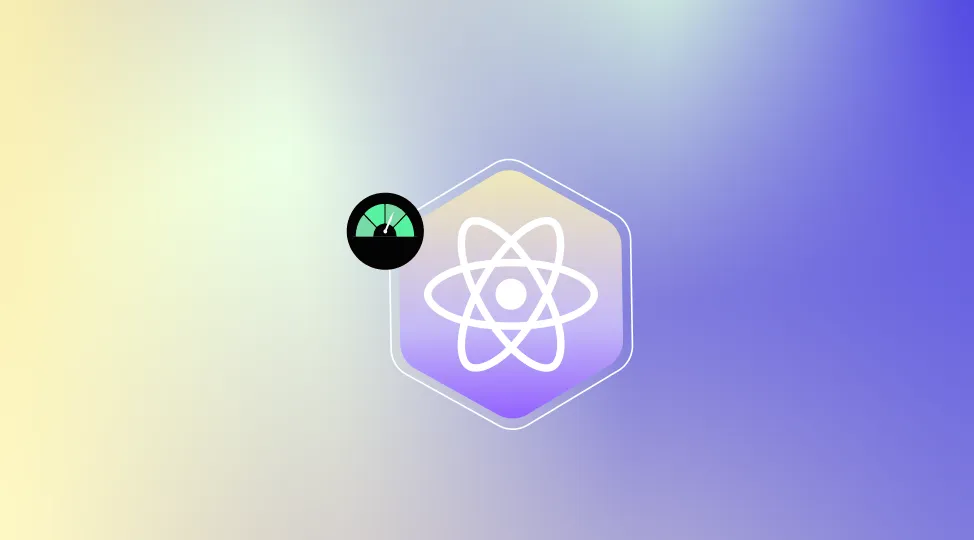
Technology

5 min
Discover how to boost React Native performance with this in-depth guide. Learn practical React Native performance optimization techniques, must-have performance tools, real-world benchmarks, and monitoring workflows to keep apps smooth, fast, and stable in production. See how to measure, debug, and improve React Native app performance step by step, reduce crashes, and deliver better mobile experiences across iOS and Android while keeping development costs and efforts under control.


Feeling lost!! Book a slot and get answers to all your industry-relevant doubts