Business


7 min


Think of your website as an investment! A gorgeous website with amazing pictures sells better but what actually makes an e-commerce website standout?

By Quokkalabs LLP
25 Aug, 2020
It's the experience. The website layout: feature display, user flow management, and product launches are some of the "perception builders" for your company. They make your company look rich and professional and provide exploratory insights into your product selling stats, which you can use to remap your sales structure. The best way to design is to understand how your consumers perceive your product. A simple example is comparing smartphones/tabs:
Due to the availability of multiple versions/companies for a single product type, users tend to compare several Of them: matching features with features. So, one excellent way to facilitate easy comparison is to have an easy-to-view chart to see the differences at a glance.

Several times, web designers get tempted to focus on more attractive looks on a website rather than on critical features required for the task. Instead, while selecting a theme for your online store, first list all the essential features of your store. After that, it's up to you whether to go with a ready-made theme with built-in features piece to which you can add custom code, or better:
Codee your music from scratch: personalize the entire design! Another essential thing to remember is to maintain a standard design methodology. The thing is, most shoppers have become familiar with a specific Format for websites of online stores. Here are some examples:
I want to emphasize that try not to force your user to search for buttons to click. Ensure clear Call To Action (CTAs) from the initial homepage to product display and shopping cart to checkout.
Losing your customer because of a slow-loading webpage can be costly as you have already invested some resources in acquiring them. Shoppers searching for products expect e-commerce pages to load instantly to view more no. of products.
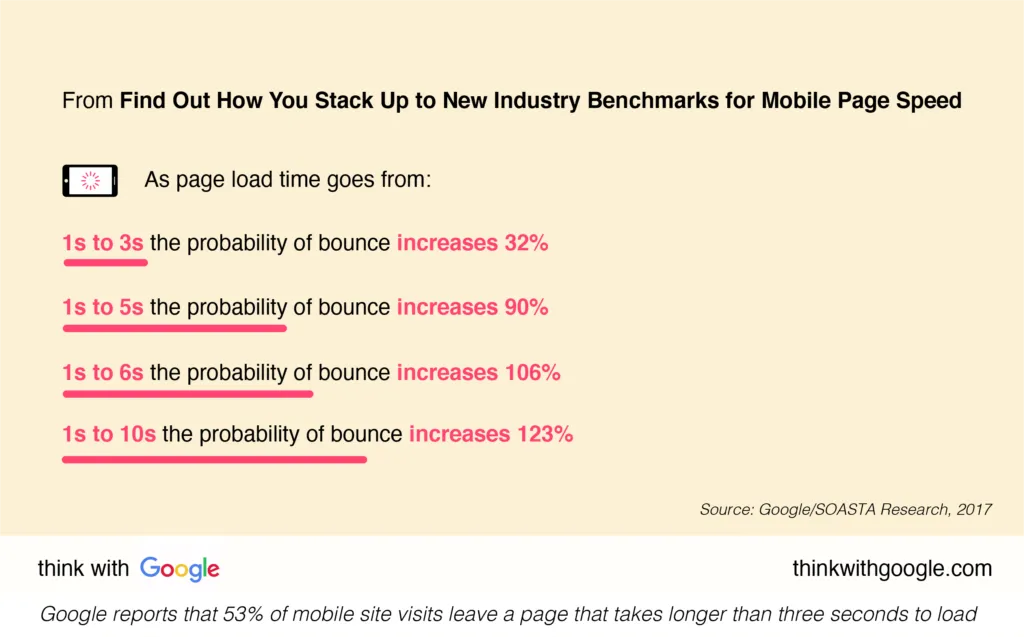
Hence, slow-loading pages kill any shopping experience. In browsing, users ideally access remote files stored in the web servers. The faster the remote computer, the quicker the user will access the requested pages. That makes your choice of web hosting company or package very important.
So, it's better to use a quality VPS or cloud hosting option, especially since Google announced that it would consider webpage loading speed while ranking pages. This website mistake can be a technical issue. Therefore, getting your developer involved is essential to find ways to improve the page load time for an existing website.
With increasing smartphone distribution, mobile visits are gaining momentum over desktops. So, if you want to optimize your store for anytime-anywhere purchases, and invest quality time and developers in building an excellent mobile experience.
67% of users say they are more likely to buy a product from a mobile-friendly site. Also, 57% of users say they will not recommend a business with a poorly designed mobile site.
Organic customer acquisition usually comes from user-user referrals or recommendations. A good mobile experience can uplift your brand recognition and shall be embraced with loyalty. Thus, while tailoring your website for mobile compatibility, remember to send out all the trust signals –transparent logo, secure website, contact details, testimonials, reliable payment options and gateways, and no spam.
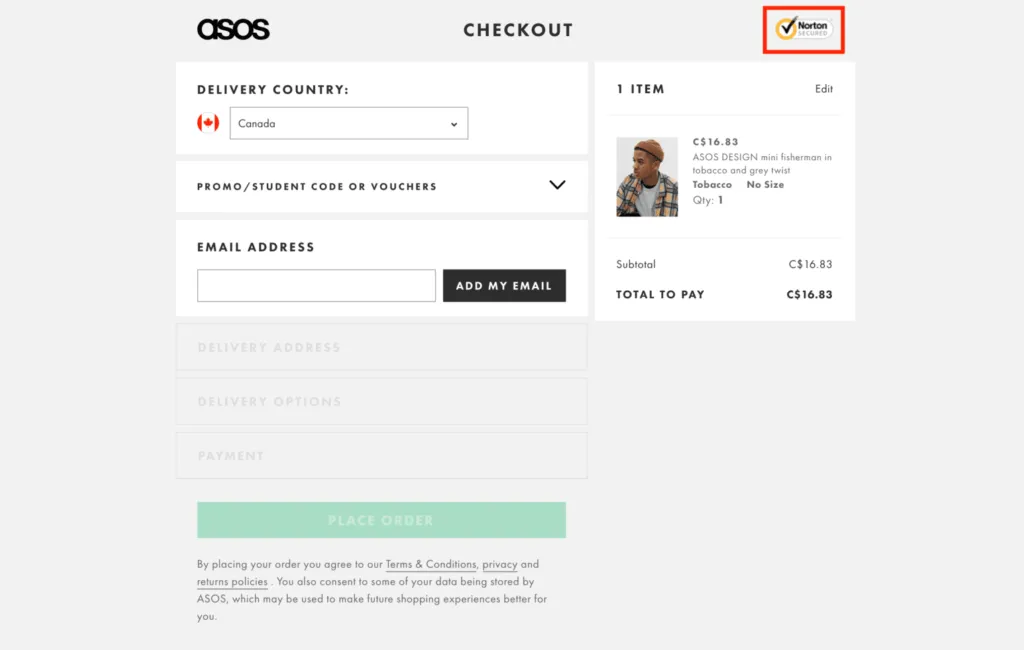
E-commerce customers are very selective about what they purchase, and the best option is to get them helpful reviews just when viewing the product. Based on a survey of U.S. mom internet users, people trust consumer reviews nearly 12 times more than the descriptions provided by manufacturers. Many e-commerce sites either fail to sport a descriptive review visualization or users must dig deep to view them.
This is a significant shopping experience killer as the user feels lost about the product. Even if your layout is such that the reviews can't be formatted along with the product, it's advisable to feature a CTA to direct the user to the same. Several times, a product review gets spammed by irrelevant marketing. You can filter out those by using tags like "Verified Customer, and" Recent Purchaser: this amounts to a more fantastic shopping experience.
Another addition is a segmented review system: that uses sentiment analysis to sort which reviews are positive, negative, or others. This helps, especially when a product has 100+ reviews, and you can't expect the user to go line-by-line through each.
A multi-step checkout process is another mistake often made by many e-commerce sites. The drawback is that you are making your customer impatient, as you would be annoyed standing in a long queue at a billing counter. Also, initial account creation before viewing products brings terrible experiences to a newbie user even after hopping onto your website from your marketing campaigns. Cart abandonment is almost inevitable in these cases.
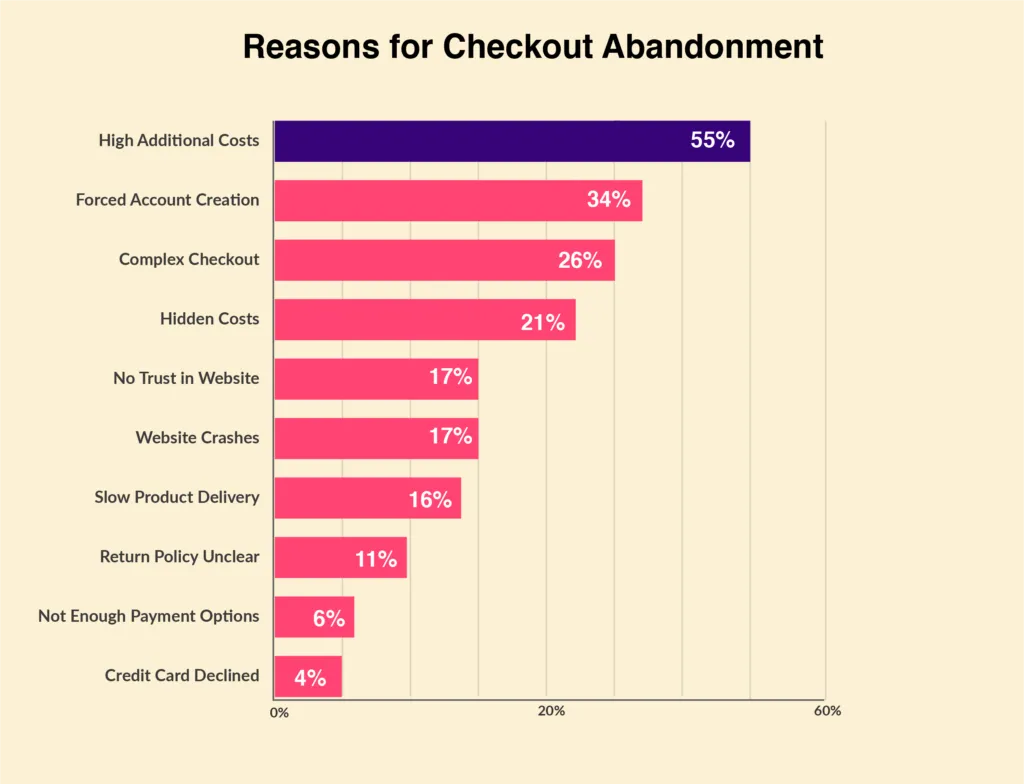
Forced account creation is 2nd, and Complex Checkout is the 3rd most common factor for cart abandonment[/caption]. To ensure a hassle-free and smooth checkout, offering multiple payment options suited to different customer profiles or geographies is a good idea. Take a cue from this example: for the billing address, instead of asking the user to fill up the entire form, you can perform any one of the two:
Offering these options on a single screen reduces the number of clicks or taps a user has to make before completing a transaction. Also never forget to optionally remind the user of an existing coupon code or gift cards remaining to be used. This shall enhance customer satisfaction and improve retention rates after purchase.
Forced account creation blocks their buying process, adds a step, and makes purchasing more difficult and time-consuming. Instead, consider following up with a customer, requesting that they sign up or register with your service after the sale. Funneling customers to the point of purchase requires much effort, including marketing, product development, distribution channels, and more. Once customers are in the checkout process, you want to capitalize as much as possible:
Though we have covered the five most prominent mistakes, there are always some tweaks that you can perform from time to time and see which combination is most beneficial to your e-commerce strategy. Just have a glance at the checklist before bringing your website into production:
How to Use Augmented Reality in Accounting to Build Smarter Financial Apps
By Dhruv Joshi
5 min read
Top 10 Enterprise App Development Companies for Scalable Business Solutions
By Dhruv Joshi
7 min read
How to Build a Scalable Video Streaming App Like Netflix: A Step-by-Step Guide
By Dhruv Joshi
5 min read
Top 7 Features That Make Streaming Apps Succeed in USA and India
By Dhruv Joshi
5 min read

Business


5 min
Let’s explore how augmented reality is reshaping accounting apps—from static spreadsheets to immersive, interactive experiences. This blog dives into real-world use cases, UX benefits, and how fintech teams can build smarter, user-first financial tools with AR.


Business


7 min
In a world where digital-first is the norm, businesses that don’t embrace transformation risk being left behind. Over 70% of enterprises now rely on custom applications to run their core operations. Enterprise apps have become the backbone of modern organizations helping them move faster, work smarter, and grow stronger.


Business


5 min
In 2025, if you're not obsessed with mobile app usage statistics, you're already falling behind. Today’s digital battlefield is more crowded, faster-moving, and ruthlessly competitive than ever. It’s not enough to launch a mobile application and hope for downloads. Consumers expect speed, simplicity, and personalization at every tap, and if your app doesn’t deliver, they’ll delete it within seconds.


Feeling lost!! Book a slot and get answers to all your industry-relevant doubts