Technology

5 min

Balancing performance, scalability, and UX is tough for multi-platform apps. This blog post explores the shortcomings and key techniques, use cases, and future aspects of cross-platform mobile app development.

By Ayushi Shrivastava
09 Oct, 2024
Performance, scalability, and UX are the attributes that can make your app succeed or suffer. It’s crucial to be competitive and delight users. Developers are trying to navigate technical obstacles, equipping them with the best tech solutions.
By mastering the art of cross-platform mobile app development, they can tap the needs of a diverse user base.
Here, in this blog post, I am sharing the challenges and the key standards to make the development smooth for environments.
Cross-platform app solutions fit perfectly for Android, iOS, or desktop users. They ensure consistent UX and overcome all budget, time, and functionality shortcomings. They are based on polymorphism, which states that one should write once and utilize it everywhere. Please have a look at the advantages and disadvantages below.
 Real-time code review, shareable codebase, availability of reusable UI components, compatibility with third-party plugins and tools, and more promising accessibility associated with cross-platform development. Yet, some shortcomings block the app development cycle. It could cause delays in app build and shipping. Below, we mention those common shortcomings that emerge as challenges for dev maestros.
Real-time code review, shareable codebase, availability of reusable UI components, compatibility with third-party plugins and tools, and more promising accessibility associated with cross-platform development. Yet, some shortcomings block the app development cycle. It could cause delays in app build and shipping. Below, we mention those common shortcomings that emerge as challenges for dev maestros.
Initially, JS was used only on the front end, but in the past few years, it’s become the spine of the overall app. It holds the application from both the front end and the back end. The platforms we are using in cross-platform app development have the essence of JS. To initiate any project, the developers' team must understand JS concepts and native features.
Approx 80-90% of code is uniform and sharable, yet to develop highly platform-specific features, developers need to take the support of native SDKs. Or the app needs to compromise with some native features.
Android, iOS, Windows, and Mac all follow different sets of mobile app UI/ UX design rules and guidelines to shape their apps. The navigation, header, footer, and UI icons are accessed from distinct classes and libraries. It’s hard to balance app design look and interactivity. Only professional UI/ UX designers understand best practices for developing uniform apps with consistent color palettes, positioning, size, and typography.
Furthermore, don’t use heavy graphics and animations, as it can impact app performance.
Reusable code component is an identical aspect of cross-platform app development. However, as per specific OS design guidelines, it's not possible to implement some default built-in features. To achieve a responsive and feature-rich experience, developers need to learn to balance generic and advanced code.
No matter which type of project needs to be initiated in the development ecosystem, whether it’s a social media, fitness, payment, or more generic app, cross-platform mobile app development tools bring magical experiences. They make the app function seamlessly without lagging.
Flutter is a free and open-source tool that offers accessibility to launch versatile applications. It comes with customizable widgets and a UI toolkit. Utilizing native codebases and plugins driving flexibility and compatibility. Newbie developers can streamline swift development in the Dart language. For help, they can refer to community forums, tutorials, and structured documentation.
Example: Alibaba Google Ads
Launching mid-size enterprise apps with React Native JS. However, developers can integrate advanced features by adapting some optimization techniques. Like Flutter, React Native has a moderate curve to initiate the project. Meta, formerly Facebook keeps its open-source nature ecosystem to enable free access. Utilize platform-specific libraries, plugins, and files to drive versatility. To improve the project quality and performance, get developer community assistance and tackle the performance gaps.
Example: Facebook, Instagram, Airbnb
Anyone who knows web dev building blocks HTML, CSS, and JS can opt for Ionic. It has a reusable, sharable codebase with all the web technology features. Compatible with all the essential native libraries and plugins to boost the functionality of the apps. Timely updated so developers can take notes and keep up the learning. It's free, but for advanced enterprise accessibility, it pays extra.
Example: Sworkit, Pacifia
It’s been a long time for Xamarin in this tech industry, elevating the grace of cross-platform apps. Tossed with C#, XAMl, and NuGet packages fitting the needs of web developers. Free, robust, reliable, and legit by Microsoft. Offering shared codebase, platform-specific UI, and plugin libraries. Descent tech documentation by active community members. Takes a little bit longer due to compilation. To access enterprise-level dev features, pay an additional fee.
Example: Alaska Airlines, Story
 When aiming for cross-platform mobile app development, incorporate the ideal libraries to access essential features and app interface look. Below are some best practices
When aiming for cross-platform mobile app development, incorporate the ideal libraries to access essential features and app interface look. Below are some best practices
To achieve a high-quality user-centric experience, developers need to integrate some native features and platform-specific APIs. Due to excessive usage of animation, graphics, and third-party plugins, there is a chance of bugs and tech glitches. Thus, to optimize the performance, developers should adapt compression tools. Set up testing, debugging, and analytics tools to discover bottlenecks. Practice techniques, algorithms, caching, and ideal memory allocation for assets in cross-platform mobile app development.
The project is set up by adapting modular architecture in a cross-platform mobile app development approach. Developers prioritize building the app by organizing separate modular components and accessing the design libraries and principles. It can be reused and shared as per the project requirements. We don’t need to revamp the overall app if a module encounters performance glitches. Instead, we can efficiently make platform-specific adjustments to the faulty code and launch the updates.
Each device has a distinct screen resolution. To make the app perfectly fit mobile devices, UI/ UX design professionals should refer to ideal design systems and principles. They should also understand the constraints and guidelines to achieve a consistent experience. They should adapt the fluid and responsive layout, applying media queries, CSS, JS, and other assets.
Initially, a business does not have a large user base. However, as time passes and market dynamics evolve, new users engage with the business. Thus, to sustain in the market, an app needs to be updated, integrating new accessibilities. Thus, there is always room to launch new updates.
Developers are likely to choose Flutter, Ionic, or Xamarin to build the high-performance app. These platforms enable scaling the app’s functionality, and integrating new features tackling transaction and data management.
If the issues are discoverable at an early stage before the app ships to release, it will save efforts and additional investment. In the Agile and DevOps development cycle, implementing CI/ CD isthe best practice to avoid potential bugs. Developers resolve the issues from build, validate the changes and updates, and implement them to the app to function properly.
Evaluate the tech and non-tech scenarios to ensure a consistent and seamless user experience across the multi-platform development team. For this, they use emulators, simulators, and automated tools. Debuggers, app profilers, and loggers also help to gather the necessary app behavior and performance degradation information. With such comprehensive testing and debugging strategies, we can efficiently discover the app configuration and compatibility issues of generic and advanced UI bottlenecks.
Set up analytics tools to monitor the app's performance in the real world. Refer to historical data and real-time reports to analyze app behaviors, crashes, acquisition, and other metrics. Diagnose bottlenecks and bugs by regularly performing test audits. Prioritize user feedback to make essential improvements.
Businesses and SMEs with limited budgets want exceptional solutions. Also, aiming to target multiplatform device users, cross-platform mobile app development is a preferred choice. Often, in the initial phase, they want to launch MVPs to cater to potential customer needs. By the time they plan to implement advanced features, cross-platform is suitable. Cross-platform is suitable for implementing frequent updates in a limited time and effort.
Furthermore, if the two different codebases were deployed, there could be a need for more consistency in UI/ UX and functionality. The app version would look distinct, which would impact the brand's global image. Cross-platform is best for delivering cohesive, interactive, responsive user experiences.
The cross-platform mobile app development industry will evolve with emerging technology and trends. AI, IoT, AR/ VR, and Edge computing all have unique essences. With that, developers will shape personalized smart experiences to improve the UI/ UX. It will help to make decisions with collected data and insights.
Cross-platform mobile app development helps the business accomplish milestones, impressing both worlds' users. However, the integration of advanced toolkits encounters performance issues. To foster innovation and long-lasting impressions, developers embrace optimization techniques.
It smoothens the rendering of the cross-platforms, improving the UX, performance, and feature quality, as well as troubleshooting all ifs and buts utilizing debuggers, simulators, and emulators. If you want us to fine-tune your apps, collaborate with us!
Ans. To develop native apps, we need to install and set up different tools for each platform. Developers work on a different codebase to develop platform-specific features. In contrast to native app development, in cross-platform development, we can get a unified product without spending additional cost and effort, enabling a faster market launch.
In both versions, identifying bottlenecks and applying changes and new features is quite complex and time-consuming. In the cross-platform technique, there is a single, shareable codebase to make quick changes.
Third, while developing apps for native platforms, iOS and Android, we need to hire separate tech resources to assign the respective responsibilities. We should also keep track of the efforts and time spent on both projects.
Ans. A hybrid approach allows you to launch apps for mobile and web platforms. A cross-platform approach is suitable for developing Android and iOS solutions. Both approaches are good when you want to deliver the apps on a short budget and with resources for tight deadlines.
**Ans. **Be it any approach to mobile app development, beta testing is crucial to delivering the best user experience. It would help discover the bottlenecks causing performance or hardware inconsistency. It is only possible to detect in real-time on devices how the apps look on screen size and OS. Get the relevant information to fix the problem before the final release.
**Ans. **iOS and Android both comply with a specific set of guidelines. Thus, to test the app’s compatibility with browsers and OS, we need to use testing and debugging tools. You can use simulators, emulators, and AI tools. Further, you can test the app on BrowserStack, LambdaTest, Selenium, Postman, Appium, Katalon Studio, etc.
How to Make an App Like DoorDash: Product Strategy, Tech Stack, and Real Costs
By Dhruv Joshi
5 min read
React Native Authentication: Secure Login, OAuth with PKCE & Token Storage Best Practices (2026)
By Dhruv Joshi
5 min read
React Native App Security: Risks, Solutions, and Best Practices
By Dhruv Joshi
5 min read
React Native Performance Optimization: Tools, Tips & Benchmarks
By Dhruv Joshi
5 min read

Technology

5 min
Secure React Native authentication with practical steps for safe login, OAuth, and identity protection. This guide covers React native app auth options, React native oauth with PKCE, token storage, session rules, MFA, biometrics, and release checks. Learn common mistakes, proven patterns, and a reusable checklist to ship with confidence.


Technology

5 min
Protect your mobile product with practical react native security steps for 2026. This guide covers common risks, secure storage, safer API calls, token handling, dependency checks, and secure release workflows. Learn react security best practices and react native best practices that reduce data leaks, prevent tampering, and improve user trust.

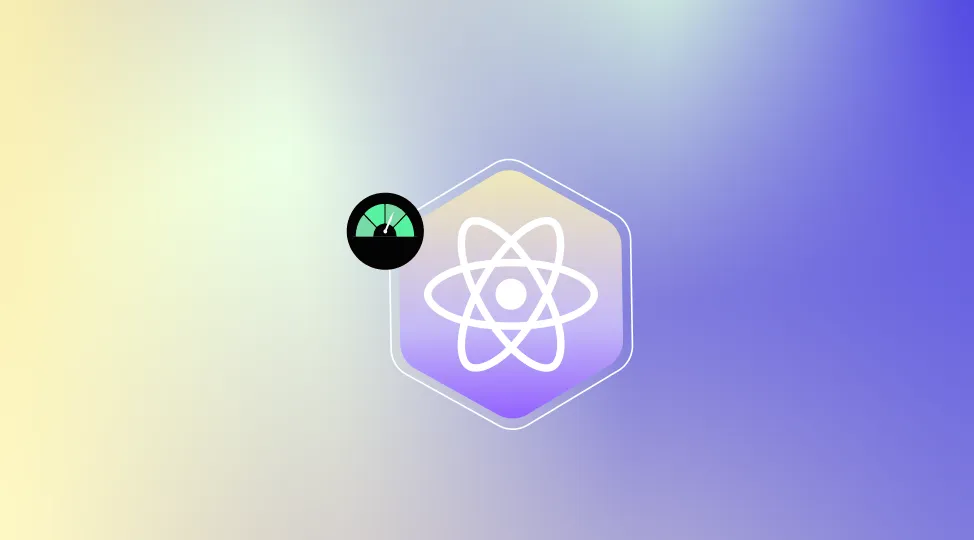
Technology

5 min
Discover how to boost React Native performance with this in-depth guide. Learn practical React Native performance optimization techniques, must-have performance tools, real-world benchmarks, and monitoring workflows to keep apps smooth, fast, and stable in production. See how to measure, debug, and improve React Native app performance step by step, reduce crashes, and deliver better mobile experiences across iOS and Android while keeping development costs and efforts under control.


Feeling lost!! Book a slot and get answers to all your industry-relevant doubts