Technology

4 min
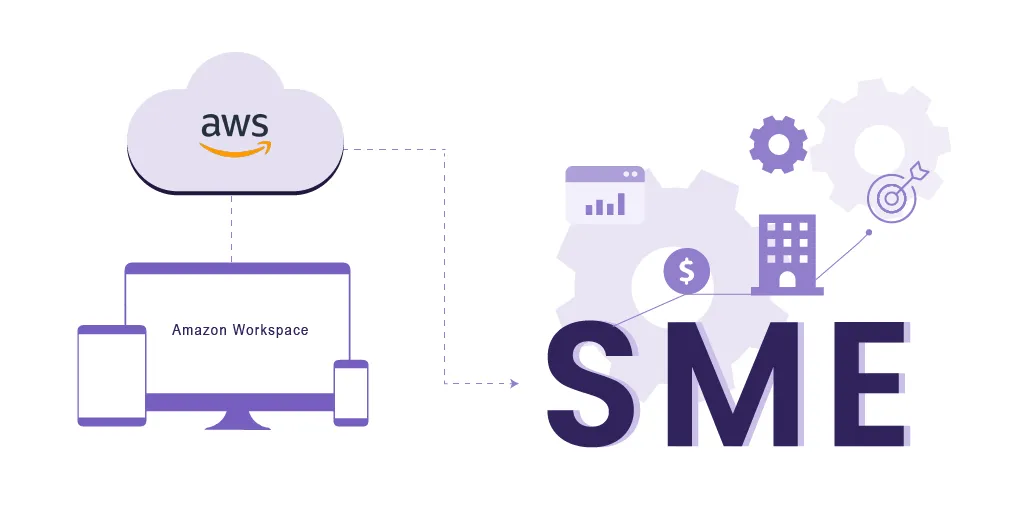
Learn how Amazon Workspace, a "desktop as a service" (DaaS) solution on AWS, can transform remote work for SMEs. With easy setup, flexible device support, enhanced security, and affordable software and hardware requirements, Amazon Workspace is a game-changer for businesses looking to save costs and increase productivity. Contact an Amazon developer to set up your virtual desktop today!

By Dhruv Joshi
13 Apr, 2023
We have witnessed how COVID-19 transformed office work into remote work, forcing organizations to rapidly adapt by sending work equipment, including VPN connections and other infrastructure, to employees' homes. Amazon Workspace has been a game-changer in simplifying this transition by offering "desktop as a service" (DaaS). Companies requested Amazon developers to implement such services, and the results exceeded expectations.
Now, let's take a brief look at what Amazon Workspace is.
 Amazon Workspace is like a virtual desktop, or we can also say "Desktop as a Service." Users can access any OS on their system, like Windows or Linux. The Desktop as a Service supports many clients' hardware, like below:
Amazon Workspace is like a virtual desktop, or we can also say "Desktop as a Service." Users can access any OS on their system, like Windows or Linux. The Desktop as a Service supports many clients' hardware, like below:
| Microsoft Windows | Apple MacOS | Web Access |
| Linux | Google Chromebook | Zero Clients |
| iPad OS and iOS | Android OS | Amazon Fire Tablets |
So, any device that can virtually access any OS can access its AWS workspace and perform its assigned business tasks.
If you are new to this and need to learn how to set it up, you can learn more about-
Read Blog: How to set up a fresh AWS EC2 instance here.
How could we access the virtual desktop? Yes, you got it right. To use the virtual desktop, you will still need a device/hardware at your end to access Amazon Workspace or AWS. But the device will be a little high-end or costly. Also, most company employees don't need high computing power.
Some developers started working on virtual systems with mid-range hardware, which was successful. So, Amazon Workspace saves hardware costs and increases low-end devices' performance. All it needs to do is contact with the best Amazon service provider who will prepare the ORG. So, in the end, businesses can save on buying high-end work systems and more.
AWS services like Amazon Workspaces will no longer require managing servers on the site, or they don't need a team to manage servers; thus, it saves a lot of costs.
Most services like email servers, Microsoft AD, client-server apps, and database servers can be integrated into the AWS cloud. Amazon Workspace can help SMEs process their apps while running app servers like EC2 and AWS RDS.
So, these all allow SMEs to go serverless (nearly) and help to save costs. You only need the best Amazon developer company to do such magic.

Amazon Workspace is the Virtual desktop infrastructure (VDI) solution on AWS that provides a cloud-based desktop computing service. Amazon Workspace is the first-ever public service provider and provides the most established services; that's why it can be helpful for SMEs. Let's see the top reasons why Amazon Workspace is beneficial for SMEs.
Amazon Workspace is very easy to configure, easy to deploy, and easy to integrate for existing users. Well, this system can start working within a process.
But here's a catch!
If you have legacy servers with apps and data that need to be set up and migrated, then there's more work toward it. But the system is made to be easy and streamlined.
The initial tasks, like setting up, deploying, and migrating data, may take some time. Still, once you finish it, it's way faster than you think. Amazon Workspace provides a fast and secure way to deploy updates to Org's desktop apps.
Valuable computing resources don't require deploying new apps, and Amazon Workspace provides unlimited scalability. So, in the end, your IT department will save a lot of time. You only need an Amazon developer to do magic.
Amazon Workspace is more secure than local storage. Why? Because all data is kept on the cloud, only permitted user access is granted. It's the best way to quickly transfer data in any corner of the world, so AWS is best for cloud service providers. So, SMEs have flexibility if their employees work remotely, but their data is secured at AWS.
Yes, it's the most significant advantage of Amazon Workspace. Working on a VDI (Virtual Desktop Infrastructure) is flexible for all. Users will need an internet connection and a device that supports the Amazon workspace-supported OS. That's it.
Nearly all devices, like Windows, Mac, Chromebooks, iPads, the Kindle Fire, and Android tablets support it.
There are more devices to come on the supported devices list. So, it's beneficial for SMEs.
Amazon Workspace provides everything SMEs require at an affordable price. Amazon Workspace provides computing power, memory, and storage that match your business requirements.
Here, SMEs can scale up anytime they need and don't have to pay per service. Amazon Workspace includes pre-installed operating systems and applications such as Microsoft Office. The best part is using your licensed software, such as Windows OS. So, you will not need to purchase additional licenses to use the same software on the cloud.
Amazon Workspace is a blessing for SMEs, whether for crowded space or cost-saving. There are no worries if there is a small space to handle the server. Save costs, save space, and have highly secure data layers. Also, it's beneficial for companies and employees to access data from anywhere with complete flexibility and scalability.
All it takes is to hire a successful Amazon developer and a partner like Quokka Labs to implement it in your infrastructure, and success will come to you.
Q1: How Much Does Amazon Workspace Cost for SMEs?
Amazon Workspace offers different pricing options based on the region, performance requirements, and usage. SMEs can choose from several pricing tiers and payment plans based on their business needs, including pay-as-you-go, monthly, or annual. Reach us today to find out more about the best-fit plans and prices.
Q2: How Can SMEs Get Started with Amazon Workspace?
SMEs can get started with Amazon Workspace by following these steps:
Q3: Is Amazon Workspace Secure for SMEs?
Yes, Amazon Workspace provides robust security measures to protect SMEs' data and ensure the privacy and confidentiality of their virtual desktops. Some of the security features of Amazon Workspace include data encryption, multi-factor authentication, network isolation, regular security updates, and compliance with various industry standards and regulations, such as GDPR, HIPAA, and PCI DSS. However, SMEs need to follow best practices for securing their virtual desktops, such as using strong passwords, regularly updating software and applications, and restricting user access based on need.
Q4: Can Amazon Workspace be Integrated with Other AWS Services?
Amazon Workspace can be integrated with other AWS services to enhance its functionality and capabilities. For example, SMEs can integrate Amazon Workspace with AWS Directory Service for user authentication and authorization or with Amazon S3 for file storage and sharing. Integration with other AWS services can provide additional features such as centralized user management, data backup, and seamless access to other AWS resources, making it a powerful and comprehensive solution for SMEs.
Taxi Booking App Development: Features, Cost Breakdown, and Scalability Challenges
By Dhruv Joshi
5 min read
On-Demand Application Development: Architecture, Use Cases, and Business Models
By Sannidhya Sharma
5 min read
How Much Does Food Delivery App Development Cost? Features, Tech & Budget Explained
By Dhruv Joshi
5 min read
How to Make an App Like DoorDash: Product Strategy, Tech Stack, and Real Costs
By Dhruv Joshi
5 min read

Technology

5 min
Secure React Native authentication with practical steps for safe login, OAuth, and identity protection. This guide covers React native app auth options, React native oauth with PKCE, token storage, session rules, MFA, biometrics, and release checks. Learn common mistakes, proven patterns, and a reusable checklist to ship with confidence.


Technology

5 min
Protect your mobile product with practical react native security steps for 2026. This guide covers common risks, secure storage, safer API calls, token handling, dependency checks, and secure release workflows. Learn react security best practices and react native best practices that reduce data leaks, prevent tampering, and improve user trust.

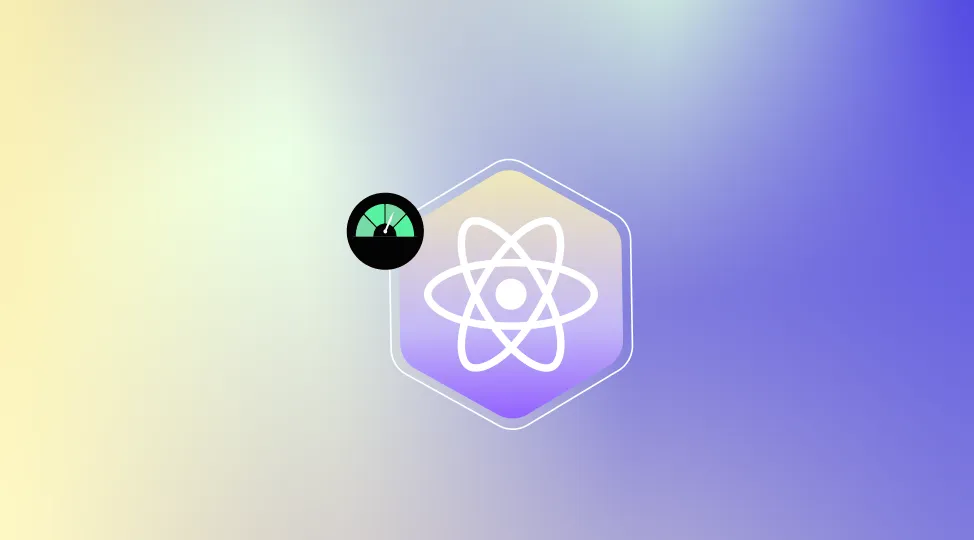
Technology

5 min
Discover how to boost React Native performance with this in-depth guide. Learn practical React Native performance optimization techniques, must-have performance tools, real-world benchmarks, and monitoring workflows to keep apps smooth, fast, and stable in production. See how to measure, debug, and improve React Native app performance step by step, reduce crashes, and deliver better mobile experiences across iOS and Android while keeping development costs and efforts under control.


Feeling lost!! Book a slot and get answers to all your industry-relevant doubts